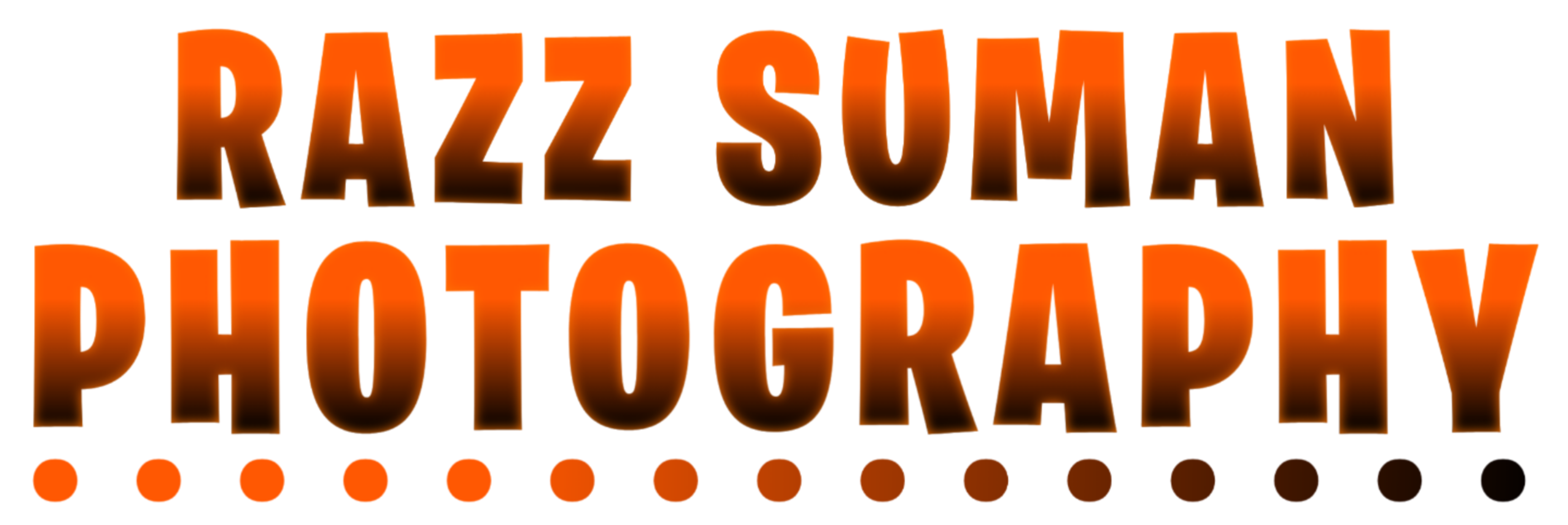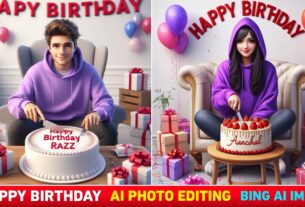Mother’s Day Ai Photo Editing Prompts Link 2024 :-
Hello dear friend my name is “Suman” and welcome back to our website “Razz Suman Photography” Friends, as you all might know, in the previous article, I told you how you can do Ai photo editing with your name on Mother’s Day. So related to that, in today’s new article, I am going to teach you all to do some other type of Ai photo editing on Mother’s Day, in which I am going to teach you to make five types of photos.
Bing Ai Image Creator :-
Bing AI Image Creator is a very good AI powered tool. With the help of which we can create unique, customizable images., First of all you have to log in there, after logging in you will be given a prompt, then you have to paste it. Now you have to make some changes according to your need, you can change the name of social media and you can also change your name
Mother’s Day Ai Photo Editing Prompts Link 2024
Mother’s Day is the most important day of the year. And friends, in this I will give you a total of five prompts for Mother’s Day photo editing. What you have to do is that whatever kind of photo you like, its prompts will be below it. You can copy it and make a photo from the Bing Image Creator website. Let’s know how to make a photo

Prompts :- A real women is sitting on a sofa in a room wearing a saree, and a real 18 year old boy is lying on her lap and “Happy Mother’s Day “razz” is written in bold letters on the wall, and the woman putting a boy to sleep with her hand on his head, mother and son love depicted, watch, bracelet, necklace, Indian, cute, real image, stylish hair, 16K Ultra Quality Image

Prompts :- A real 18 year old Indian boy’s mother is a bed in a room the boy holds his woman leg with his hand both are smiling the boy are wearing pink kurti and name “Razz” write on kurti in big white letter and women wearing a saree clear on the well behind them Happy mother’s day written in black letters boy appears to be serving his mother the room is beautiful light and flower decoration stylish hair watch breaclet 16k ultra quality image

Prompts :- Create high quality realistic image, 20 year old real Indian boy giving bouquet and Cadbury chocolates to his 30 year old mother, boy is wearing casual dress, name “Razz” written on the back. Mother is standing in front, happy, black hair. Atmospheres room interior, “Happy Mother’s Day” written in bold letters on the background, names written correctly and clearly, photo hyper realistic, 8k ultra realistic

Prompts :- 15 years old boy proposing to 30 your old woman, with red roses’s. Boy wearing black t-shirt with name “Razz” write on back. Woman wearing nevy colour printed saree and looking so Pretty, cute, indian, shocking smil experience. “HAPPY MOTHERS DAY MY FIRST LOVE” write in red capital font on white wall. Wall decorated beautiful flowers and mothers day decorations. High quality 4k pictures.

Prompts :- a scene: a woman in her 40s elegantly draped in a saree sits on a regal chair, a young man in his 20s reclining on her lap.Behind them, “Happy Mother’s Day” adorns a black wall. boy wearing T-shirt on which name “Razz” is written in bold font, Surrounding them, a picturesque landscape adds to the beauty. This imagery, captured in 4K resolution, portrays love and appreciation across generations.make sure
How To Create Mother’s Day Ai Image
So now let me tell you all how you can make such a photo of your name.
- First of all, you have to open the Bing Ai Image Creator website in your phone or laptop.
- Now after that click on the 3rd line and create an account with the help of your Gmail ID.
- Now click on the search box and write a Prompts which is given below.
- So now your picture will appear in front of you.
- So select the picture which you like.
- Now you will see 3 dots next to share, click on it and download the pictures
How Create Your Video With Template
So friends, I have told you how you can make a video from a photo. Now let me tell you how you can make a video using this photo?
See what you guys have to do before making the video. Crop your photo in the ratio of 9:16 using any editing application. After that, I am going to give you a template of Capcut app, so you guys first connect the VPN in your phone. After that click on the option of Use template in capcut and select that photo. You have just cropped the photo in the ratio of 9:16. So your video will be ready and you can add music as per your choice.