Top 100 Lightroom Xmp Presets | Lightroom Xmp Presets Download :-
Hello dear friend my name is Suman and welcome back to our website Razz Suman Photography. Friends, as you must be aware that for editing photos from Lightroom app, I give you the preset of Lightroom app, which is of Dng file, but in today’s new article, you all will get the top 100+ xmp of Lightroom app. I am going to give a preset with which you can edit your photo in just one click instead of copy and paste. So how can you download this preset and use it. How can you edit your photo? I will tell you everything in this article. This is my request to you. Keep reading this article carefully.
What is Lightroom ?
Lightroom Is a Amazing Photo Editing Application. Which is provided by Adobe Company. Lightroom App You Can Use In your Android & ios device & also pc. You can Edit, Retouch Your Photos too easily by this application. In this app have many tools for turn your normal photo into gorgeous photo & You can edit & retouch your photo by only one click in this application by the using of Lightroom Presets.
Top 100 Lightroom Xmp Presets
So friends, let us now know in which type you can edit your photo by using all these xmp presets and what is the meaning of xmp preset?xmp is a type of file that you can add to the Lightroom app. And by clicking on the preset tool, you can edit your photo as per your choice. When you edit your photo using this, your photo will be edited in colors like green, yellow, orange, blue etc. And how to add it to Lightroom app and how to edit photos. Read the caption below to know all this.
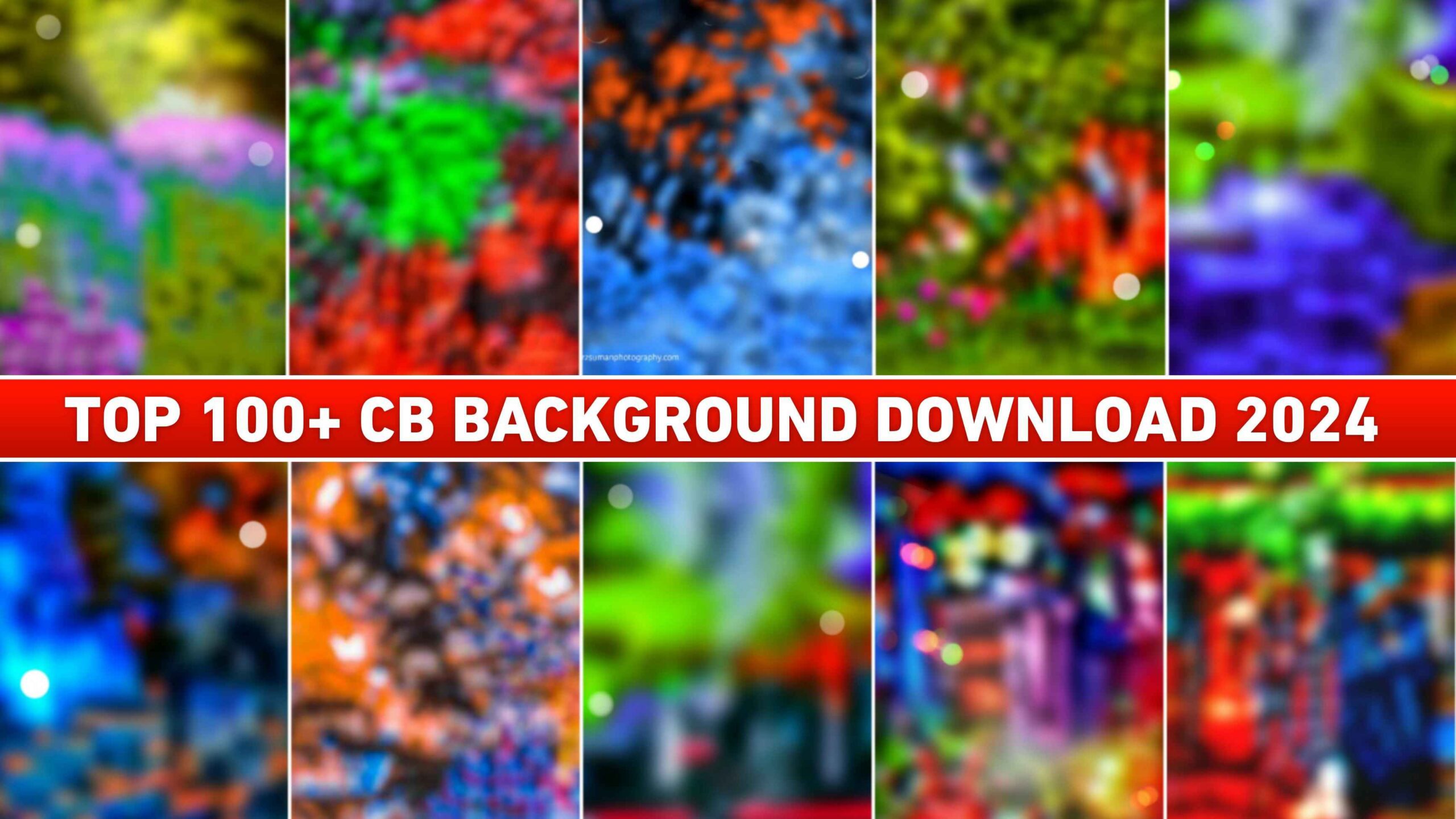
How To Use Top 100 Lightroom Xmp Presets
First of all you have to download the Lightroom preset file given by me. The file will be inside zip, so first of all you extract it. After that open the lightroom app and click once on the preset tool. Then scroll down and click on the import preset option. Now select the folder inside which you did the extract here. And by clicking on the Select All option, you can add all the presets.And click on yours option to see the preset.

How To Download Top 100 Lightroom Xmp Presets
So friends, to download this top 100 xmp preset file, at the end of this article you will see a button named Download Now. If you click on it which will be red in colour, the Google Drive file will open in front of you. Now click on the download option and download your zip file.

Yaha Se Presets Download Kare
Thanks For Read This Article .





