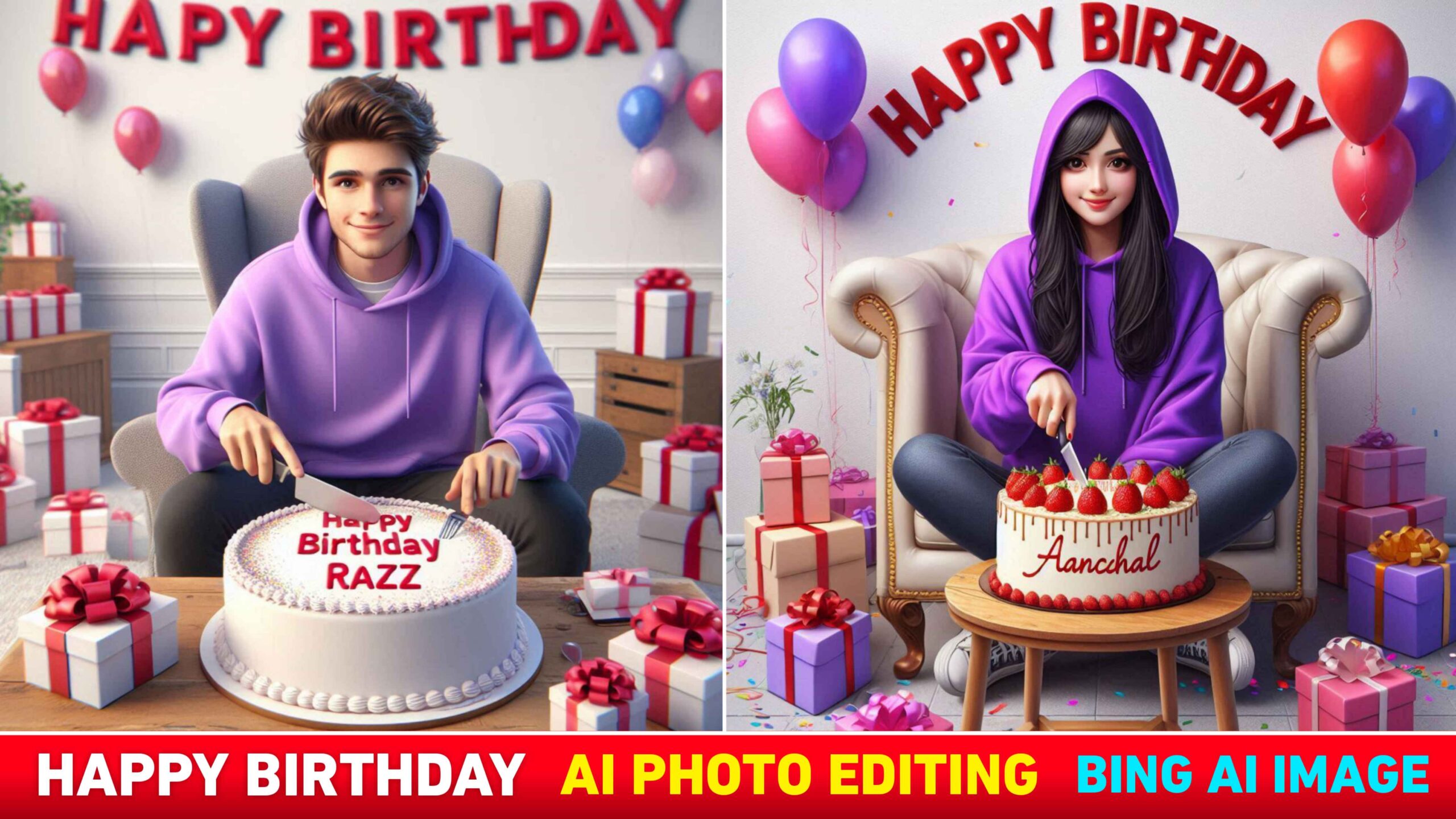Happy Birthday Ai Photo Editor | Birthday Ai Photo Editing :-
Hello dear friend, my name is “Suman” and welcome again to our website “Raz Suman Photography”. Friends, is your birthday also coming, but you do not know how to do any photo editing on birthday, then there is no need to worry because today your brother I am going to teach you all how to do Ai photo editing with your name on Happy Birthday, which you must have seen in thumbnail and not only this. If you make a photo with your name like this, then I will also tell you how you can put your face in it. So that your photo looks absolutely real, so the request to you is to keep reading this article carefully
Bing Ai Image Creator :-
Bing Ai Image Creator is a very good AI powered tool. With the help of which we can create unique, customizable images. This is a very powerful full AI tool. It is used to design attractive birthday cards, invitations, customized artwork, interior design ideas and much more.
Happy Birthday Ai Photo Editor :-
Friends, now let me tell you that when you make such a photo with your name, then how will your photo look and what kind of photo is this. See, in this I am going to give you two prompts for happy birthday ai photo editing. One for a boy and one for a girl. Once you create your photo, it will look like a white colored room completely decorated for birthday celebration. And there is a sofa in that room on which a boy is sitting and cutting the birthday cake. And there are many gifts kept beside him and on the back wall, just behind the place where the boy is sitting, the boy’s name is written in big letters along with Happy Birthday.

Prompts :- Create a realistic a profile picture where a 20 year old Boy is cutting his birthday cake facing forward in smiling face, purple hoodie, Sitting casually on a Wingback Chair There are gifts lying on the ground along both sides of the chair. and the cake is lying in front of table, my username “Razz” written on the cake with Red Color, in my background HAPPY BIRTHDAY Razz written with Red Colors, with balloons in different colors attached on the white wall

Prompts :- Create a realistic a profile picture where a 20 year old girl is cutting his birthday cake facing forward in smiling face, purple hoodie, Sitting casually on a Wingback Chair There are gifts lying on the ground along both sides of the chair. and the cake is lying in front of table, my username “Aanchal” written on the cake with Red Color, in my background HAPPY BIRTHDAY Aanchal written with Red Colors, with balloons in different colors attached on the white wall
How To Make Happy Birthday Ai Photo Editor
So now let me tell you all how you can make such a photo of your name.
- First of all, you have to open the Bing Ai Image Creator website in your phone or laptop.
- Now after that click on the 3rd line and create an account with the help of your Gmail ID.
- Click on the search box and write prompts in it.
- So now your picture will appear in front of you.
- So select the picture which you like.
- Now you will see 3 dots next to share, click on it and download the picture.
How To Change Face In Photo?
So if you guys have made a photo, then now let me tell you how you guys can put your face in it.
- Open Remaker Ai website on your and laptop
- Then click upload original image
- Now add the image you just created
- Then click Upload Target face.
- Now add any one of your photos.
- Now click on the swipe button.
- Now download the photo by clicking on the download button.
So, I hope that by using the method mentioned by me, you would have made a photo for Happy Birthday and you would have also put your face in it.