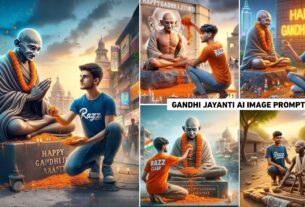15 August Independence Ai Photo Editing Prompts :-
Hello dear friend my name is “Suman” and welcome back to our website “Razz Suman Photography” Friends, in today’s new article, I am again going to give you all prompts to do AI photo editing with your name on Independence Day i.e. 15th August, which this time is going to be different and amazing. Because in this I have given you prompts to make different types of photos, using which you can make any type of photo you want. You must have seen some of our photo samples in the thumbnails. If you also want to make such a photo. That too with your name, then I would only request you to keep reading this article carefully.
15 August Independence Day Ai Photo Editing
So my brother, in this 15th August ai photo editing, I have given you prompts to make five types of photos. Which is related to vehicle i.e. using this prompts you can make 15th August photo with car, bike, scooty, jeep etc. All you have to do is choose the type of photo you like. Just below it you will get its prompts which will be in bold letters. Copy it and scroll down and click on the Create your image button and you can easily create a photo with your name using the Bing image creator website. And when you create a photo using the prompts, you must put your face in it, so that the photo looks completely real. You can use the Remaker ai website to put your face.
Ai Image Prompts

Prompt :- Realistic image of an Indian city road in the background. A beautiful young man stands through the hood of a Thar Jeep, holding a 15 August Indian flag. He is dressed in a 15 August-themed hoodie and pants with ‘RAZZ’ printed on the hoodie, wearing black sunglasses. The scene is vibrant and patriotic, capturing the essence of India’s Independence Day.

Prompt :- realistic Indian 18 year old girl sitting with scooty Holding Indian flag and celebrating India festival happy independence day with background of blue sky in Indian Street and girl wearing white kurta and jeans with name”Aanchal’ style hair on it by the way childrens are holding Indian flag playing round, some children also playing, and someone drinking tea at a shop. also a text written “Happy independence day”at top, 3D art painting real photo with high resolution.”

Prompts :- Realistic image of an Indian city road in the background. A beautiful young man stands through the hood of a Thar bullet bike, holding a 15 August Indian flag. He is dressed in a 15 August-themed hoodie and pants with ‘RAZZ’ printed on the hoodie, wearing black sunglasses. The scene is vibrant and patriotic, capturing the essence of India’s Independence Day.”

Prompts :- realistic Indian 18 year old boy sitting KTM bike Holding Indian flag and celebrating India festival happy independence day with background of blue sky in Indian Street and boy wearing white hoodie with name”Razz’ style hair on it by the way childrens are holding Indian flag playing a round, some children also playing, and sometimes drinking tea at a shop. also a text written “Happy independence day”at top, 3D art painting real photo with high resolution.”

Prompts :- A 21 years old boy salutes the national flag of Bharat and he is wearing a shirt print is like Bharat flag and ” RAZZ ” and 15 number and republic day in small written on it’s back in big and bold fonts, 3d illustration.
How To Use 15 August Ai Photo Editing Prompts
So now let me tell you all how you can make such a photo of your name.
- First of all, you have to open the Bing Ai Image Creator website in your phone or laptop.
- Now after that click on the 3rd line and create an account with the help of your Gmail ID.
- Now click on the search box and write a Prompts which is given below.
- So now your picture will appear in front of you.
- So select the picture which you like.
- Now you will see 3 dots next to share, click on it and download the picture.
For more information watch my editing video.
How To Create Your Video With Template
So friends, I have told you how you can make a photo with your name like this. Now let’s know how to make a video using this photo because you must have often seen on Instagram that people also make videos using this type of photo. Slow and blue and slow motion.
See, to make that kind of video, the first thing you need to do is crop the photo you just made in the ratio of 9:16 You can do this in any editing application. Like PicsArt, Photoshop, Canva etc. Now what do you have to do. Now I am giving a template of capcut app below, click on it once and after clicking on it you will see a button of use template, so click on it and select your photo, now you can make this video
Conclusion
So now I hope that you have easily copied the prompts I have given you to create this type of photo and created your photo. Still, if you are facing any problem, then tell me your problem in the comment box. I will definitely solve it. So for similar AI image prompts, you must keep visiting our website.