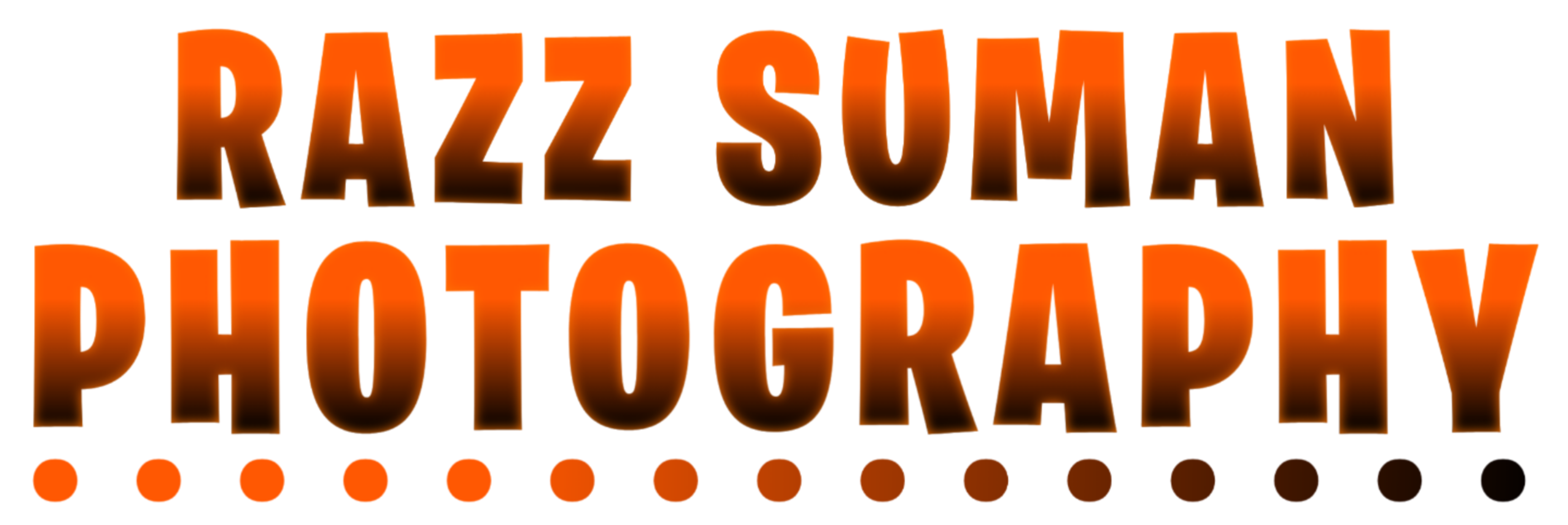Top 10+ | Polarr app qr code | Polarr qr code download :-
Hello dear friend my name is Suman and Welcome back to our website Razz Suman Photography. If you all are also interested in photo editing. So you have come to the right website. Because in today’s new article, I will tell you how you can edit your photo in one click. Although there are many apps for editing photos, but the easiest one is Polarr Photo Editor. In which you can add your photo in one click by using QR code. Because I am going to give top 10+ qr codes of Polarr app which you people can use to edit photos in one click.
What is Polarr App ?
Polarr is a photo editing application, which provides users with advanced photo editing tools and features. These applications are designed for photographers, content creators, and casual users to help them enhance and customize their photos. There is also an option of QR code in Polarr app which you can use to edit your photo in one click.
Top 10+ Polarr Qr Code :-






Polarr App Qr Code:-
Using the QR code functionality in the Polarr app you can share information, links, or metadata associated with any image or photo. This means that you can add any specific content to your photos by generating a QR code.
How To Use Top 10+ Polarr Qr Code
First of all you will have to download the Qr code given by me. After that you guys download Polar App from Play Store. Now open the app and login to it. Now add your photo and after that there will be a qr code type option as seen above. By clicking on it, click on the option of input qr code and select the downloaded qr code here, then your photo will be edited here. For more information you can watch our YouTube videos..
How to download 10+ Polarr Qr Code :-
See, downloading the QR code of Polar app is very easy. I am telling you some steps below. After reading it, you can easily download Qr code.
- At the end of the article you will see a red colour download button.
- So you guys click on it.
- Now the Google Drive file will open in front of you.
- And you will also get to see the entire Qr code.
- So now click on whichever color Qr code you want to download.
- So now at the top you will see a download icon.
- So you can easily download it by clicking on itm
So my brother, if you all also want to download anything for photo editing like Lightroom preset CB background PNG then you guys can visit our website.