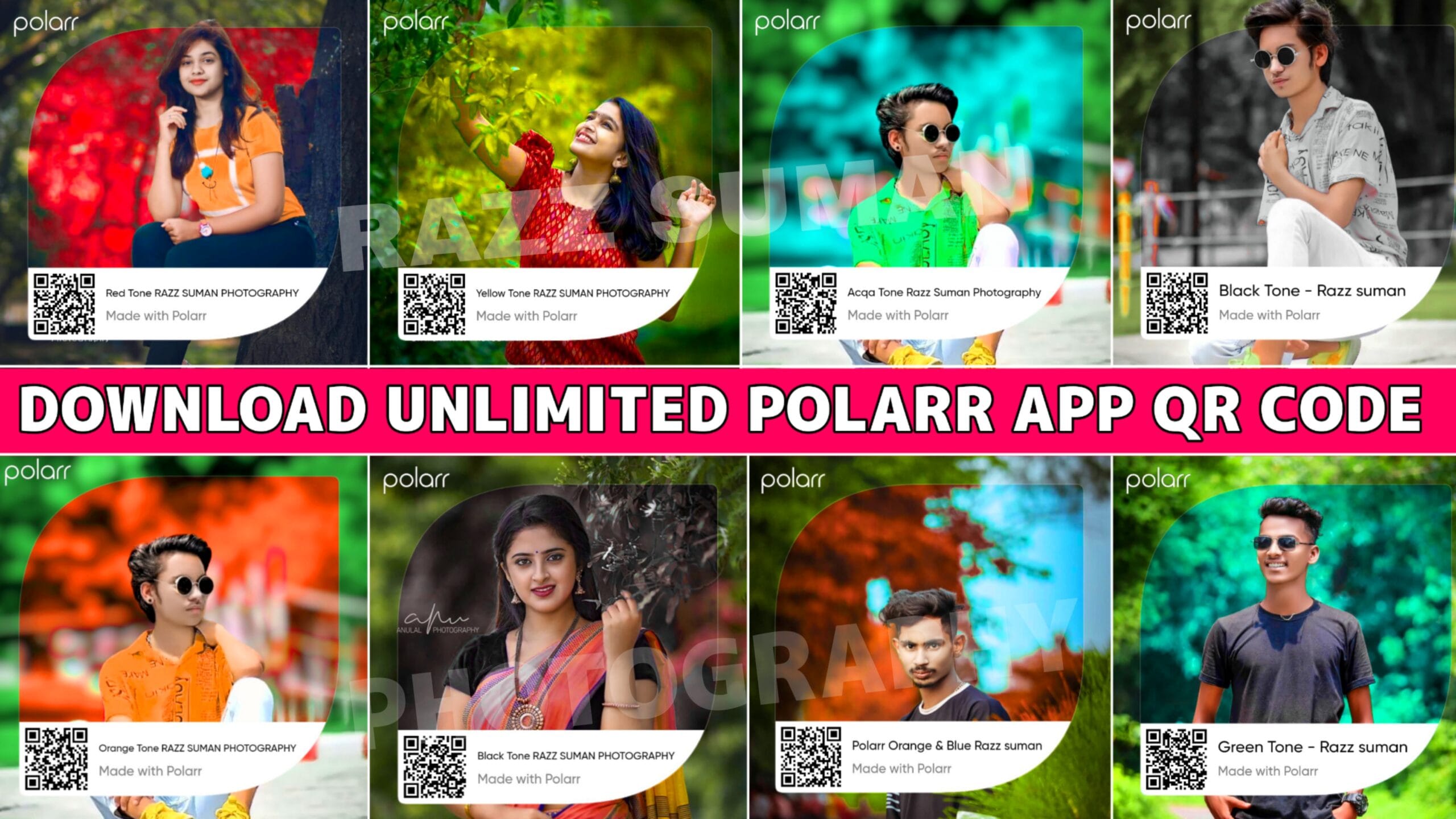Polarr app black qr code download | Polarr app qr code :-
Hello friends, how are you, I hope everyone is well. Friends, my name is Suman and welcome once again to your website Razz Suman Photography. Friends, if you edit your photos with Polar app then you must know about Polarr QR code. Basically we can edit our photo in one click by using QR code in Polarr app. That’s why in today’s new article, I am going to give you black QR codes of Polarr app, which you can use to edit in Polarr app.
What Is Polarr App ?
Polarr is a photo editing app available for mobile devices and desktop. The app offers advanced photo editing capabilities, including filters, adjustments, effects, and more. Polarr also has professional-level editing tools that are useful for photographers and photo enthusiasts. Additionally, Polarr also has presets that offer users one-click editing options.
Polarr App Black Tone Qr Code :-
So you all know what Polarr App is. So let us now know in what color you can edit your photo by using this black polar qr code. See, you can edit your photo in black color by using this black tone qr code in polarr app. In which the background of your photo will be completely black in color and a little lighting will come on your face. Which everyone likes. So let us now know how you can use the black Qr code in Polar App. And how can you guys download the black qr code.
How To Use Polarr App Black Qr Code
So I am telling you some methods. After reading which you can use QR code in Polar app.
- First of all download the qr code given by me.
- Now open the polarr app in your phone.
- Create an account by clicking on the profile option.
- Now add your photo by clicking on the edit option.
- So now there will be an icon of Qr code at the top, click on it and click on Import Qr code.
- Now add the Qr code that you guys just downloaded.
- Your photo will now be edited, so now click on save and use filter.
How To Download Polarr App Black Qr Code
A red colored download button will appear at the end of this article, so click on it. So now the Google Drive file will open in front of you. So you will see an icon of download button at the top, then by clicking on it you can easily download the Qr code in your phone.

So I hope you guys liked this Black Tone QR Code, then keep visiting our website to download similar Lightroom preset CB, Background Snapseed QR Code etc.