Raksha Bandhan Ai Image Prompt 2024 :-
Hello dear friend my name is “Suman” and welcome back to our website “Razz Suman Photography” Friends, in today’s new article I am going to give all of you such prompts for AI photo editing, using which you can create different types of photos with your name on the sacred festival of brother-sister i.e. Raksha Bandhan. Because in this we have given prompts to create five types of photos which will be different, using which you can very easily create your photo in Bing image creator website. And I have already written two articles related to this in which we gave you prompts to make 2 to 3 photos, using which you made photos, but what I am going to give you today is going to be different from all others
Raksha Bandhan Ai Image Prompt
This Raksha Bandhan you can create a high quality photo with ai photo editing prompts. In which you can change anything according to your wish because we have given you prompts to make this photo. First read the prompt and whatever you want to change, whether it is the girl’s dress or name, you can change anything. You must have seen some of the photos in the thumbnails. How does a sister apply a Tilak on her brother’s forehead and tie a Rakhi on his wrist. To create such a photo, all you have to do is that whatever kind of photo you like, you will see its prompt below it which will be in black and bold letters, so copy it and create the photo by clicking on the Create button below
Ai Image Prompts

Prompt :- A realistic 20 year old Cute boy and girl are sitting face to face on a colorful mat in the home lobby, the boy has extended one of his hand forward And Girl tying Rakhi on brother’s hand. boy is wearing a Blue colored kurta And the girl is wearing a yellow Lahenga, boy has a gift box in his other hand, is smiling, girl has applied tilak on his forehead, and on the wall in bold letters “HAPPY RAKSHA BANDHAN” “RAZZ & SAPNA” It is written, 4k image

Prompt :- a real India 18 year siblings sitting outdoors in a garden-like and beautiful dancing fountain in background setting. The girl is tying a protective thread on the boy’s kalai, which will be for Rakshabandhan. The boy is wearing a sleeves t-shirt pants and shoes and the text ” RAZZ” written on it while the girl is wearing a pink traditional outfit with floral embroidery Both are Looking so cute, stylish hair, smiles, green blur 8k ultra quality images, rakshabandhan thali

Prompts :- real indian 18 year old boy and girl both sitting in room girls in a white floral dress and the girl is tying a rakhi in boy hands, and boy seeing girl face a sense of connection. and boy wearing orange t-shirt with jacket and pants with the text “RAZZ” clearly written in boy jacket Both are smile,looking so cute handsome, stylish hair, background have some students and out of the school have a park 8k ultra quality picture
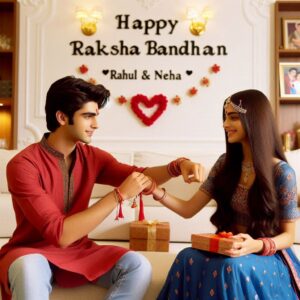
Prompts :- A 18 year old boy and girl are sitting face to face on a White sofa in the house, the boy has extended one of his hands forward, on which the girl is tying a bracelet with both her hands, the boy is wearing a Red colored kurta And the girl is wearing a Blue lehenga, the boy has a gift box in his other hand, is smiling, the boy has applied tilak on his forehead, and on the wall in bold letters”HAPPY RAKSHA BANDHAN” “Rahul & Neha” It is written, 4k quality pic, high resolution

Prompts :- An Indian girl and boy of 18 years have a beautiful house. The girl is making a Rakhi on the boy’s hand on the day of Rakshabandhan. The boy gives Indian money with his hand. The girl is wearing a printed kurti and a dupatta. The boy is wearing a white black T-shirt and black paint. Happy Rakshabandhan Razz and Sejal Blue is written on the wall in the background.Full HD Ultra Quality Images
How To Use Raksha Bandhan Ai Image Prompt
So now let me tell you all how you can make such a photo of your name.
- First of all, you have to open the Bing Ai Image Creator website in your phone or laptop.
- Now after that click on the 3rd line and create an account with the help of your Gmail ID.
- Now click on the search box and write a Prompts which is given below.
- So now your picture will appear in front of you.
- So select the picture which you like.
- Now you will see 3 dots next to share, click on it and download the picture.
For more information watch my editing video.
How To Change Face In Photo
Friends, if you have created a photo using prompts, then let us now tell you how you can put your face in this photo so that your photo looks absolutely real. You can use the Remaker ai website to put the face. To know more about the Remaker ai website, read the caption given below.
- Open Remaker Ai website on your and laptop
- Then click upload original image
- Now add the image you just created
- Then click Upload Target face.
- Now add any one of your photos.
- Now click on the swipe button.
- Now click on the swipe button.
Conclusion
So now I hope that you have easily copied the prompts I have given you to create this type of photo and created your photo. Still, if you are facing any problem, then tell me your problem in the comment box. I will definitely solve it. So for similar AI image prompts, you must keep visiting our website.





