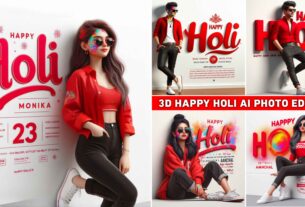Navratri Ai Image Generator | Bing Image Creator :-
So Hello friends, how are you, my name is “Suman” and welcome once again to your website “Razz Suman Photography” Friends, as you all know that the festival of Navratri is celebrated every year in the month of October. But apart from this we celebrate another type of Navratri which we call Chaitra Navratri which is celebrated in the month of April or May. So that’s why in this new article today, I am going to teach you all how to do AI photo editing with your name on Chaitra Navratri. I will tell you how to make it with the help of Bing image creator website.
Bing Ai Image Creator :-
Bing Ai Image Creator is a very good AI powered tool. With the help of which we can create unique, customizable images. This is a very powerful full AI tool. It is used to design attractive birthday cards, invitations, customized artwork, interior design ideas and much more.
Navratri Ai Image Generator
Chaitra Navratri will be celebrated this time in the month of April in 2024. Which will start from 9th April and will continue till 17th April. There is a mythological story behind celebrating Chaitra Navratri that Mother Durga killed the demon named Mahishasura who was blessed with immortality by Lord Brahma. In this I will give you five prompts for Navratri Ai photo editing which will be of different types, using which you can make your photo as per your choice. All you have to do is give the prompts below the photo you like. You can make your own photo by copying it.

Prompts:- A real 18 year old boy is standing near the main door of the house with Aarti thali and a flower garland in the plate, and from her door Devi Maa Durga is coming riding on a tiger, the boy is wearing red kurta welcoming his, both are very happy, at the door “Razz Suman” is written in bold letters on top, the boy has applied tilak, stylish black hair, realistic image, 4K Ultra HD quality image,
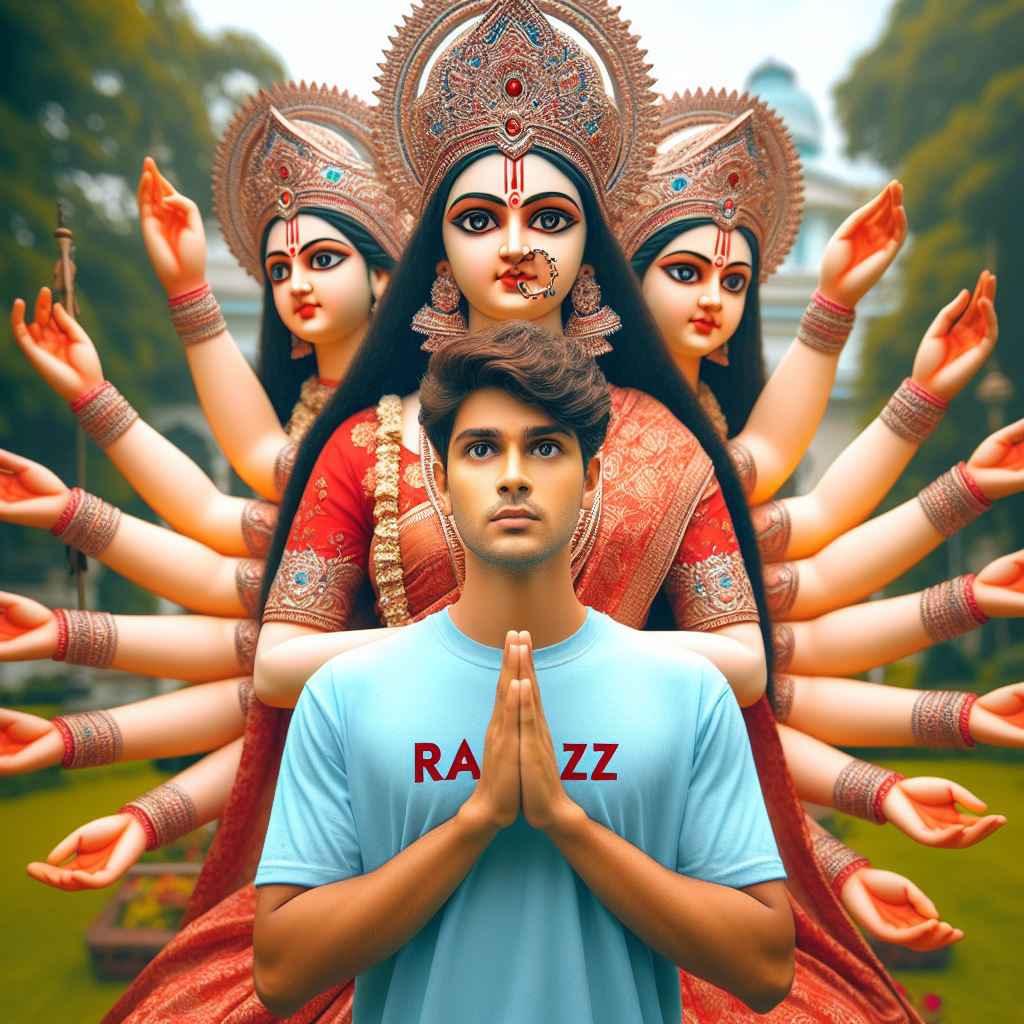
Prompts:- realistic close shoot image, standing maa Durga many arms looking straight wearing red traditional indian saree, 20 year old boy looking straight standing infront praying, boy wearing light blue tshirt with name “RAZZ” boldly written on it, environment is gorgeous, background is of garden, boy name must written clearly and correctly, boy face clearly visible, high quality, ultra details

Prompts:- create high quality ultra realistic 3d illusion, close up shoot Maa Durga sitting on her tiger, 20 year old couple are walking holding hand with Maa Durga, both wearing casual dress with name “PIYUSH” written on boy’s top boldly, and girl’s name “PUJA” written on girl’s top boldly, background features temple on either side with birds behind maa Durga, environment is gorgeous, image should be high quality, hyper detailed, ultra clear. wearing glasses

Prompts :- A real 18 year old boy and girl is standing near the main door of the house with Aarti thali and a flower garland in the plate, and from her door Devi Maa Durga is coming riding on a tiger, the boy and girl is wearing red kurta welcoming his, both are very happy, at the door “Razz & Aanchal” is written in bold letters on top, the boy and girl has applied tilak, stylish black hair, realistic image, 4K Ultra HD quality image,

Prompts :- 20 year old girl, sitting down comfortably on ground in her worship room, wearing red colour tshirt with name “Aanchal” written boldly in back, girl is reading holy book, infront of her a small goddess durga murti sitting on tiger is inside a decorated temple type shape, a diya and two incense sticks is burning infront of murti, environment is of gorgeous inside a room
How To Make Navratri Ai Image Generator
So now let me tell you all how you can make such a photo of your name.
- First of all, you have to open the Bing Ai Image Creator website in your phone or laptop.
- Now after that click on the 3rd line and create an account with the help of your Gmail ID.
- Now click on the search box and write a Prompts which is given below.
- So now your picture will appear in front of you.
- So select the picture which you like.
- Now you will see 3 dots next to share, click on it and download the picture.
How To Make Navratri T Shirt Name Video
So if you guys have now made the photo, then let me show you guys. How can you guys make your own video using this photo?
See what you guys have to do before making the video. Crop your photo in the ratio of 9:16 using any editing application. After that, I am going to give you a template of Capcut app, so you guys first connect the VPN in your phone. After that click on the option of Use template in capcut and select that photo. You have just cropped the photo in the ratio of 9:16. So your video will be ready and you can add music as per your choice.
Conference
So, I hope you all got some help in making video or photo with Navratri T shirt name photo and video, then you will definitely keep visiting our website to download similar background or preset related to photo editing.