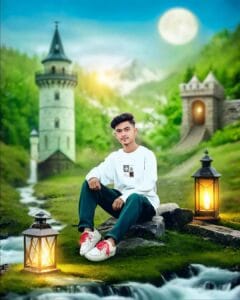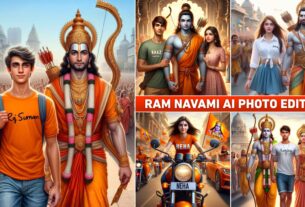Hypic Waterfall Ai Photo Editing Prompt – Friends, you must be knowing that everyone likes to edit photos with the hypic app and for the past few days I have been seeing on Instagram that people like to do that kind of photo editing with the hypic app which includes mountains, waterfall, house, river, etc. Whenever I edit a photo with the hypic app, I show all these scenes in my photo and when I upload it on Instagram, it gets a lot of likes, so I thought why not give you a prompt related to this for editing photos with the hypic app, so in today’s new article, we are going to give you all a waterfall prompt of ai expand tool for editing photos with the hypic app. Using which you can easily add mountain, waterfall, river etc. to any photo with the hypic app in just one click. And when you edit such photos and upload them on Instagram or any social media app, you will get a lot of likes on your photo.
Hypic Waterfall Ai Photo Editing Prompt
In this article, I will give you five types of prompts for editing photos with the hypic waterfall app. They will be of different types. Using which you can edit the photo as per your wish in one click. To edit the photo, you will have to see the photo sample image given in paragraph three. Whatever type of image you like, you will see a text named prompt below it which will be the prompt for that image. In all the images you will see mountains, waterfalls, rivers, houses etc. Whichever image you like, copy the prompt given below it and go to the ai expand tool of the hypic app and use it. Before editing photos using the hypic app using the ai expand tool, keep one thing in mind that you should first correct all the basic things in your photo like light contrast brightness because the hypic app expands your original photo and generates a new background as per the prompt. So, correct all these things in your actual photo before editing it.
Hypic Waterfall Prompt
Prompt – The image depicts a serene and picturesque scene with landscape with mountains and trees, i ne image depicts a serene winter scene at night, featuring a bridge over a river with a waterfall, a snow-covered tower with a lantern, the sky. The landscape is illuminated by the moonlight, creating a calm and magical atmosphere.
Prompt – This picture shows a natural scene in which big mountains, a flowing river waterfall and lush green forest are visible. And some houses along with trees are also included. There is also a scene of beautiful colorful flowers around the river on which butterflies are sitting.
Prompt – Beautiful natural scenery, in which big mountains, a flowing river waterfall and a small house are seen in the middle of a green valley. The waterfall should be flowing with its white water, and flowers should also be seen blooming on the banks of the river. And there should also be a snow covered tower in the background
Prompt – It shows a view of blue sky with lots of clouds. And there is a big rock from which the rain is flowing which is merging with the river. There should also be colourful flowers around the river. There is also a house in the background and some rocks too.
Watch editing video
Hypic Photo Editor
Hypic is an Ai photo editing app. It has been launched a few days ago. If you want to expand any photo and edit it as per the prompt, then Hypic app is the best. Because hypic app does all these things in very less time according to ai. The most special feature of this app is the ai expand tool, that is why this app is so popular. Using the ai expand tool, you can generate the background as per the prompt in just one click. This app has many features like filters, effects, text overlays, etc. Which users can use as per their convenience. In this, you can also do editing like changing background.
Use Hypic Waterfall Ai Photo Editing Prompt
We have told you everything related to hypic app and have also told you what kind of prompts are given in this article. Now let us know the prompt we have given you. How you can use it in hypic app’s ai expand tool and easily edit your photo in one click.
- First of all download hypic app.
- Now add your photo by clicking on the plus i.e. import tool.
- Click on Adjust and then click on the crop tool.
- Now crop your body part and click on ai expand.
- Customize the keep aspect ratio as you like
- Now click on enter prompt and enter the prompt given by me.
- Now you can download the photo by clicking on the download tool at the top.
- You can share your photo anywhere
Prompt To Image Editing Ai
Look friends, we have seen many such editing apps and online tools in which you can edit any type of photo as per the prompt. But every Ai photo editing app and online tool has a limit that you can edit the photo as per the prompt received only two to three times. If you do it after that, it will ask you to upgrade. And in any other editing app or online tool our image is not edited properly as per the prompt, but this is not the case with hypic app. In hypic app you can easily expand any image in one click. But it depends on the type of prompt you are using. In the ai expand tool of hypic app, it expands your photo in the background as per the type of text you write. That is why whenever you have to edit an image as per the prompt, try using the hypic app. You will yourself know how good this app is.
Conclusion
In the end, we would like to tell you that for those who do photo editing with hypic app, we have given a prompt of ai expand tool which has waterfall. With this prompt you can do photo editing in one click. If you have any problem in editing photos with hypic app then please let me know in the comment box. Otherwise you can also learn by watching our YouTube video. How to edit photos with hypic app. And keep visiting our website for new ai image prompts of hypic app.
Thanks For Visit This Website.