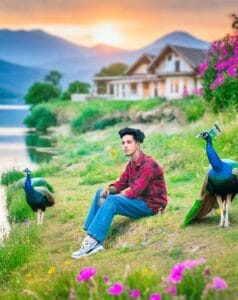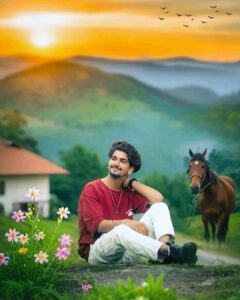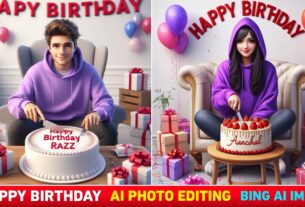Hypic Ai Expand Prompt – Hello dear friend my is Suman and welcome back to our website Razz Suman Photography. Friends, are you interested in photo editing and you want to edit your photo in as little time as possible, then you have come to the right website. Because in today’s new article, we will tell you all about such an AI photo editing app, using which you can make your photo in the background as per the prompt in just one click. Yes, just in one click and the name of that app is hypic which is an AI photo editing app. In this app, you can edit your photo as per the prompt in just one click. And related to this we uploaded a video on our YouTube channel and told people how you can create photos as per the prompt using hypic app. So that’s why in today’s new article I am going to prompt all of you to create many different types of images using the hypic ai expand tool. You must have just seen some of our photo samples in the thumbnails.
Hypic Ai Expand Prompt
See, many tools have been provided for photo editing through hypic app. Using which you can edit the image as per your wish. But the most popular tool in the hypic app is the ai expand tool. Because if you want to expand your photo then you can do it easily with the help of this tool. And when you expand your photo by clicking on the ai expand tool, there is an option of prompt which is optional. That is, if you do not write anything in the prompt, it will expand your image according to the background you have. And if you write something in the prompt that you want, it expands the background according to the prompt. That is why this AI tool of hypic app is so popular. We often see photos of many people on Instagram who edit their photos using this tool. So that’s why we have created lots of photo prompts of hypic app for all of you, using which you too can create photos in one click with hypic app. You can see some photo samples given below.
Hypic Ai Image Prompt

1ST Prompt – Cinematic background, sunset sky windmill mountain, and beautiful flowers around the house deer
2ND Prompt – The picture depicts a serene lakeside scene with a group of peacocks standing in a field of colorful flowers, trees all around, mountains in the background and a house with a beautiful sunset.

2ND Prompt – Flowers on a sunny summer day, mountain with a pond full and house in the blur background
3RD Prompt – Sunset blur background house and mountain and horse flower
Hypic Ai Photo Editor

4TH Prompt – Cinematic background, blue sky and beautiful flowers around the person and mountain and deer

5TH Prompt – Mountain full of flowers, river and house in blurred background during sunset
Watch editing video
What Is Hypic App?
Hypic is a photo editing app as well as a social media platform where people edit their photos in a very easy way. This app has many filters, effects and templates, which help in making your photo attractive and unique. The main focus of the Hypic app is on photo optimization and enhancement, so you can give your images an artistic touch.
How To Use Hypic Photo Editor App?
Friends, we have told you what is hypic app and we have also given the prompt. Now let us show you how you can edit your photo in any background in one click by entering the prompt in hypic app, that is, how can we edit photos with hypic app. Let us know about it now.
- First of all download hypic app.
- Now add your photo by clicking on the plus i.e. import tool.
- Click on Adjust and then click on the crop tool.
- Now crop your body part and click on ai expand.
- Customize the keep aspect ratio as you like
- Now click on enter prompt and enter the prompt given by me.
- Your photo will be created once you click on Generate.
- Now you can download the photo by clicking on the download tool at the top.
How To Convert Your Photo In 4k
See friends, when you zoom out your photo more with hypic app, that is, the more you expand it, the better your photo will look but there is a problem. The problem is that the quality of your photo can be affected. That is, if you zoom out too much, your photo will look blurry. So I would advise you that once you create a photo with this app, you should make your photo 4K HD using any enhancement app like remni, ai photo enhancer etc. so that your photo looks good.
Conclusion
Now I hope that after knowing and understanding all the methods we have told you about hypic app, you must have learned to edit your photo in one click with hypic app. Still, if you are facing any problem, then you can tell me your problem in the comment box. I will definitely try to solve it. And for similar editing related background PNG Lightroom presets, keep visiting our website.
Thanks For Vist This Website.