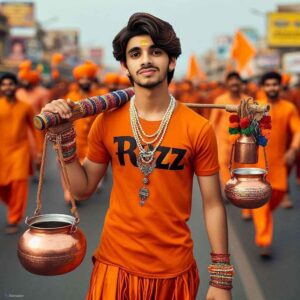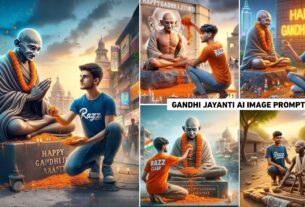Bol Bam Ai Photo Editing Prompts | Bing Image Creator :-
Hello dear friend my name is “Suman” and welcome back to our website “Razz Suman Photography” Friends, the month of Sawan is now very near, which this time in 2024 will start from July 22 and will continue till August 19 and till now if you have not done any Ai photo editing named T-shirt on Sawan i.e. Bholenath, then you have come to the right website. Because in today’s new article, I am going to give all of you different types of prompts for Sawan i.e. Bol Bam Ai photo editing, which you must have seen some photos in the thumbnails. If you also want to do such AI photo editing, then I request you to keep reading this article carefully because I will tell you how you can create such a photo using the Bing image creator website.
Bol Bam Ai Photo Editing Prompts
Now let me tell you what types of photos you can make in this Bol Bam ai photo editing. See, in this I will give you prompts to make a total of five photos, in which you will see a couple, as well as a single person and going on the Kavad Yatra. All you have to do is that whatever kind of photo you like, you will get its prompts just below it, so copy it and by clicking on the create your image button at the bottom you can create your photo. If you use the prompts and are unable to create a photo then read the caption given below on how to use ai photo editing prompts.

Prompt :- real indian 18 year old indian boy and girl standing close in the front of real Hind lord Siva boy is wearing Orange t-shirt and pants with the text “RAZZ” is clear written on t-shirt and girl wearing Orange saree and both are looking so cute, stylish hair both eyes are clean and clear showing suggesting a deoghar template in background and background have plants, trees, mountain creating a whimsical atmosphere full blaring background ultra
Prompt :- A real Indian 16 year old boy wearing an orange t-shirt and pants with “Razz” written on it in bold letters is walking on the road with two copper pots hanging from a colorful wooden pole and catch in his hand. He is wearing a pearl necklace and has a teeka on his forehead. Surrounded by other people dressed in orange clothes, creating a vibrant and colorful scene. He looks very cute handsome, smiling, stylish hair and exudes a sense of devotion, 8k ultra quality image.
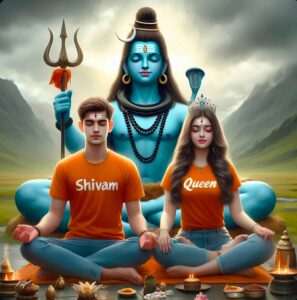
Prompts :- A real 18 year old couple, boy is wearing a Saffron shirt with name “Razz” written on Shirt, girl’ is wearing a saffron with name “Aanchal” written on shirt both Sitting cross-legged in a field. In front of them sits a large blue deity, resembling Lord Shiva, in a meditative pose with eyes closed. The scene includes elements such as a trident, small statues, and offerings on the ground. The background shows mountains and a cloudy sky with rain falling, pretty, stylish hair

Prompts :- real indian 18 year indian boy and girl standing close in the front of real Hindu lord Siva boy is wearing Orange t-shirt and pants with the text “RAZZ” written in boy t-shirt and girl wearing Orange saree and both are looking so cute, stylish hair both eyes are clean and clear showing suggesting a deoghar template in background and background have plants, trees, mountain creating a whimsical atmosphere full blaring background ultra quality picture

Prompts :- A 18 years old Indian couple is walking on a road with two small-small saffron colour plastic water pots hanging by a wooden stick around his shoulder, boy is wearing saffron T-shirt with name “RAJAN” is clearly bold latter written on t-shirt and girl is wearing a saffron saree, there are many people, all are going for bol bam Yatra, it is Sawan season. Tilak of Lord Shiva on forehead, handsome, smart, stylish hair. 4K quality picture.
How To Use Bol Bam Ai Photo Editing Prompts
So now let me tell you all how you can make such a photo of your name.
- First of all, you have to open the Bing Ai Image Creator website in your phone or laptop.
- Now after that click on the 3rd line and create an account with the help of your Gmail ID.
- Now click on the search box and write a Prompts which is given below.
- So now your picture will appear in front of you.
- So select the picture which you like.
- Now you will see 3 dots next to share, click on it and download the picture.
For more information watch my editing video.
How To Create Your Video With Template
So friends, I have told you how you can make a photo with your name like this. Now let’s know how to make a video using this photo because you must have often seen on Instagram that people also make videos using this type of photo. Slow and blue and slow motion.
See, to make that kind of video, the first thing you need to do is crop the photo you just made in the ratio of 9:16. You can do this in any editing application. Like PicsArt, Photoshop, Canva etc. Now what do you have to do. Now I am giving a template of capcut app below, click on it once and after clicking on it you will see a button of use template, so click on it and select your photo, now you can make a video.
Conclusion
friend, if you all liked this article, then you will definitely comment in the comment box. If you face any problem in it, you can also ask by commenting in the comment box. We will try our best to reply.