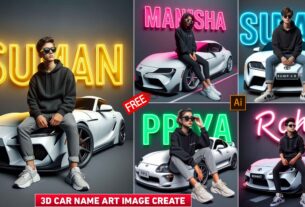Bol Bam Ai Photo Editing | Bing Ai Image Generator :-
Hello dear friend my name is “Suman” and welcome back to our website “Razz Suman Photography” Friends, as you all might know that the month of Sawan is about to start now and you must know that in the month of Sawan, people often go on Bol Bam i.e. Baijnath Dham Kavad Yatra. So keeping all this in mind, in today’s new article, I am going to teach you all to do Ai photo editing with the name of your T-shirt on Bol Bam i.e. Kavad Yatra, which you must have seen in our two photos in the thumbnail. This photo can be made by both a boy and a girl because in this I have given you two prompts which you can use in Bing image creator website to make photos for both of them.
Bol Bam Ai Photo Editing
The month of Sawan is the most pleasant. You must have often seen that in the month of Sawan people go to Baidyanath Dham i.e. Jharkhand on Kavad Yatra. So that is why while going on Kavad Yatra, how can you make a photo on Bol Bam. I will tell you this. When you make a photo with your name in it then your photo will look something like this. A 16 year old boy or girl goes on the Bol bam i.e. Kavad Yatra wearing orange colored clothes and their name is also written on the clothes they are wearing. Some of us are also with them.
Bol Bam Ai Photo EditingPrompt :- A real Indian 16 year old boy wearing an orange t-shirt and pants with “Razz” written on it in bold letters is walking on the road with two copper pots hanging from a colorful wooden pole and catch in his hand. He is wearing a pearl necklace and has a teeka on his forehead. Surrounded by other people dressed in orange clothes, creating a vibrant and colorful scene. He looks very cute handsome, smiling, stylish hair and exudes a sense of devotion, 8k ultra quality image.

Prompt :- The real Indian 16 year old girl is in an orange t-shirt and pants with the words “Anchal” written in bold letters, she walks down a street with two copper pots hanging from a colorful wooden pole, on her shoulders and a catch in her hand. She is wearing a pearl necklace and a tika on her forehead. She is surrounded by other people dressed in orange, creating a vibrant and colorful scene. She looks very beautiful, her smile, stylish hair and the 8k ultra quality images reflex
How To Use Bol Bam Ai Photo Editing Prompts
So now let me tell you all how you can make such a photo of your name.
- First of all, you have to open the Bing Ai Image Creator website in your phone or laptop.
- Now after that click on the 3rd line and create an account with the help of your Gmail ID.
- Now click on the search box and write a Prompts which is given below.
- So now your picture will appear in front of you.
- So select the picture which you like.
- Now you will see 3 dots next to share, click on it and download the picture.
For more information watch my editing video.
How To Create Your Video With Template
So friends, I have told you how you can make a video from a photo. Now let me tell you how you can make a video using this photo?
See what you guys have to do before making the video. Crop your photo in the ratio of 9:16 using any editing application. After that, I am going to give you a template of Capcut app, so you guys first connect the VPN in your phone. After that click on the option of Use template in capcut and select that photo. You have just cropped the photo in the ratio of 9:16. So your video will be ready and you can add music as per your choice.
Conclusion
So friends, I hope that by knowing and understanding the methods I have told you to make such name photos, you must have learned to make both name photos and videos. Still, if you are facing any problem, then tell your problem in the comment box. I will definitely solve it.