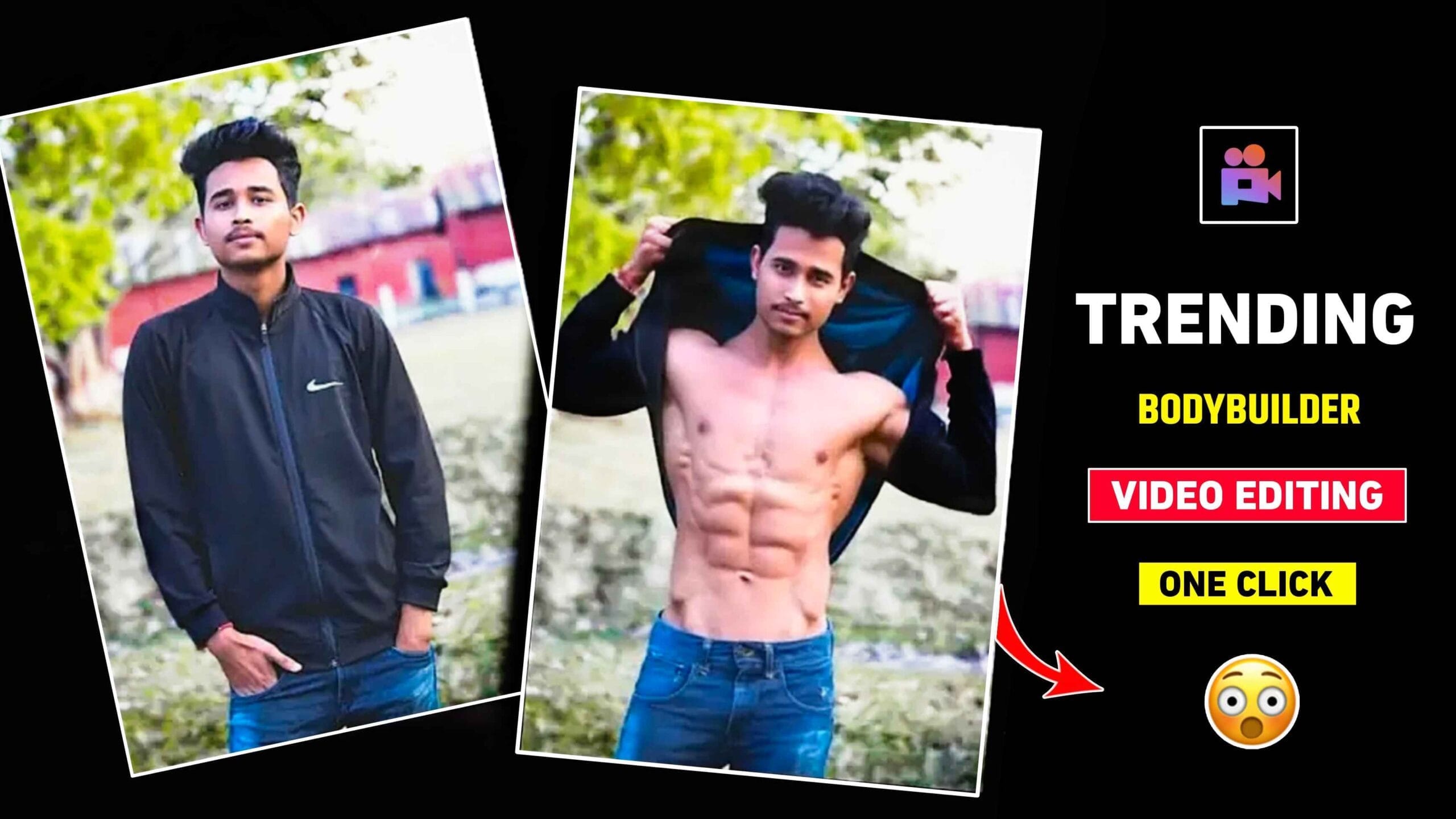Ai Bodybuilder Video Editing :- Hello everyone my name is Suman and welcome back to our website Razz Suman Photography. Friends, a new video trend has come again on Instagram. At present, you must have seen some such body builder videos in reels which are going viral very fast at this time. In which people are making such videos using photos with Ai. And if you also want to make such a video then you have come to the right website because in today’s new article we will tell you all this. How you can make such a video in a very easy way. Like we told you about the ai kissing video. Similarly, today we are going to tell you how to edit a body builder video. Which I will tell you to do from Pixverse Ai website. You can generate various types of AI videos from this website, but how to use it in a good way. Let us tell you.
Ai Bodybuilder Video Editing
See, some kind of trend keeps going on on Instagram all the time. Just like the trend of ai kissing videos was there, now the trend of ai body builder is going on. Everyone is making such videos and uploading them on Instagram these days. In which people are making such videos using their photos as per the prompts in just one click. After the video is made, your video looks something like whatever clothes are there in your photo, that is, whatever clothes you are wearing, you open them with both hands and show your whole body. Something similar is being done in this video. So let’s know in detail how to make such a video from Pixverse Ai website.
What Is PixVerse Ai?
PixVerse is a new and cutting-edge tool that makes video editing simple and effective using AI technology. The videos edited by it look very realistic and professional. While other video editing tools require you to have some editing skills, there is nothing like that in PixVerse. You just have to make a few simple clicks and this tool automatically edits your video with its smart technology. PixVerse has a lot of attractive effects, in which you can add your photo or video and turn it into a great video in just a few minutes.
How To Use PixVerse Ai Video Generator
We have told you about Pixverse AI website, now let us know how you can make AI bodybuilder videos or some other different kind of videos using this AI tool.
- Open the browser on your phone.
- Now open PixVerse Ai website.
- First of all login with the help of your Gmail ID.
- Now select the template of Muscle Surge.
- Click on Try Now and then click on Upload and add your image.
- Now click on the create button and wait for a few seconds.
- Now your video will be ready.
- You can download or share your video by clicking on download.
Pixverse Ai Plan
Although it is a free video editing tool, it also has some advanced filters, to use which you need to take a subscription.
1. Basic – 0$ Initial credits are 100, and daily renewal credits are 30.
2. Standard – $10/month Daily renew credits 30, Monthly renew credits 1200.
3. Pro – $30/month Daily renew credits 30, Monthly renew credit 6000.
4. Premium – $60/month Daily renew credits 30, Monthly renew credits 15000.
Conclusion
So friends, in conclusion I would like to tell you that we have told you to make bodybuilder videos from Pixverse Ai website. Can you make such videos using that website or not? If you are facing any problem then you can tell me your problem in the comment box. I will definitely try to solve it.