New Year 2025 Photo Editing Background Png – Hello friends my name is Suman and welcome back to our website Razz Suman Photography. Friends, for the last few days I have been using social media apps like Instagram and YouTube and I have noticed that even before the New Year arrives, people are editing their New Year photos. This has become a kind of trend in today’s time. And in our previous article, we had given you some backgrounds and png for editing photos on New Year and told you how you can edit photos on New Year. So this is part 2 of that article because you guys liked that background png a lot. Many people asked me to give them part 2 background png so that we can do some different kind of photo editing. You can see two photo samples in the thumbnail. All the background png you see in it, you will find them all in this article. So my only request to you is that you keep reading this article carefully.
How To Edit Your Photo In PicsArt App?
There are many editing apps using which you can easily edit New Year 2025 photos by adding background PNG. But PicsArt is considered to be the best app in editing because everyone has a mobile phone and the best picsart app is for editing photos from mobile phones. So once you download the background PNG, what are the tools in PicsArt with the help of which you can do New Year photo editing. Let us know about all the tools in a very short time.
1. Resize Tool – Whenever you add a background to PicsArt, first try to resize the background because when you resize the background, no matter how many photos you add, the quality of the background will not change.
2. Add Photo – Once the background is added to PicsArt, then you can add your photo using the Add Photo tool. That is, whatever PNG you want to add, you can add it using the Add Photo tool.
3. Remove Bg – When you add your photo using the Add Photo tool, you can use the Remove BG tool to remove its background. With the help of this tool, you can easily remove the background of any photo.
4. Reatoch Tool – To give your photo a great look, i.e. to make your face smooth and white, you can use the reatoch tool. In this, you can do all the things that are necessary for your face.
5. Adjust Tool – When you edit your photo by adding background PNG and your photo, then do color grading in the photo with the help of Adjust tool, i.e. make adjustments so that the background matches with the photo.
Background And Png Stoke
New Year 2025 Photo Editing Background Png
As we already told you that this type of 2025 Happy New Year photo editing is very much trending in the present time. And I am also an editor. I also uploaded a video of Happy New Year 2025 photo editing on my YouTube channel, on which I got a very good response. So that you too can do different kind of photo editing. After downloading background PNG, you can use which editing app to do photo editing. We have also told you about this in a good way. In this we have given you two backgrounds, one PNG of text and one PNG of shadow, so that you do not face any problem in editing. You can do editing in minimum time. If you face any problem in editing after downloading the background png, then you can tell us in the comment box. Otherwise, you can also watch our YouTube video. I have made a video about this and uploaded it on YouTube. How to do such New Year photo editing
Download New Year 2025 Photo Editing Background Png
To download in hd you have to follow the following steps.
- Click on the download link given below.
- After that your drive will open there and you will get to see all the backgrounds & png
- After that you have to open by tapping on one
- After that you have to click on the arrow option in the top side
- Now your background will be downloaded.
Conclusion
Friends, now you tell me, did you download all the background Png that we have given you in this article for editing photos on New Year and make photos on New Year or not. If you are not able to do it or are facing any problem, then you can tell me your problem in the comment box. I will definitely try to solve it. Otherwise you can watch our YouTube video. The name of our YouTube channel is Razz Suman Photography.