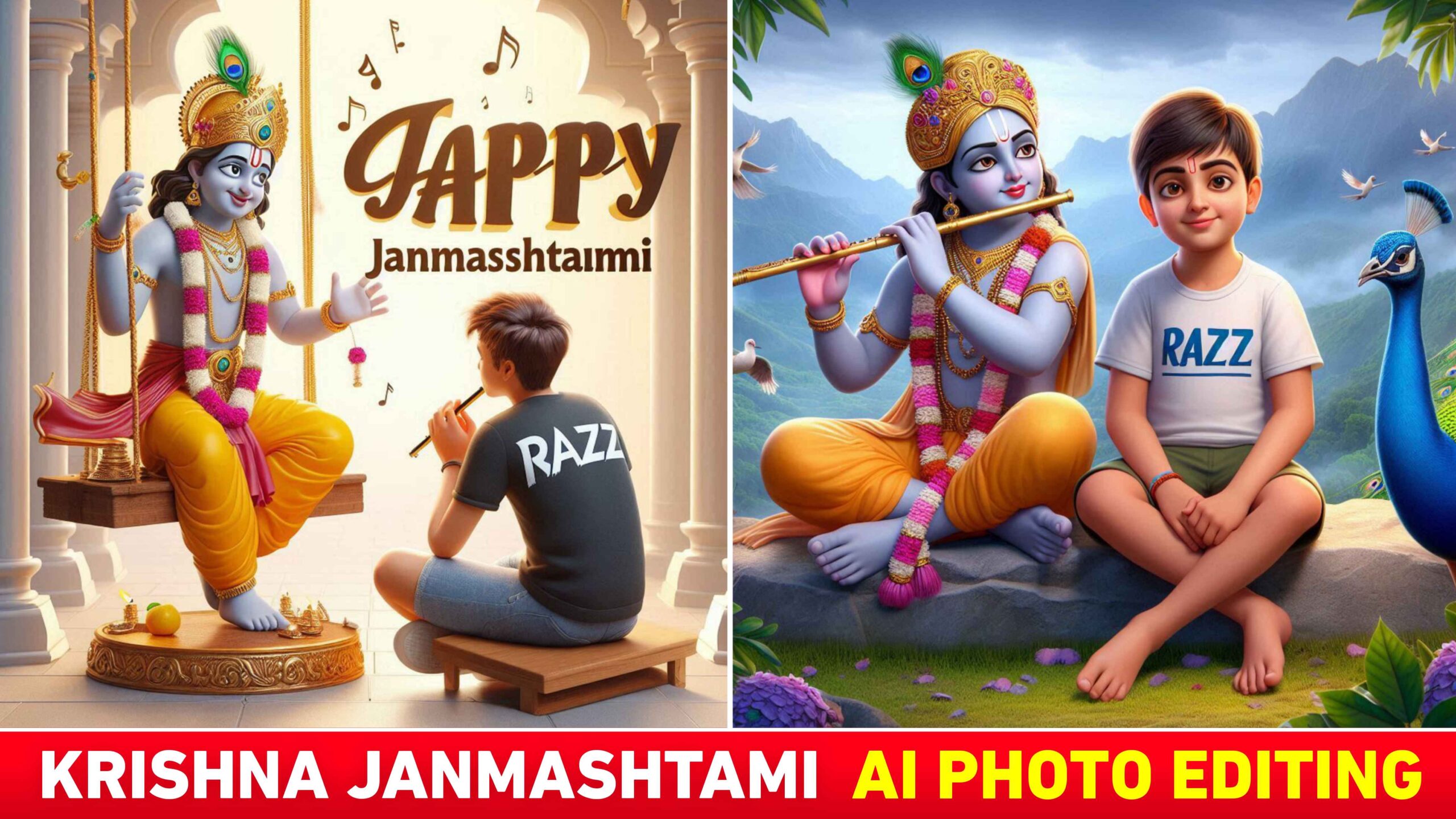Krishna Janmashtami Ai Photo Editing | Bing Image Creator :-
Hello dear friend my name is “Suman” and welcome back to our website “Razz Suman Photography” Friends, you all must know that Lord Shri Krishna is born on 26 August 2024. That is, it is Krishna Janmashtami and if you want to do ai photo editing of your name before Krishna Janmashtami, then you have come to the right website Because in today’s new article I am going to teach you all to do AI photo editing with your name on Krishna Janmashtami, which you must have seen in two photos in the thumbnails. If you also want to make such a T-shirt name photo. In just one click, then my only request to you is to keep reading this article carefully. We have given you two types of photo creation prompts in this, which you can use in Bing image creator website to easily create the photo.
Krishna Janmashtami Ai Photo Editing
The festival of Janmashtami is a major festival for Hinduism. It is also called Krishna Janmashtami. This festival is celebrated with great pomp and enthusiasm throughout India. Shri Krishna was born on this day. All the temples in India are decorated with idols of Lord Shri Krishna. And in this we have given you two types of prompts to create a photo with your name, which are going to be different. That is, in one photo, Lord Shri Krishna is sitting on a swing in a temple and playing the flute and a boy is sitting in the temple and worshipping Lord Krishna. And his name is written on his shirt. In the second photo, Krishna and a boy are sitting on a stone with a hilly background and there are peacocks around them. For example, see the photo samples given below.

Prompt :- create a 3d image of 20 year old Indian devotional boy who is sitting next to krishna ji and Krishna ji playing the flute, they both sit together on the mountain,boy wearing T-shirt Name “Razz” written on it, heaven like beautiful view background, peacock dancing,realistic image and boy is in barefoot.
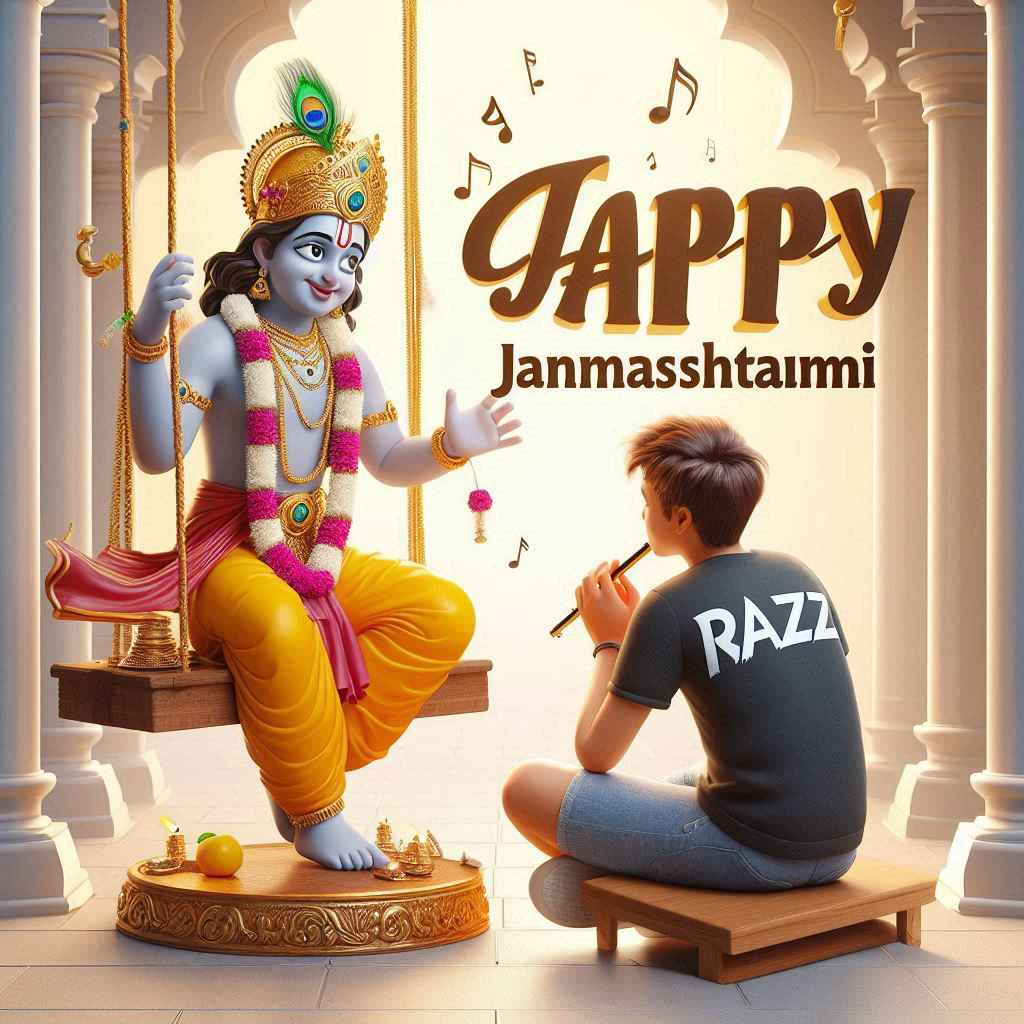
Prompt :- create a 3D realistic picture “A boy is worshiping Shree Krishna and Shree krishna is sitting on a swing and playing flute and “Razz” is written on the boy’s t-shirts and the boy is worshiping and in the background “Happy Janmashtami” is written in bold font clearly, make sure everything should be correct
How To Use Krishna Janmashtami Ai Photo Editing Prompts
So now let me tell you all how you can make such a photo of your name.
- First of all, you have to open the Bing Ai Image Creator website in your phone or laptop.
- Now after that click on the 3rd line and create an account with the help of your Gmail ID.
- Now click on the search box and write a Prompts which is given below.
- So now your picture will appear in front of you.
- So select the picture which you like.
- Now you will see 3 dots next to share, click on it and download the picture.
For more information watch my editing video.
How To Change Face In Photo?
So if you guys have made a photo, then now let me tell you how you guys can put your face in it.
- Open Remaker Ai website on your and laptop
- Then click upload original image
- Now add the image you just created
- Then click Upload Target face.
- Now add any one of your photos.
- Now click on the swipe button.
- Now download the photo by clicking on the download button.
Conclusion
So now I hope that after knowing and understanding the method we have told you to make such a photo, you would have easily made a photo with your name and also put your face in it. Still if you are facing any problem then please tell me in the comment box. I will definitely solve it.