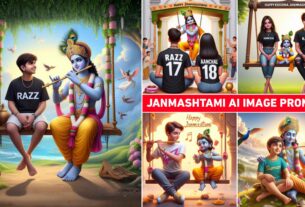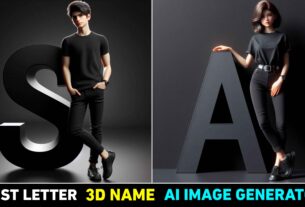15 August 3D Letter Name Ai Photo Editing Prompts :-
Hello dear friend my name is “Suman” and welcome back to our website “Razz Suman Photography” Friends, we have given you many photo prompts for 15 August ai photo editing, using which you can easily create your name photo. But at this time another 15th August photo is trending on Instagram and YouTube. In which people are editing AI photos of the 1st letter of their name on 15th August which you must have seen in some photos in the thumbnails. This type of photo is going viral right now. If you also want to make such a photo before 15th August, then keep reading this article carefully.
15 August 3D Letter Name Ai Photo Editing
My brothers, you all must know that to create a photo with your name on Independence Day, we had given you lots of photo prompts which you can use on Bing image creator website and create photos very easily. But today I am going to give you prompts to make a photo of the first letter of your name on 15th August. In which there is a very big text of the first letter of your name which is in 3D. And an 18 year old boy wearing a black coloured T-shirt and looser. He sits around that text or on that text itself in a stylish pose. You can make a similar photo. Now to make it for yourself, you can put a face in it if you want so that your photo looks absolutely real. To put a face, you can use the Remaker ai website. For more information about the Remaker ai website, you can read the caption given below.

Prompt :- The real Indian 16 Year-old boy with black hair is wearing a casual outfit including a black tricolor sweatshirt, jogger pants and sneakers. The man is leaning on a large bright tricolor letter ‘N’, which is black with white accents. The overall color scheme is minimal, focusing on the colors of the tricolor. The scene has a modern and clean aesthetic, with soft darks and subtle shadows.”

Prompt :- realistic 16 year old cute stylish attitude girl standing with big real 3D “A” name letter side and face down. Girl wearing black full t-shirt and black jeans, black shoes, watch stylish hair, The background black wall should ensure that the name is not misspelled
How To Use 15 August 3D Letter Name Ai Photo Editing Prompts
So now let me tell you all how you can make such a photo of your name.
- First of all, you have to open the Bing Ai Image Creator website in your phone or laptop.
- Now after that click on the 3rd line and create an account with the help of your Gmail ID.
- Now click on the search box and write a Prompts which is given below.
- So now your picture will appear in front of you.
- So select the picture which you like.
- Now you will see 3 dots next to share, click on it and download the picture.
For more information watch my editing video.
How To Change Face In Photo?
So if you guys have made a photo, then now let me tell you how you guys can put your face in it.
- Open Remaker Ai website on your and laptop
- Then click upload original image
- Now add the image you just created
- Then click Upload Target face.
- Now add any one of your photos.
- Now click on the swipe button.
- Now download the photo by clicking on the download button.
Conclusion
So now I hope that after knowing and understanding the method we have told you to make such a photo, you would have easily made a photo with your name and also put your face in it. Still if you are facing any problem then please tell me in the comment box. I will definitely solve it.