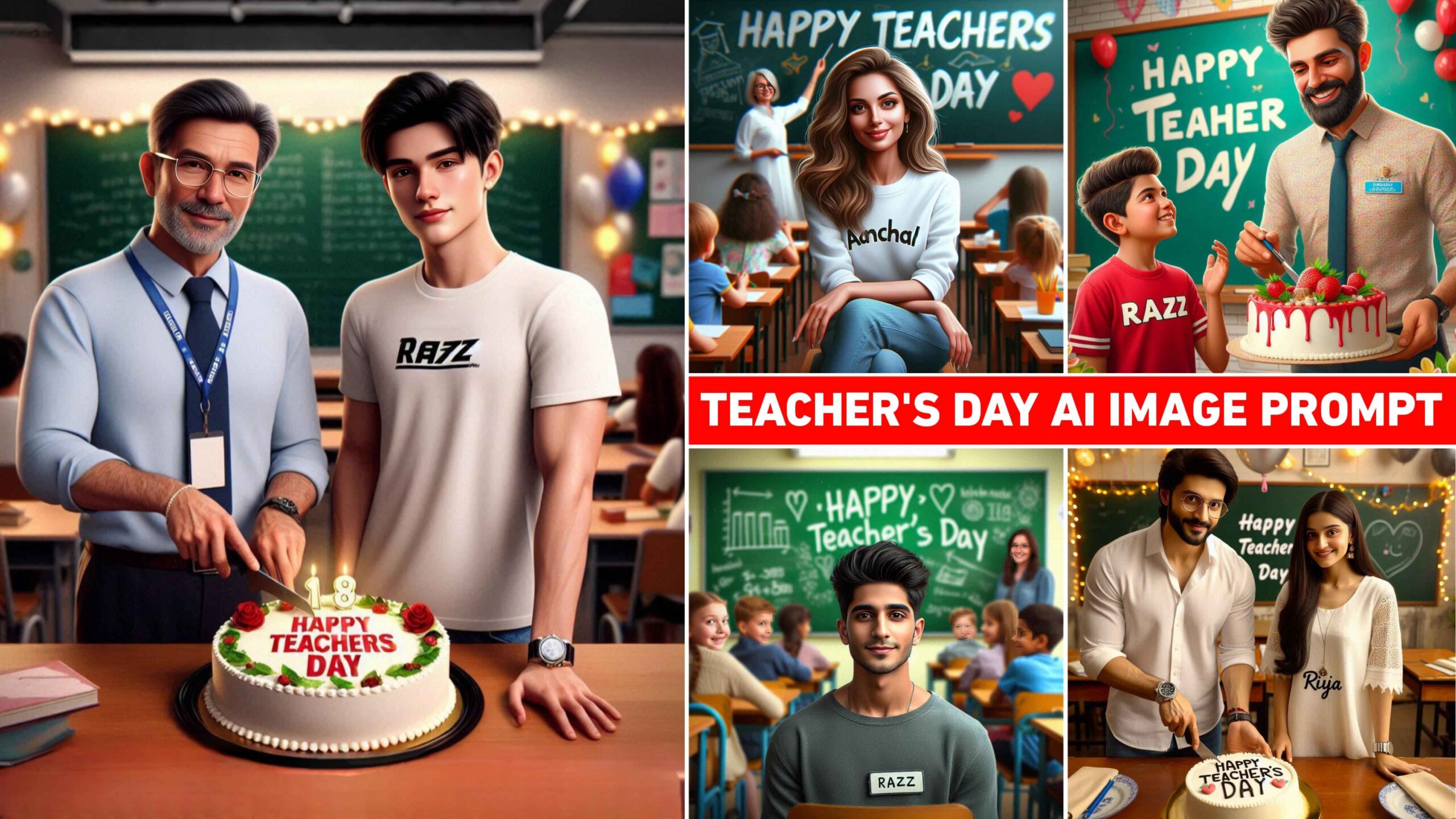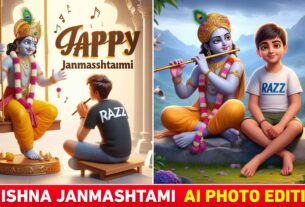Teachers Day Ai Photo Editing Prompts | Bing Image Creator :-
Hello dear friend my name is “Suman” and welcome back to our website “Razz Suman Photography” Friends, 5th September is Teachers Day, which all of you must be aware of and you must also know that whenever a festival comes, you are given prompts to do AI photo editing on everything, using which you can easily create a photo with your name. So that’s why in this new article today, I am going to give you lots of photo prompts to do AI photo editing with your name on Teachers Day. You must have seen some photo samples in the thumbnails. If you also want to make such a photo with your name, then keep reading this article carefully because we have given you five types of prompts to make such a photo.
Teachers Day Ai Photo Editing Prompts
This day is the birthday of India’s second President and ideal teacher Dr. Sarvepalli Radhakrishnan. And in the joy of birthday, students celebrate by cutting cake with teachers in their classroom. Also give them some gifts like pen, book etc. No one has yet uploaded a photo with their name on it, so just below the photo you like you will get prompts for it, which will be in bold letters. So copy it and create the photo by clicking on the Create option below and upload it on social media apps like Instagram and YouTube as soon as possible so that you get a lot of likes and comments on your photo.
Ai Photo Editing Prompts
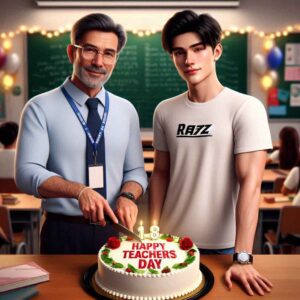
Prompt :- A real image shows a Teacher cuttings a birthday round cake on the table which has “Happy Teachers Day” clearly written in big letters, and standing next to him is a real 18-year-old boy wearing ike a white T-shirt which has “Razz” clearly written on it, the boy is wearing a watch bracelets, stylish black hair, the two are in a Classroom, the classroom is decorated with beautiful lights and balloons,students behind of them,

Prompt :- create a 3d image of 20 year old Indian devotional boy who is sitting next to krishna ji and Krishna ji playing the flute, they both sit together on the mountain,boy wearing T-shirt Name “Suman” written on it, heaven like beautiful view background, peacock dancing,realistic image and boy is in barefoot.

Prompts :- Create a realistic image. In which children and teacher are sitting in the back of a classroom. And Happy Teacher’s Day is written on the blackboard. And among them is a 19 Year-old indian girl sitting with “Aanchal” written on his shirt. Stylish hair, blurry background,

Prompts :- A real image shows a Teacher cuttings a birthday round cake on the table which has “Happy Teachers Day” clearly written in big letters, and standing next to him is a real 18-year-old girl wearing ike a white kurti which has “Riya” clearly written on it, the girl is wearing a watch bracelets, stylish black hair, the two are in a Classroom, the classroom is decorated with beautiful lights and balloons

Prompts :- Create a realistic image. In which children and teacher are sitting in the back of a classroom. And Happy Teacher’s Day is written on the blackboard. And among them is a 19 Year-old indian boy sitting with “Razz” written on his shirt. Stylish hair, blurry background,
Bing Image Creator
Bing image creator is a huge and powerful ai tool that you can use to create any type of image in this you can create photos as per the prompts. As we have just given you prompts to create two types of photos in this article. which you can use to create photos in Bing Image Creator as per the prompts.
How To Use Teachers Day Ai Photo Editing Prompts
So now let me tell you all how you can make such a photo of your name.
- First of all, you have to open the Bing Ai Image Creator website in your phone or laptop.
- Now after that click on the 3rd line and create an account with the help of your Gmail ID.
- Now click on the search box and write a Prompts which is given below.
- So now your picture will appear in front of you.
- So select the picture which you like.
- Now you will see 3 dots next to share, click on it and download the picture.
For more information watch my editing video.
How To Create Your Video With Template
So friends, I have told you how you can make a photo with your name like this. Now let’s know how to make a video using this photo because you must have often seen on Instagram that people also make videos using this type of photo. Slow and blue and slow motion. Like PicsArt, Photoshop, Canva etc. Now what do you have to do. Now I am giving a template of capcut app below, click on it once and after clicking on it you will see a button of use template, so click on it and select your photo, now you can make this video
Conclusion
So now I hope that you have easily copied the prompts I have given you to create this type of photo and created your photo. Still, if you are facing any problem, then tell me your problem in the comment box. I will definitely solve it. So for similar AI image prompts, you must keep visiting our website.