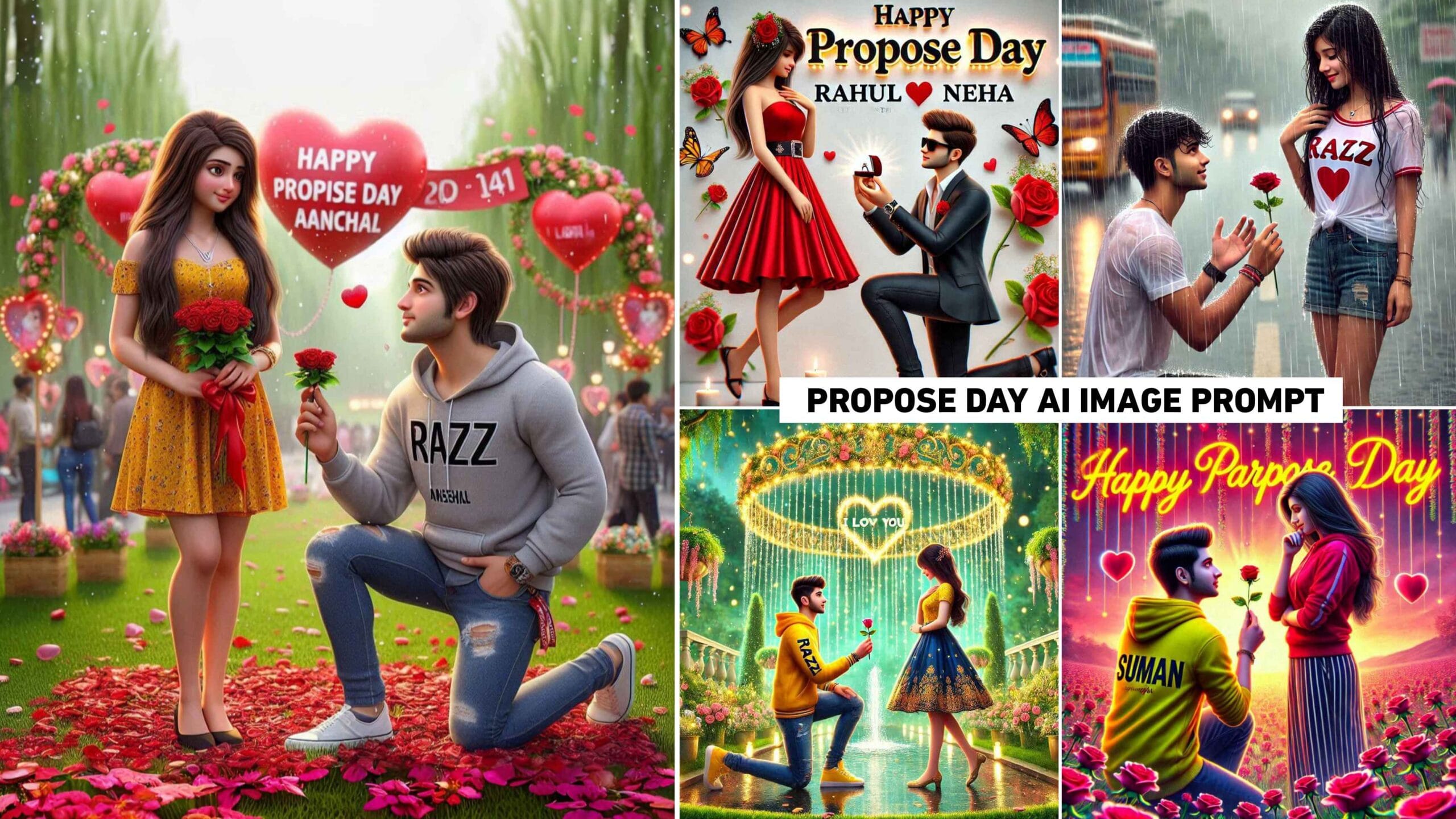Propose Day Ai Photo Editing Prompts 2025 – Friends, as you all must be knowing. In the previous article, we told you that on this website, I will give you all the things coming on Valentine’s Day, whether it is Rose Day, Propose Day or Kiss Day. I will give you a prompt of Bing AI image to create an image of your name on all of them. So in the previous Aartical, we gave a lot of prompts to do ai photo editing with your and your partner’s name on Rose Day, which many users copied and easily used in Bing image creator to create ai images of their names. And as you all might know that after Rose Day comes Propose Day which falls on the second day of Valentine’s Day week. So in today’s new article on Propose Day, we will give you all a lot of prompts to create an image with name of yourself and your partner, using which you can create the same type of photo as you are seeing in the given some photo sample thumbnails.
Valetine day series photo editing
Propose Day Ai Prompt
A beautiful park is decorated for Valentine’s Day. And a beautiful 20-year-old Indian girl is wearing a yellow frock and right next to her is a 20-year-old Indian boy wearing jeans with a stylish hoodie. His hoodie has the name ‘Razz’ written on it and he is proposing the girl by sitting on his knees holding a red rose. There is also a ‘Happy Propose Day Aanchal’ banner in the background. The image is very realistic. 4k Ultra HD image
Beautiful outdoor decoration park, dancing fountain and many light plants are visible, green background 4k high quality image in which a 20 years old Indian boy is wearing jeans with a yellow hoodie. And a 18 years old Indian girl is wearing a beautiful frock with the name ‘Razz’ written on it and the girl is proposing the boy by kneeling down holding a rose. There is also a banner with the name ”I love you Aanchal” make the image realistic
3D realistic Propose Day image: A 21-year-old couple, with the man in a black blazer, belt, sunglasses, and a digital watch, kneeling with a diamond ring in hand, proposing to the woman in a Red angle dress. The background is white and white with red roses, butterflies, and glowing lights. At the very top, ‘Happy Propose Day’ is clearly written on the in a one line. Just below that name ‘Rahul Neha” is written in big and capita fom top on wall.”
Propose Day Ai Images
Realistic indian 21 Year old cute boy proposing on with 16 year beautiful girl in Casual dress the road with an and a red flower on, Wearing a full t shirt write name ” RAZZ” on boy t shirt, After rain and no boys, Beautiful lonely picture, pretty girl standing in the rain, So happy picture, profile pic, rainy weather, beautiful realistic photo, ultra realistic picture, rainy day, very beautiful photo, hype realistic photo, it is raining.
Create a 3D realistic illusion image of a 25 year old boy proposing to a girl with a red rose in hand on a special occasion in a romantic mood with a background of a flower garden with “Happy Parpose Day” written in yellow and red neon lights in the background Is, and is shaded in the background. “Suman” is written on the boy’s hoodie and “Aanchal” is written on the girl’s hoodie.
Propose Day Ai Photo Editing Prompts 2025
In this propose day ai photo editing prompts, we will give you prompts to create around 5 to 6 types of images. I am giving so many prompts because whatever is trending on social media, I have combined them all together. So that whichever image you like, you can copy its prompt as per your wish and create an image. We will give a separate prompt for every image we show. People propose to their loved ones by giving them a ring along with a red rose. And we will give you a prompt to make a picture related to how someone proposes. If you are far away from your partner then you can create an image with this name and send it to them and make them happy. There were many such images. They go viral on Instagram, so before the propose day comes, you should create an image with such a name and upload it on Instagram. If you put your face in the created image, then your photo will look absolutely real. We will tell you how to put the face in the next paragraph. Let us tell you how to use the prompt.
About Propose Day
This day is special for those who want to express their love. On this day, people propose to their loved ones by giving them some gifts along with red roses. If you are far away from your partner and are unable to meet him today, then you can create such an image with your name and your partner’s name and send it to him/her.
Use Propose Day Ai Photo Editing Prompts 2025
So we have told you everything about Propose Day Now let me tell you how to do rose day Ai photo prompts in bing image creator. Because many people take the prompt but do not know how to use it in Bing image creator. Because of which they are not able to create the image
- First of all, you have to open the Bing Ai Image Creator website in your phone or laptop.
- Now after that click on the 3rd line and create an account with the help of your Gmail ID.
- Now click on the search box and write a Prompts.
- We have given you all types of prompts on our website.
- It will take a few seconds, it will ask you to wait, please wait and after that the.
- Now the image which is ready will have four images ready.
- You can download whatever seems right in it.
- Now this is how you can generate this.
- Propose Day ai photo editing.
- And you can share it anywhere like Instagram, Facebook.
How To Put Your Face In Such An Image?
As we told you, try to put your face in the image made by Bing image creator because it is often seen in such images that the face is damaged, so if you put your face then your photo will look absolutely real. So let us tell you how to change the face in any image. We tell you two ways to change the face in such images. Whichever you find easy, you can do it according to your convenience.
1. Online Tool – There are many editing apps and online tools available to add face to any image and you can easily change the face using them. Online tools like Remaker ai, Vidnoz ai. You can use all these websites by searching them on Google.
2. Editing Apps – There are many editing apps in which you can upload the created image and change the face by adding one of your photos. Editing app like photoleap, faceapp etc. All these apps will be easily available on Play Store.
Overall
So overall this is what we have told you all in today’s new article. How can you create an AI image of your name as per the prompt. In this, prompt is given for different types of images which can be used as per your wish. And if you need similar prompts related to AI photo editing then keep visiting our website. Everything related to editing will be easily available here. Like lightroom preset background png for photo editing, vn qr code or capcut template for video editing
Thanks For Visit This Website.