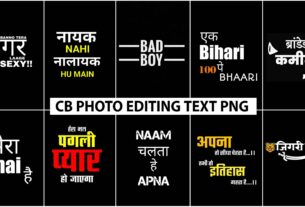Photo editing png background download :-
Hello dear friend my name is Suman and welcome to my website Razz Suman Photography. Friends in today’s new article, I am going to give you many PNG backgrounds, Lightroom presets and many PNG etc. for photo editing. Using which you can edit your photos very well. So how to download PNG Backgrounds Lightroom presets and lots of PNG. I will tell you everything in this article, so please keep reading this article carefully.
Photo editing png background :-
- Light png
- Cb editing text png
- Cb background
- Lightroom presets
- All png for editing
1. Light png
We often use Light PNG in the background of our photos, which makes our photos look better.We use Light PNG at those places in the background where there is a slight focus of light in the background. There are many types of light PNG like red green yellow blue blue etc. So first of all you guys should download the light PNG given by me. Just below this Light PNG photo, you will see a file named Download Light PNG, then you can download it by clicking on it.
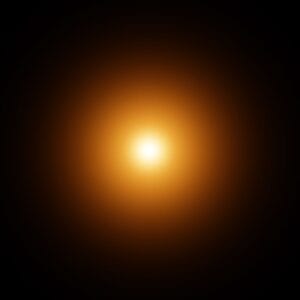



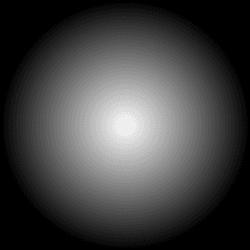
2. Cb text png
When we do CB photo editing we use CB text PNG. This CB Text PNG is going to be available to you for free. In this you get 20 plus text Png. It can be possible. Not in png format. Here you may get a black background, so check if you are using any editing applications. In that you get the option of blending. What you can do with Simple is go in there and change the blending of it, screen it or lighten it so it shows up on your photo and looks good there. Otherwise, if you apply it, you will see its background in black color.

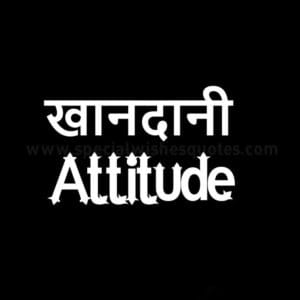

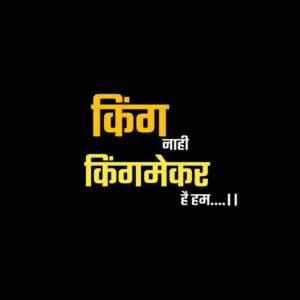
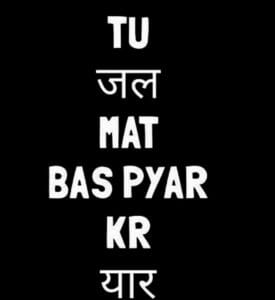
3. Cb background
CB Background is a type of background with the help of which you can edit your photo. You can edit it by placing your photo on this background. There are many types of CB background like Add to face Bokeh effect CB background etc. Which you can use as per your convenience. In this I am giving you the category of CB background. By clicking on which you can download the CB background of your choice.
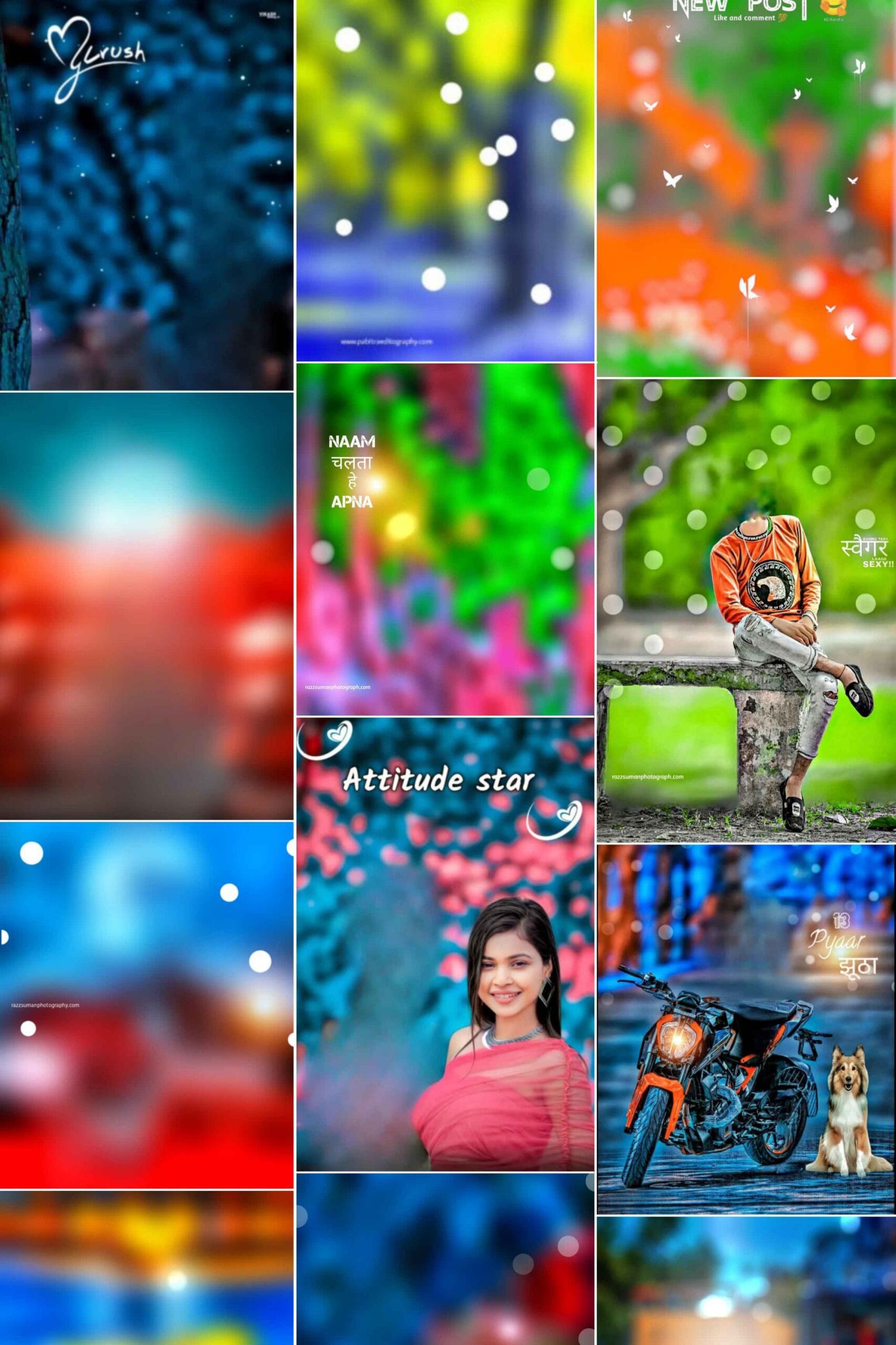
4. Lightroom presets
A preset is a saved group of photo-editing settings in Adobe Lightroom that transforms your images with just a click of the preset. You then have the flexibility to adjust the settings that best fit the image you are editing.
How to use Lightroom presets ?
- Download the preset or group of presets you want to install on your device. You can also use the sample preset group file..
- Open the Lightroom for mobile app and open an image.
- Select Presets..
- Once the presets file is imported, select Presets Yours User Presets.

5. Photo editing png
Photo Editing: We use PNG for photo editing. In this you will get to see many png. Example tiger png, parrot png, wings png, dog png, etc. You can use it as per your choice.


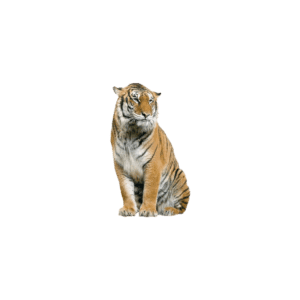

So friends, please visit our website to download similar PNG background, Lightroom presets and more.
Thanks for red this article…