Meta Ai Background Change Photo Editing Prompt – Friends, recently you must have seen. On Instagram reels, many people teach how to change clothes in their photos. That is, they tell about doing cloth change photo editing and what do you know. All this is happening with meta ai. Ever since the update of meta ai has come. People are getting different types of photo editing done with it. Whether it is changing clothes in the photo or changing any character. People are doing all kinds of photo editing. We also uploaded many videos on our YouTube channel and told people how you can change clothes in your photo using meta ai and turn a boy into a girl in any photo. Both these topics are very viral right now, so we thought why not teach you some other types of photo editing related to this.
Right now people are liking to do a lot of photo editing with meta ai. Keeping this in mind, we thought why not teach you to change the background in your photo with meta ai. Therefore, in today’s new article, I am going to provide you all prompts to do various types of ai photo editing to change the background in your photo with meta ai. Using which, you can change the background in various types of photos as per the prompt, that too in just one click. In this, we will tell you about all meta ai photo editing. Whether it is WhatsApp, Instagram or Facebook, that is why you must read this article till the end.
Meta Ai Background Change Photo Editing
We have seen that most people like to edit photos using WhatsApp’s meta ai. So now it is not that the prompts we will provide you in this article can be used only in WhatsApp’s meta ai. Wherever you get the option of meta ai, whether it is in Facebook or Instagram. Everywhere you can edit photos for yourself using these prompts. Just decide first what kind of background you want to edit the photo with, copy that prompt from here and go to meta ai and put that prompt with your photo and send it to meta ai. Meta ai will change the background of your photo according to the prompt in a short while. You can make your photo even better by downloading the photo with changed background and sending it to Lightroom. In this, we will give you three types of prompts.
Meta Ai Photo Editing Prompt

Prompt – Change the background of this photo which should have a beautiful flower garden. And a mountain view along with some green trees and plants.

Prompt – Change the background of this photo which should have a view of mountain, river etc. A tree with colorful flowers should also be included.
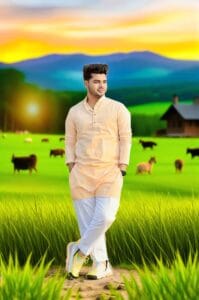
Prompt – The background of the picture should be changed to a green field with a mountain view. There is also a house made of wood in the field. And some animals are grazing the grass. Sunlight is coming from the sky. The sky is of sunset.
About Meta Ai
Meta is a division of Meta Platforms, the parent company of Facebook. meta ai is a research tool related to Artificial Intelligence i.e. Ai. Meta ai understands your language and answers like a human. You can ask and answer any question with it. In simple language, the work of meta ai is to make Facebook, Insta and WhatsApp more smart. And in this new article, I am telling you all about editing photos with this meta ai, for which I have given different types of prompts. You can change the background in the photo by using them.
How To Use Prompt For Meta Ai Photo Editing?
We have told you about editing photos with meta ai. Along with this, we have also told you what meta ai is. A prompt has also been provided to change the background of the photo. Now we will tell you. If you want to change the background of the photo with meta ai, then how can you use the prompt given by me. I am telling you about changing the background of photos for WhatsApp, Instagram, Facebook using meta ai.
1. WhatsApp Meta Ai – To edit photos using WhatsApp’s meta ai, you will have to install the latest version of WhatsApp. If you want, you can also update it from the Play Store. After that, open the WhatsApp app. You will find the meta ai option on the right side, click on it and add your photo there and enter the prompt given by us and send it. In a short while, the background of your photo will change according to the prompt.
2. Instagram Meta Ai – To edit photos using Instagram’s meta ai, update the Instagram app from the Play Store. After that, open the Instagram app and go to the chat option. There you will find the option of meta ai, by clicking on which you can easily edit photos.
3. Facebook Meta Ai – To edit photos using Facebook’s meta ai, install Facebook’s messenger app. You will get the option of meta ai in it, by clicking on which you can edit photos according to your needs.
Meta Ai Clothe Change Photo Editing
Photo editing with meta ai first started with changing clothes in photos. In which we first saw on Instagram that people are teaching how to change clothes in photos with meta ai. The clothes in the photo would change as per the prompt they wrote, without any hassle. If you want to change the clothes in the photo using meta ai then you have to add your photo in meta ai and write there change the dress into stylish shirt. You can change the clothes in the photo by writing this prompt.
Conclusion
Overall, I would like to say just this much. The trend of editing photos using Meta Ai has started. To do photo editing related to that, we have provided you with various prompts to change the background in the photo, using which you can easily change the background in the photo using meta ai. Not only this, how to change clothes in the photo. We have told you some things related to meta ai. So I hope after knowing all this, you have easily learned to edit photos with meta ai. Still, if you are facing some problem, then please tell us about your problem.





