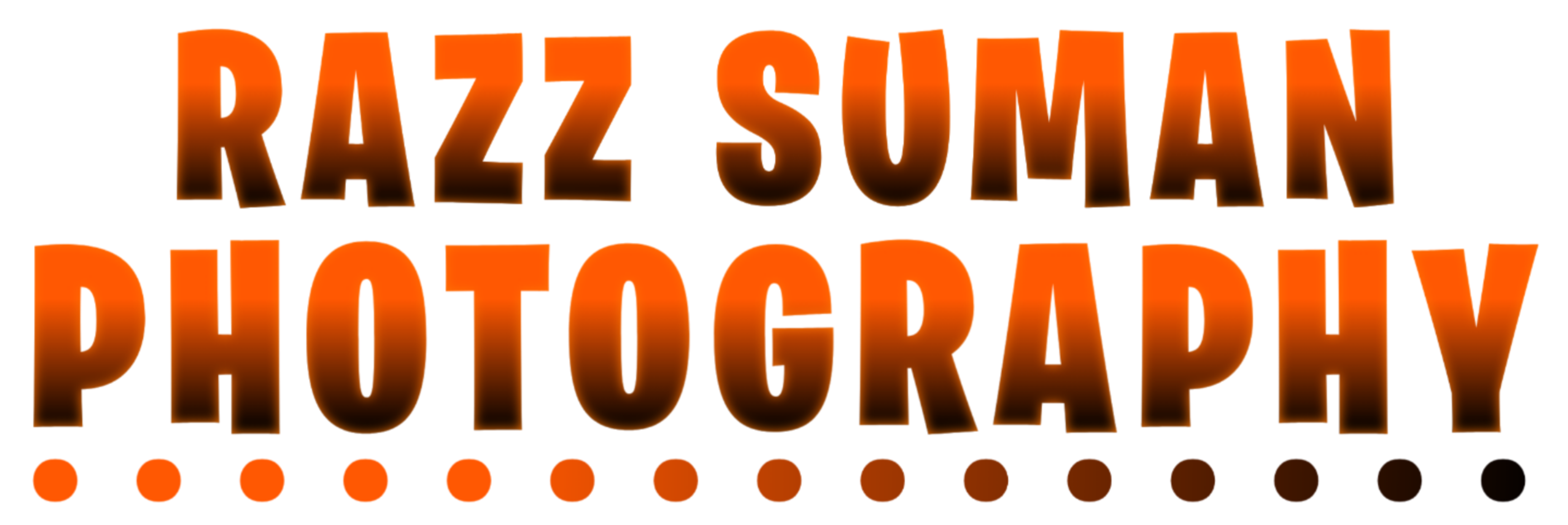Mahashivratri Ai Image Prompt Link | Bing Ai Image Creator :-
So Hello friends, how are you, my name is “Suman” and welcome once again to your website “Razz Suman Photography” Friends, as you all must be knowing that there is only some time left for Shivratri which is on 8th March and if you want to do AI photo editing with your name on Shivratri then you have come to the right website because today. In this new article, I will teach you all about top 5 Ai photo editing on Shivratri which I will teach you to create with the help of Bing Image Creator website.
Bing Ai Image Creator :-
Bing Ai Image Creator is a very good AI powered tool. With the help of which we can create unique, customizable images. This is a very powerful full AI tool. It is used to design attractive birthday cards, invitations, customized artwork, interior design ideas and much more.
Mahashivratri Ai Image Prompt Link
So friend, in this I am going to give you all top 5 Shivratri photo editing prompts which you can use to create your favorite photos.
Mahashivratri ai image prompt
Prompt:- Create 3D Realistic picture for 21 Years Old couple pouring milk from Pooja brass kalash lota on lord Shivling in somnath beautiful temple, couple wearing orange shirt with name “Razz Suman” write on it, she is looking so Pretty, smiling, beautiful, realistic temple, and shiva tilak decline on your head, realistic picture, indian look, real look, real shiva ling, lord shiva image in back, with om latter and sunlight beam in background

Promts:- 18 years old boy is standing with folded two hand with at the Kedarnath temple. The lord shiva image in low opacity on mountain. A boy wearing orange t-shirt & pent and name “Razz Suman” write on it. He is looking very cute, Lord shiva tilak decline on your head Venu realistic pictures real kedarnath

Promts :- create a 3D realistic image 20 year old girl pouring milk from Pooja brass kalash lota on Lord shiva ling in somnaath beautiful temple, girl bearing Yellow Lehenga with choli, she is looking so pretty beautiful erring ,smiling, realistic image and Shiva Tilak on her head, realistic picture, Indian look, real look, real shiva ling

Prompts :- 18 years old boy walking and lord mahadev coming after him and your hand putting on boy head on mountains. Both are smiling. Boy is wearing orange t-shirt and name “Razz suman” write on it. He looks very realistic, cute, shiva tilak decline on your head, and happy. very realistic pictures, high quality picture, realistic mountain, snowfall moment. sun lights reflection in back. and “happy mahashivratri” write on sky.”

Prompts :- Create a Realistic Picture of 20 year old Indian Girl, Pouring Milk on Lord Shiva Lingaa from Bronze Cup. In Somnath beautiful temple, girl wearing black t-shirt with name “Aanchal” write on it, she is looking so Pretty, smiling, beautiful, realistic temple, and Shiva tilak decain on your head, realistic picture, Indian look, real look, real Shiva ling, lord Shiva image in back, with om letter and sunlight beam in background.
How To Make Mahashivratri Ai Image
So now let me tell you all how you can make such a photo of your name.
- First of all, you have to open the Bing Ai Image Creator website in your phone or laptop.
- Now after that click on the 3rd line and create an account with the help of your Gmail ID.
- Now click on the search box and write a Prompts which is given below.
- So now your picture will appear in front of you.
- So select the picture which you like.
- Now you will see 3 dots next to share, click on it and download the picture.
How To Make Mahashivratri T Shirt Name Video
So if you guys have now made the photo, then let me show you guys. How can you guys make your own video using this photo?
See what you guys have to do before making the video. Crop your photo in the ratio of 9:16 using any editing application. After that, I am going to give you a template of Capcut app, so you guys first connect the VPN in your phone. After that click on the option of Use template in capcut and select that photo. You have just cropped the photo in the ratio of 9:16. So your video will be ready and you can add music as per your choice.
So, I hope you all got some help in making video or photo with Mahashivratri T Shirt name photo and video, then you will definitely keep visiting our website to download similar background or preset related to photo editing.