Katchi Sera Capcut Template Link | Capcut Template Razz Suman :-
So Hello everyone, how are you all, hope everyone is fine. My name is Suman and welcome again to our website Razz Suman Photography. Friends, these days a reel video is trending on Instagram. Which has been named Kachi Sera Ringtone. Since few days everyone is making their videos using this ringtone. And his video is also going viral. So in today’s new article I am going to give you all a capcut template on this ringtone, named Kachi Sera Capcut Template. Using this CapCut template, you can create your video on Kachi Sera Ringtones in one click.
Katchi Sera Capcut Template :-
So friends, let us now know what type of capcut template this is and how you can edit your video using it. Using this CapCut template, you can slow down your video for up to 5 seconds. As soon as 5 seconds pass, your video or photo will zoom and after that it will start going into slow motion and fast motion and a light effect will also appear. Which looks quite nice. So people are creating similar type of their photo and video using this capcut template. Read the caption below to know how to use this capcut template.
Take A look At The Template.
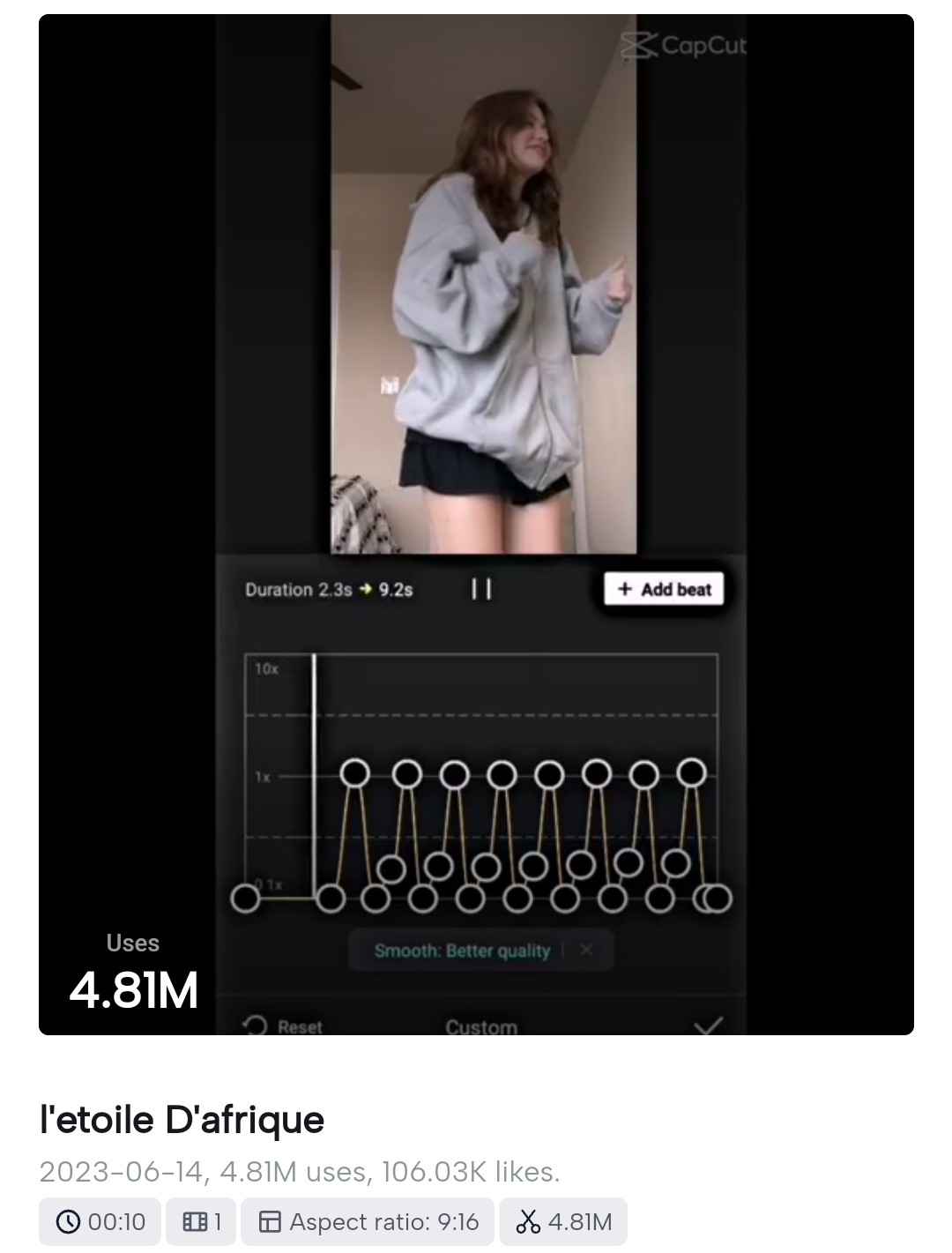
How To Use Katchi Sera Capcut Template Link
- Download the Latest Version of CapCut App.
- you need to click on Use CapCut Template option.
- Then you need to connect to any VPN from Play Store or App Store if you are in India.
- Then after clicking on the link you will be directly taken to the capcut app here it will depend on your internet speed.
- Then your template will open in the Capcut app
- Then select the photos for you by clicking on the Use Template option below.
- After selecting the photos you need to click on the export option above to save the video.





