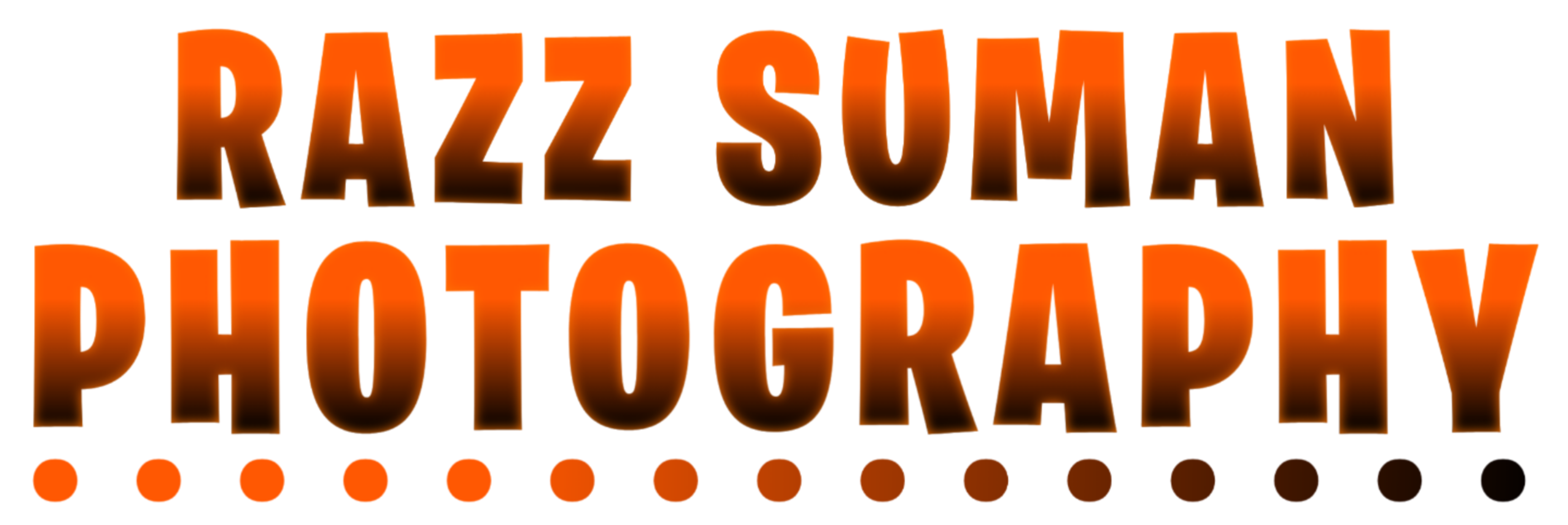Instagram Trending Vn Code & Template :-
Hello friends my name is Suman And Welcome back to our website “Razz Suman Photography” So what I have seen on Instagram for the last few days is that this type of reels video is trending a lot, whoever you see is editing such reels and uploading them on their Instagram account and their videos are getting millions of views and likes. And you should know that if you follow the trend, your video will definitely go viral, which will give you a lot of likes and followers so that your Instagram account will also grow quickly. I will tell you everything about what kind of video it is and how you can make it for yourself. My only request to you is that you keep reading this article carefully. By the way, I will teach you to edit this type of video in just one click because I am going to give you a qr code of vn app in this, which you can use in vn app and make such videos in a very short time.
Instagram Trending Vn Code & Template
Now let me tell you what type of video is this and how can you make it for yourself. See, this is a type of shorts video in which first your Aadhar card photo is shown and your date of birth is also mentioned in it and a song is played and the lyrics of the song end. Your latest photo i.e. 2024 is mentioned and some of your photos are shown. That is, in this type of video it is shown that what kind of person you were before and what kind of person you have become now, this is shown in this video. It is very easy to make it. Anyone can make it. To make it, first of all I will give you a vn code, which you can download by screenshot or by downloading vn app from play store and then you can scan and select photo video and make video. Let us know how to make it in a good way.

How To Use Instagram Trending Vn Code & Template
Friends, now let me tell you how you can make your video using this vn code.
- First of all you download this vn code.
- Now open the vn app.
- Now click on the scan on the top side and go to the gallery option
- Add the vn codes you just downloaded.
- Now select photo or video and create video.
How To Download Vn Code
To download this vn code, click on the photo you are seeing and press and click on the download image option to download it.