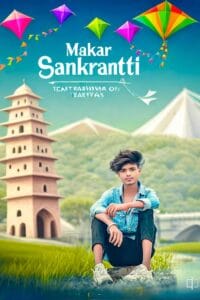Hypic App Makar Sankranti Photo Editing Prompt – Friends, in the previous article, we had given you a prompt of many images for editing your name’s Ai photo on Makar Sankranti festival. Many users copied them and easily created Ai images of their names from Bing AI Image on Makar Sankranti. And just like we create photos as per the prompt, similarly now we can edit photos as per the prompt from hypic app. So since the festival of Makar Sankranti is near, we have told you how to create an Ai image of your name on Makar Sankranti. Now let us tell you how you can do photo editing with your photos on Makar Sankranti. You will need a prompt to do photo editing for Makar Sankranti using the hypic app, so in today’s new article, we have given you a prompt of many images to do photo editing for Makar Sankranti using the hypic app. Using which you can easily create photos for Makar Sankranti in the ai expand tool of hypic app.
Hypic App Makar Sankranti Photo Editing Prompt
As we told you that I will teach you to do Makar Sankranti photo editing with hypic app, so in this article we have given the prompt of many images for doing photo editing on Makar Sankranti with hypic app which you can see in paragraph three. We have shown a sample of different types of images in paragraph three. Every image shows the scene of Makar Sankranti. Whatever image you like, you will find its text just below it. If that is the prompt of that image, then copy it by holding it and go to the AI expand tool in the hypic app and use it. Because in hypic app it merges the background of your photo and creates an image. That means it expands. Where to get the rest of the prompts and how to use them to edit Makar Sankranti photos with the hypic app. If you want to know all this, then let us tell you in the next paragraph.
Hypic Makar Sankranti Prompt
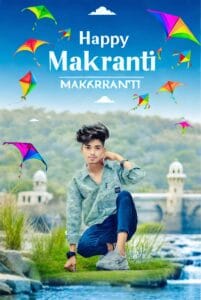
1ST Prompt – This photo created on the Makar Sankranti festival depicts a vibrant scene with colourful kites flying in the sky. The photo shows a serene winter scene, showing a bridge over a river with a waterfall, a snow-capped tower with a lantern, and a sky, creating a serene and magical atmosphere. The text Happy Makar Sankranti is also written in the sky.
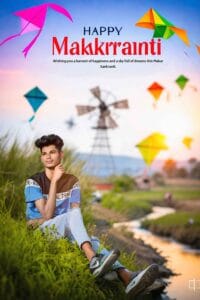
2ND Prompt – This picture depicts the Makar Sankranti festival. It shows a sunset sky with colorful kites flying in the sky, a winter scene along with a live scene. A windmill-like tower is also shown in the background along with a river and waterfall. The text Happy Makar Sankranti is also written in the sky.
3RD Prompt – Create a scene of Makar Sankranti celebration in this picture. In which the sky is blue and colorful kites are flying in it. There is also a small house looking like a tower with a mountain in the background. The text of Happy Makar Sankranti should also be written in bold letters in the sky.
What Is Hypic Prompt?
See, prompt is that thing with which we can write and create an image accordingly. And there is something similar in hypic app too, that is, photos can be edited according to the prompt in hypic app too. That is why in this article we have given the prompt of hypic app to create photos with different backgrounds
How To Use Hypic App New Ai Image Prompt 2025
Friends, we have told you what is hypic app and we have also given the prompt. Now let us show you how you can edit your photo in any background in one click by entering the prompt in hypic app, that is, how can we edit photos with hypic app. Let us know about it now.
- First of all download hypic app.
- Now add your photo by clicking on the plus i.e. import tool.
- Click on Adjust and then click on the crop tool.
- Now crop your body part and click on ai expand.
- Customize the keep aspect ratio as you like
- Now click on enter prompt and enter the prompt given by me.
- Now you can download the photo by clicking on the download tool at the top.
Make Photos Hd Using Hypic App?
Friends, when you do any kind of photo editing using the prompt given by me, then the quality of the photo becomes very bad due to its expansion. So when you are done editing photos with hypic app, try to make your photo Hd, so that whenever you upload it on Instagram or any social media app, your photo looks in full Hd. If you want to make your photo Hd with hypic app, then you will find a tool named enhance tool in the adjust tool, using which you can make any blurred photo HD. But this is a premium tool, that is, to use it you need to take a subscription. So if you want, you can make any blurred photo Hd using remini app.
Overall
So overall in this article we have given you a prompt to edit Makar Sankranti photos using hypic app, using which you can easily edit photos for Makar Sankranti. Otherwise, if you are not able to create a photo even after using the prompt, then you can tell me in the comment box. I will definitely try to solve it. And if you want to get different types of prompts of hypic app then you must keep visiting our website. Here you can easily get all the editing material like background png, Lightroom presets etc.
FAQ
1. What Is The Hypic App For?
Ans. – Hypic app is used for photo editing, video creation, and graphic design. There are many filters, stickers, text and special effects in this app, using which you can do different types of editing.
2. Is Hypic App Free Or Paid?
Ans. – Photo editing can be done for free with the hypic app, but some advanced tools are also provided in it, for which a subscription will have to be taken.
3. Why Does Something Went Wrong In The Hypic App?
Ans. – If you do not enter prompt while using ai expand tool then you will face problem of something went wrong.
4. Where Can I Get The Prompt For Hypic App?
Ans. – You will get a prompt for many hypic apps in paragraph 3 of this article.
5. Is Your App Interface User-Friendly?
Ans. – Yes, the interface of the Hypic app is user-friendly and you won’t have any problem using the photo editing tools.