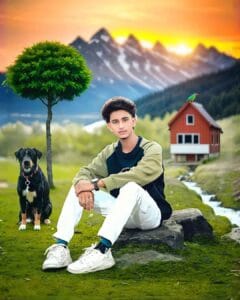Hypic App Best Ai Expand Prompt – Hello dear friends, how are you, you all are welcome again. To your own website Razz Suman Photography. My name is Suman and in today’s new article, I am going to provide you all a prompt again to do photo editing with hypic app. In which I am going to give you all five such amazing prompts of ai expand tool for photo editing with hypic app, using which you can easily expand any photo in hypic app. And all these prompts are absolutely new, using which you can do photo editing in a new kind of background. All the prompts that we will provide you in this article, we have used them all earlier to edit our photos. I am giving them to you only when I liked them. As you can see in the five photo samples given in some thumbnails, you can do the same type of photo editing using all these prompts. When you use the prompt in hypic app, what all things will be added in your background. We will tell you everything. So read all the paragraphs carefully.
Hypic App Best Ai Expand Prompt
We have provided prompts of various types of AI expend tools on this website for editing photos with hypic app, which many users who like to edit photos with hypic app have used. They have come to our website and done editing in various backgrounds using the prompts. But today we are going to provide you more than five prompts which are of a completely new kind and are very amazing prompts in which you can expand your photo in different kinds of backgrounds. But this depends on the kind of background your original photo has, as you must be knowing. Hypic app expands your original background and generates a new background as per the prompt. That is why first improve your original background and then use this prompt in hypic app’s ai expand tool so that your background also becomes very good. To improve the background of the original photo, you can do color grading with the Lightroom app or you can also improve your original background by using Lightroom presets.
Hypic Photo Editing Prompt
Prompt – Create a stunning, picturesque natural setting at sunset in this photo with green grass, a small stream flowing in the near foreground, a redwood cabin in the background, snow-capped mountains in the distance, a cute black dog near a small tree, and a green bird sitting on the roof of the cabin. The setting is colorful, dreamy, and very surreal with great attention to detail and uniform lighting.
Prompt – This photo shows a colorful garden path decorated with flowers of every color, which are brightened by a watercolor sky that leads to a lightly blurred background of fields on the horizon.
Prompt – This photo shows a garden with a blue sunset sky and colorful flowers blooming in it. There is a wooden house next to which a river flows. Green trees along with some rocks are also included in the background.
Prompt – A serene countryside road at sunset, lined with vibrant pink, white, and purple flowers. The scene features a large pine tree in the background and rolling hills under a dramatic, colorful sky transitioning from blue to pink and orange. The mood is peaceful yet adventurous, capturing the essence of a lone rider at dusk.”
Prompt – This photo shows a sunset lake view, with a majestic waterfall flowing amidst lush trees and flowers, creating a peaceful and magical ambiance.
Make The Background Of A Photo Better
To edit a photo as per the prompt from the Hypic app, it is very important for the background of the photo to be good. Because it only expands your original background. That is why whenever you edit a photo as per the prompt from a hypic app, first improve the original background
“You can improve the background using photo editing apps like PicsArt, Snapseed, or Lightroom. Or else, choose a good location while clicking a photo so that the background automatically comes out good.”
Use Hypic App Best Ai Expand Prompt
We have given you all the prompts that we have discussed. Not only this, along with giving the prompt, we have also shown you what kind of image can be created using the prompt. Now let us know whatever prompt we have given you. To use this in the Hypic app, go to the AI Expand tool. Here’s how you can use it step by step. I will tell you about this.
- First of all download hypic app.
- Now add your photo by clicking on the plus i.e. import tool.
- Click on Adjust and then click on the crop tool.
- Now crop your body part and click on ai expand.
- Customize the keep aspect ratio as you like
- Now click on enter prompt and enter the prompt given by me.
- Now you can download the photo by clicking on the download tool at the top.
- You can share your photo anywhere
Can We Only Expand Photos Using Hypic App?
No, it is not like that. You can not only expand the photos with hypic app but can also do all kinds of editing in them. Whether it is changing the background of the photo, doing color grading in the photo, smoothening the face, whitening it, all kinds of editing can be done with hypic app.
1. Background Change – To change the background or remove the background in the photo with the hypic app, you will have to go to the cut out tool. “Use the Cut Out tool to remove the background. Then, use the Overlay tool to add a new one.”
2. Colour Grading – To do color grading in a photo using hypic app, you will have to go to adjust tool. There you will find all kinds of tools for color grading like light brightness contrast, saturation, hsl etc. Using which you can adjust the color in the photo easily.
3. Face Smooth – To smoothen and whiten your face, go to the rectoch tool. There you will find a tool called touchup. By clicking on it, you can smoothen and whiten your face.
4. Enhance Hd – If you expand the photo as per the prompt and the quality of the photo gets deteriorated then by using this enhance tool you can convert your deteriorated photo to HD quality.
Conclusion
So friends, now you tell us in the comment box what we have prompted you to do. Did you edit photos using the hypic app or not. If you are facing any problem in using the prompt, please tell us in the comment box. And similarly, keep visiting our website for prompts related to new hypic apps. On this website, you are always given Lightroom preset background png and prompt for Ai photo editing for photo editing.
Thanks For Visit This Website.