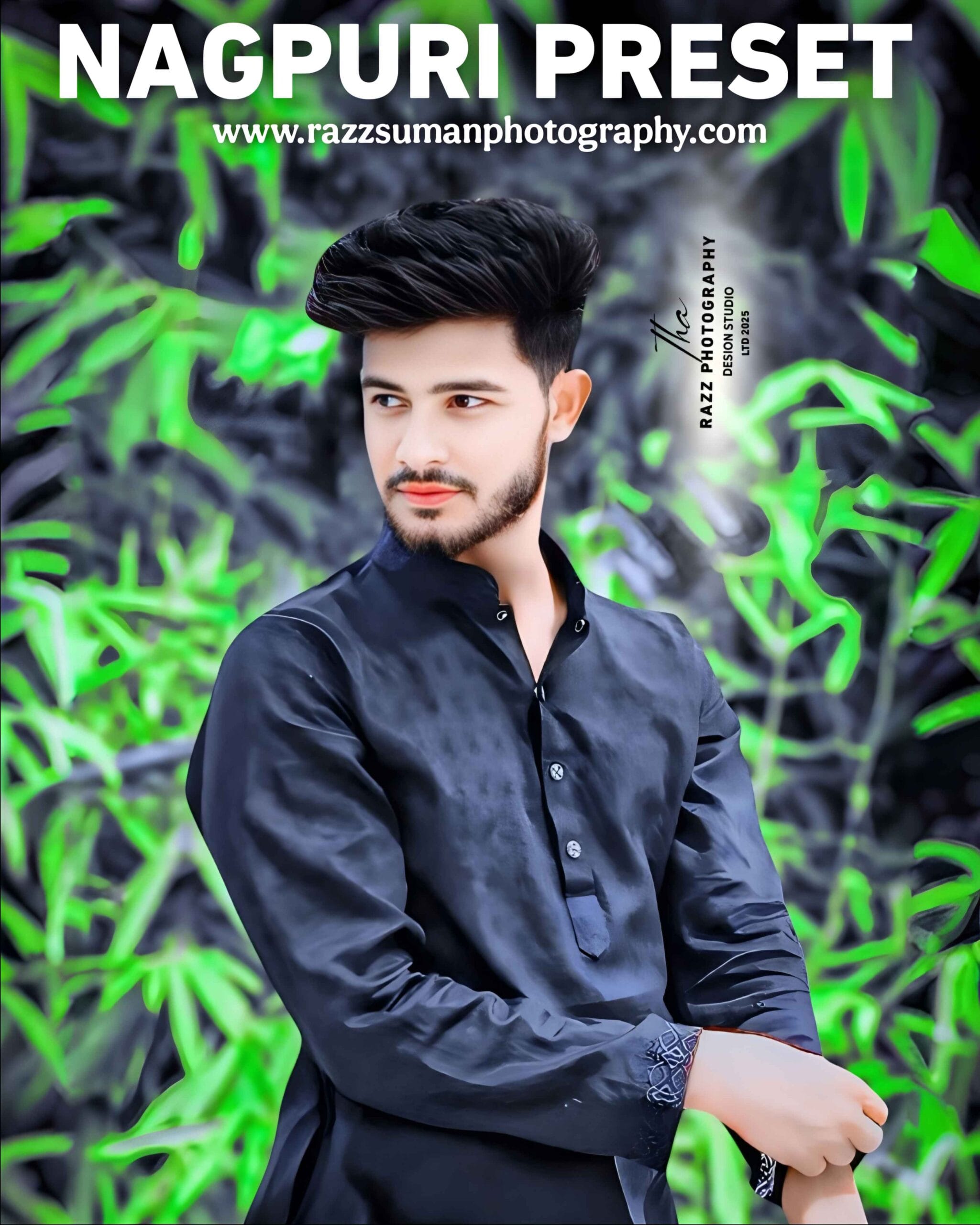Green Tone Nagpuri Lightroom preset – Hello friends my name is Suman and welcome back to our website Razz Suman Photography. Friends, a few days ago we told you all about this. If the masking tool does not work in your Lightroom app and if you want to do Nagpuri photo editing, then in that article we had given a Nagpuri preset with yellow tone. And related to this, we made a video and uploaded it on Instagram and I got a very good response on that video and many users who want to do Nagpuri photo editing. They downloaded this preset and did Nagpuri photo editing very easily. So keeping all this in mind I thought why not give you the Nagpuri preset again. So in today’s new article, we are going to give you all the Nagpuri preset of Lightroom app again, but this time we will give you the Nagpuri preset with green colour. That is, when you download it and use it in the Lightroom app to do Nagpuri editing on your photo, the background of your photo will be edited in green and dark grey.
Green Tone Nagpuri Lightroom Preset
See friends, the trend of Nagpuri photo editing is gradually increasing. Everyone is liking this type of photo editing. And I am also an editor. Whenever I make and upload a video related to Nagpuri editing on my YouTube channel, people comment on every video that brother how do you do Nagpuri photo editing, I can’t do it. If you have a preset for it, give it to me. Look, if you want to do Nagpuri editing from Lightroom app without presets and if you do not have even a little knowledge of editing then you will not be able to do it because it is a bit difficult. But if we do the same thing with the help of presets then it becomes very easy, so today I will give you a Nagpuri preset with green tone which will be a dng preset. That is, you will have to edit it by copying the settings of the preset in the Lightroom app and pasting it on your photo. So how to download the preset and how to use it. We will know its method in the next paragraph.

What Is Lightroom App?
Lightroom is a photo editing app developed by Adobe. Lightroom app is considered to be the best app in photo editing because editing is started first with this app. Many tools are provided in this app for editing. Like light brightness contact saturation. A key feature of Lightroom is that it has “non-destructive editing”, meaning you can edit your photo without changing its original state. Not only this, for those who are not able to edit photos using the Lightroom app, the facility of presets has also been provided so that they can edit their photos using presets in just one click.
Valentine day ai photo editing
How To Use Green Tone Nagpuri Lightroom Preset
So, we have told you everything about the green tone Nagpuri preset in a simple way, whether it is what kind of photo editing can be done using the preset or the information about the preset. Now let us tell you how it can be used in the Lightroom app.
- Download the green tone nagpuri preset package from a trusted source.
- Open Adobe Lightroom and go to the “Develop” module.
- Click on the “Presets” panel, and then select the “+” icon to import the Nagpuri presets.
- Find the downloaded preset file and click “Import” to add it to your Lightroom preset library.
- Copy settings of Nagpuri photo editing presets.
- Click on your photo which you want to edit and paste the Nagpuri preset settings on your photo.
- Now your photo will have the look of Nagpuri preset.
- Now give a better look to your photo by using other editing apps.
System Requirements
- Android KitKat 4.0 or above.
- 1gb ram
- 4gb free space on device.
- Lightroom latest version installed.
Download Green Tone Nagpuri Lightroom Preset
We have told you how to create your photo using Yellow tone preset. Now let us know how you can download it in your phone.
- Tap on red colour button
- select these presets and import to Lightroom versatile
- ope lightroom
- open these presets in lightroom
- from choice, menu decide to duplicate settings
- presently open your photograph in lightroom
- from choice, menu pick glue setting
How Many Types Of Lightroom Presets?
Everyone likes to do photo editing using Lightroom Presets, but no one knows how many types of Lightroom presets are there. So let me tell you that there are two types of Lightroom presets. Let us tell you which ones are different.
1. Dng Preset – Dng presets are a type of non-configurable setting. Which gives a different look to your photo. dng preset is identified with raw file. This is because raw is written on the corner side of the dng preset. This preset is used in the Lightroom app by copying its settings and pasting it on your photo. Its size is in mb.
2. Xmp Preset – Xmp presets are also a type of photo editing presets for Lightroom. Its full name is Extensible Metadata Platform. Which is saved in the file format of the Lightroom app. These also apply quick editing effects to your photos, such as color corrections, exposure adjustments, contrast settings, and more custom edits.
Overall
So overall this is what we have tried to tell you in this entire article. How can you do Nagpuri photo editing using Lightroom’s green tone preset. If you are facing any problem in downloading or using the preset, then you can tell me in the comment box. I will definitely try to solve your problem. Or you can also join our Telegram WhatsApp group and ask about your problem and keep visiting our website for similar Background png Lightroom Presets related to Nagpuri Editing. You will find all the material for editing on this website.
Thanks For Visit This Website