Diwali photo editing 2023 background & png :-
Hello friends I’m Suman From Razz Suman Photography. Today I am going to give you Diwali photo editing 2023 background & png. Which you can easily download in full HD. By the using of those Deepavali photo editing you can edit your photos attractively with your favorite editing apps Like Picsart, snapseed, photoshop etc.
About Diwali photo editing :-
Diwali is the festival of lights. We also call it the festival of lights. It is believed that as soon as Lord Rama’s exile ends. When Ram ji was returning back to Ayodhya, the people of Ayodhya welcomed him by lighting lamps, since then the festival of Diwali is celebrated. So in today’s article, I am going to give you some backgrounds and png for diwali photo editing.

How to edit diwali photo editing :-
1. PicsArt App –
First of all you have to download the background and PNG given by me. After that open the background inside the Picsart app. After that add the cut out of your photo by clicking on the add photo tool. Edit your photo now and watch our YouTube video for more details.
2. Lightroom App –
In lightroom, first of all add the saved photo from picsart. After that some things like color grading, light have to be adjusted. If you can do it according to you then it is not right then you can do it by following the video.
Have a look background png


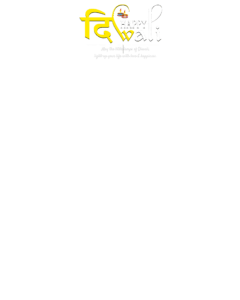


Important information :-
Please do not download all these sample images. Because it is of low quality. To download in HD, you will see a red color download button below. Download by clicking on it.
How to download diwali photo editing background :-
To download in hd you have to follow the following steps.
- Click on the download link given below.
- After that your drive will open there and you will get to see all the backgrounds & png
- After that you have to open by tapping on one
- After that you have to click on the arrow option in the top side
- Now your background will be downloaded.
Thanks for visit this website.




