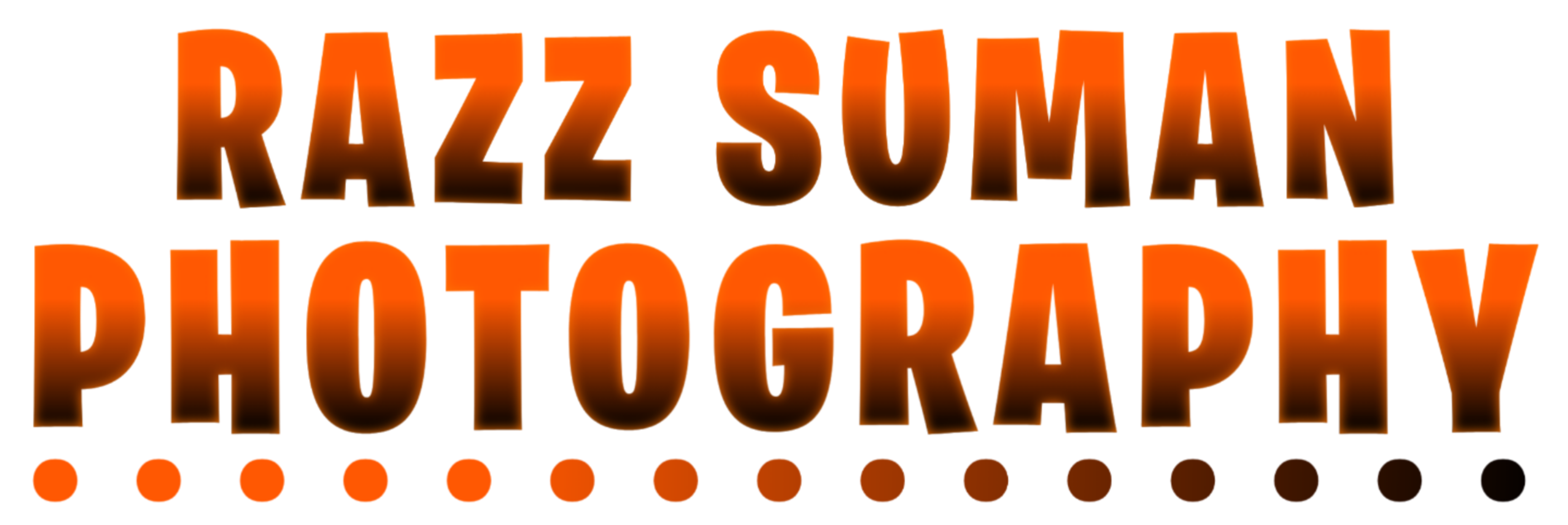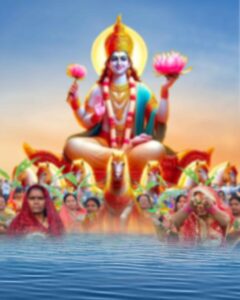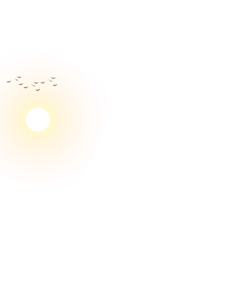Chhath Puja Photo Editing – Chhath Puja Photo Editing – Hello dear friend my name is Suman and welcome once again to my website Razz Suman Photography. Friends, the festival of Bihar’s greatest mountain Chhath Puja is about to come, which will start from 5th November this year in 2024 and will continue till 8th November. And you must know that I am an editor. I keep uploading videos related to editing on my YouTube channel in which I tell people how to edit photos and videos. So the festival of Chhath Puja is about to come, so a few days ago we told people on our YouTube channel how to do Chhath Puja photo editing and in that video we used a lot of background PNG to do Chhath Puja photo editing. So we are going to give the same background PNG to all of you in this new article today so that you can also download it and make photos before Chhath Puja arrives. Now you can see two photo samples in the thumbnails, whatever background PNG is there in them, I will give you the same in this.
Chhath Puja 2024 Photo Editing Background & Png Stoke
Whatever festivals come, be it Diwali or Chhath, I keep telling about photo editing for all of them. And now for the past few days, we are seeing on social apps like YouTube and Instagram that even before the arrival of Chhath Puja, people are making different types of photos on it. So we thought why not teach you photo editing on Chhath Puja, but the photo we will teach you is going to be different from all others. As you can see in the two photo sample images given in the thumbnail. We have taught this type of photo editing with the help of the most popular app PicsArt. This is because it is very easy to create such a photo with the PicsArt app. We just have to add a background PNG to it. Nowadays everyone has an Android phone and PicsArt app is the best for photo editing from Android phone. Let us know in detail which tools can we use in PicsArt to create such photos.
How To Edit Your Photo In PicsArt Apps?
Look friends, after downloading the background PNG, it will come to your mind that which app should we use to make such a photo now. So let me tell you. You can make such a photo very easily with the PicsArt app. Because we have created all the background png with the PicsArt app itself. So that is why I would request you to make such a photo with the PicsArt app itself. Let us find out which tools we can use in PicsArt to create such photos.
1. Add Photo Tool – when you downloaded the background png provided by me, first of all you add the downloaded background in the Picsart app. Then add your photo with the help of the add photo tool and remove its background. Add all the png you have just downloaded with the help of Add Photo tool.
2. Remove Bg Tool – When you add your photo with the help of the add photo tool, as soon as you add the photo, you will see a tool called Remove BG below, click on it and remove the background of your photo because without removing the background, you cannot create a photo.
3. Adjust Tool – When you add your photo and PNG, then adjust the lighting in your photo with the help of adjust tool. Like brightness, contrast, clarity, saturation etc. You can see it in the adjust tool box.
4. Effect Tool – With the help of the effect tool, you can give different types of filters or effects to your photo. You will find all kinds of effects and filters in the effect tool. With this, you can make your photo even better. For more information please watch our Youtube video.
Here Are The Background And Png
Important information
Whatever background PNG samples you have seen right now, do not press and download them because doing so may result in loss of quality of the background PNG. To download in full HD, we have given a download button at the end of the article. Click on it to download the background PNG.
About Chhath Puja
Chhath Puja is considered one of the most important festivals of Uttar Pradesh and Bihar which is located in the north-eastern part of India. The main purpose of this puja is the worship of Sun God and Chhathi Maiya. In this people keep fast for four days. Chhath. It starts with bathing and eating. And in this we have given you various types of prompt to make photos by adding your name on Chhath Puja.
How To Download Chhath Puja Editing Background & Png Stoke
To download in hd you have to follow the following steps.
- Click on the download link given below.
- After that your drive will open there and you will get to see all the backgrounds & png
- After that you have to open by tapping on one
- After that you have to click on the arrow option in the top side
- Now your background will be downloaded.
Chhath Puja Ai Photo Editing
We are often seeing that people now like AI photo editing more, in which people keep making photos with their name, so if you want to make a photo with your name on Chhath Puja, then in the previous article we have told you that too. To make a photo of your name on Chhath Puja, you will have to go to the AI photo editing catalogue of our website in which we have told you how to make different types of photos of your name. Or you can click on the search button and search by typing Chhath Puja ai photo editing.
Last Word
Now I hope that you have downloaded all the background png that we have given you for chhath puja photo editing and you too must have created photos for chhath puja. Still, if you are not able to create photos, then you can watch our YouTube videos. The name of our YouTube channel is Razz Suman Photography. And keep visiting our website for similar background png lightroom preset trending ai photo editing prompt.
Thanks for visit this website.