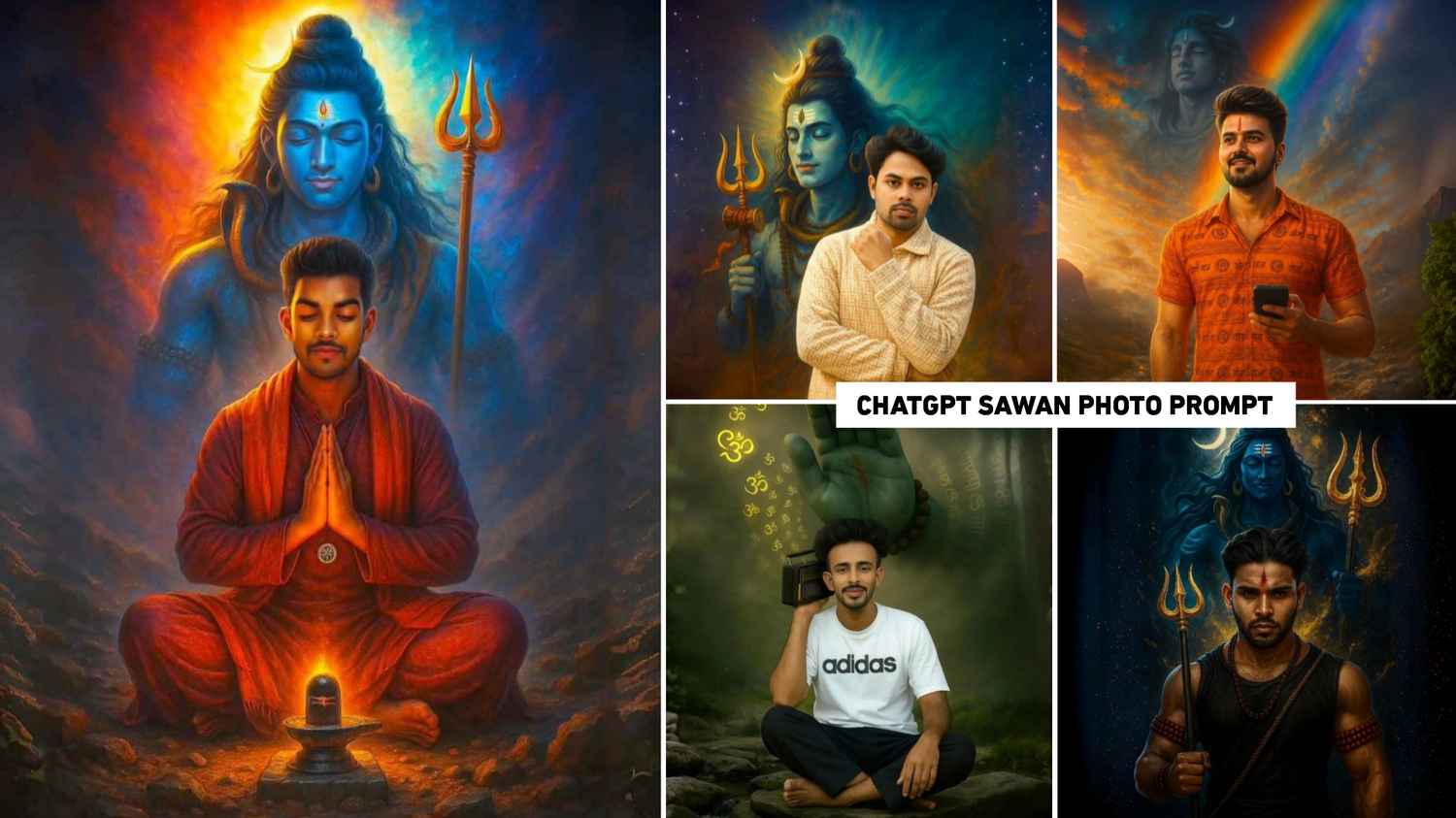Chatgpt Sawan Mahadev Ai Photo Editing Prompts – As the trend of photo editing with chatgpt is increasing, people are liking to create different types of ai images with chatgpt. And we have provided you prompts to do photo editing on all the trends of Ai images from Chatgpt on this website and perhaps you will know. Recently, the festival of Sawan has come. So we saw that now people are getting their photos edited on Sawan i.e. Mahadev through Chatgpt. The festival of Sawan has arrived. That is why everyone is doing various types of Sawan special photo editing through Chatgpt. Keeping this in mind. We thought why not provide you a prompt to do photo editing on Sawan i.e. Mahadev ji through Chatgpt.
So in today’s new article, we will provide you all many Ai image prompts for photo editing on Sawan festival through Chatgpt which are trending on social media apps like Instagram, Facebook, YouTube. I will provide you the prompt of the same image which is going viral. Apart from this, I will also give prompts for some different types of images so that you can copy the prompt as per your requirement and create an Ai image on the Sawan festival as per your wish and put it on Instagram and WhatsApp status. That is why we will request you to read this entire article till the end because we have given a lot of important information related to chatgpt in it.
Chatgpt Sawan Mahadev Ai Photo Editing Prompts
Friends, on the occasion of Sawan festival, we will show you a total of five types of Ai images from Chatgpt for photo editing and will also give their prompt. First, you will see an image of Shiva’s devotee in a warrior look. It shows a combo of power, devotion, and warrior spirit. Next, the second image appears above a perfect scene of deep meditation and Shiva bhakti. After that, the third image has a background like a mystical forest. Finally, you will see a modern spiritual vibe in this image. Peeche will be in a huge divine hand Hindu blessing mudra. You will see similar two remaining images which are related to Bholenath (Sawan). Do look at all the images given below. First, choose the image you like. Next, select it and then use the text below as your prompt.
Chatgpt Mahadev Photo Prompt

1ST Prompt – black hair and a small beard, wearing a black outfit with red beaded arm bands and a spiritual rope slung across his chest. He has a bold red tilak on his forehead along with sacred white ash lines (vibhooti). In his hand, he firmly holds the staff of a divine trident (Trishul). Behind him, Lord Shiva is illustrated in a grand, glow blue torm, with long flowing hair, crescent moon, serpent around his neck, and sacred markings on his forehead. Shiva holds a golden trident, surrounded by divine energy and golden splashes. The background is ethereal and cosmic, emphasizing power, devotion, and divinity. The mood is intense

2ND Prompt – Make a cinematic 4k hd realistic image, in it shows a persona wearing religious dress and show his full devotion to lord (Shiva) whit his imagination and the background is realistic with the vibes of seven colours and shows some earth elements for devotion in it

3RD Prompt – A young man with styled hair and a trimmed beard, wearing a white ‘Adidas’ t-shirt and black pants, sits cross-legged on a rock in a peaceful forest stream. He holds a vintage radio on his shoulder with a relaxed, smiling expression. Behind him, a large spiritual green hand (mudra) glows with divine energy, adorned with a wooden bead bracelet. Radiating golden Sanskrit text and multiple glowing ‘Om’ symbols float upward from the hand, creating a mystical, spiritual atmosphere. The background is misty with tall trees and soft lighting.”
Sawan Ai Photo Editing
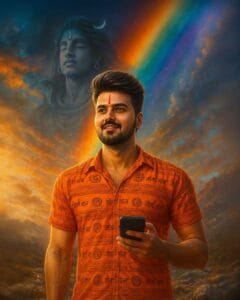
4TH Prompt – Make a cinematic 4k hd realistic image of attached Pic, in it shows a persone wearing hindu religious dress and show his full devotion to lord shiva whit his imagination and the background is realistic with the vibes of seven colors and shows some earth elements for devotion in it. 9:16 ration image size
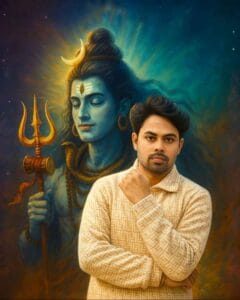
5TH Prompt – A realistic portrayal of a young Indian man standing in a composed, contemplative pose while donning a cream traditional kurta. A divine painting of Lord Shiva with closed eyes, a golden trishul in his hand, sacred ash on his forehead, and a crescent moon in his hair can be seen behind him. A serene and devotional atmosphere is produced by the background’s spiritual blue glow.
Create Your image
Sawan Festival Photo Edit With Your Photo
Many people are doing photo editing on different types of Sawan with the help of Ai using chatgpt or any other AI tool. But now there are some brothers who want to do manual photo editing on Sawan with their photos, so I have written an article on this as well. How can you do photo editing on Sawan i.e. Mahadev ji with your photo. In which we have provided you various types of background png, which you can download and use them in any editing app and add to your photo and easily do photo editing on Sawan. If you want to do that kind of editing, you can also watch our YouTube video. We have also uploaded a video related to this on our YouTube. Learn how to edit your Sawan photo using a background png and your own picture.
Use Chatgpt Sawan Mahadev Ai Photo Editing Prompts
We have shown you all the types of images to do Saawan photo editing with chatgpt. Along with that, we have given their prompt. The image that you have seen in paragraph three, you must have seen that kind of image on Instagram sometime or the other because all these images are trending on Instagram for Saawan photo editing. Now that all the images and their prompts are shown, you might wonder how to use them. Therefore, we will explain it in this paragraph. First, read the steps below. Then, you will easily understand how to use prompts in Chatgpt.
- First of all go to chatgpt app or website.
- Login with the help of your Gmail ID.
- Click on the chat box, click on media and add a photo of yourself.
- See the preview image as per the image you want to create, copy the prompt.
- Paste the prompt with your photo and send it to chatgpt.
- Chatgpt will create your image in no time as per the prompt given to it.
- Click on your image and save the photo by clicking on download button.
- Using the prompts you can create many different types of cinematic images
Conclusion
In conclusion, I would like to say this much to you. In this new article, we have again explained the method of photo editing with chatgpt, in which this time we have provided some image prompts for photo editing on the Sawan festival. Using these prompts you can easily do various types of photo editing on Sawan festival in chatgpt. This is because we have provided prompts with many images. If you face any problem in using chatgpt or anything related to it, please tell us about your problem. And similarly, you must keep visiting our website for prompts to create new types of Ai images from chatgpt.