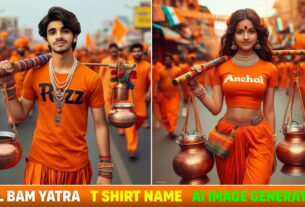Chatgpt Background Change Photo Editing Prompt – Friends, we have previously taught you several ways to do Ai photo editing using Chatgpt. In addition, we have shared many Ai image related prompts on this website to help you. Now once again, we are going to provide you with a new prompt to edit photos using Chatgpt. But this time I am providing you a prompt to edit photos in a different way. Similarly, this post includes a prompt to change your photo’s background just like the one we shared for editing with the Hypic app. Similarly, this time we are providing you the prompt of chatgpt to edit photos in it. For example, if you look at some photo samples in the thumbnail, all the photos you are seeing, I have edited all those photos from Chatgpt only.
Chatgpt Background Change Photo Editing Prompt
Look friends, to edit photos using chatgpt, we will show you a total of three types of images. We will also give you their prompts. We will provide you the prompt separately for all the images so that there is no problem in copying them. To begin with, in this, you will see the first image showing a dreamy sunset sky with a glowing sun in the background. Talking about lighting, you will get to see warm golden tones due to sunset and natural and peaceful village vibe in it.While in the second image, the background scene will be of a dreamy sunset sky with a glowing sun along with Small village-style houses on both sides. The lighting in this photo is Fantasy type magical evening tone. Background colors are slightly more vibrant than the subject, giving an animated feel.
Now for the third picture, when you edit the photo using the prompt you are seeing, the background of the photo will appear bright with light clouds. You will see a hut made of wood in the background. We will also provide you with a prompt to create a similar picture. If you want, you can guess by looking at the image in paragraph three below.
Chatgpt Photo Prompt
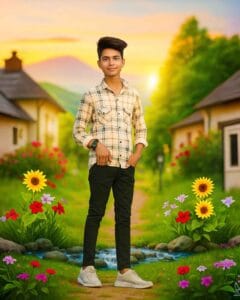
Prompt – Change the background in this photo to a beautiful garden with brightly coloured flowers like sunflowers, red roses, violets etc. blooming everywhere. The background should also include a few wooden houses. There are lush green trees and bushes, and blue mountains in the distance. Which are bathed in warm sunlight under a dreamy sunset. A small river with clear water and stones is flowing slowly through the scene. Talking about the atmosphere, the calm magical atmosphere is as if it is a fairy tale village situated in the countryside.

Prompt – This photo should show a view of a magical garden with colorful flowers blooming, a calm, serene stream, large natural rocks. And a small cozy wooden house with windows in the background. A large green tree, a dramatic sunset sky with blue, orange and yellow clouds. Highly detailed, dreamy, fairytale atmosphere, ultra-realistic, soft lighting.
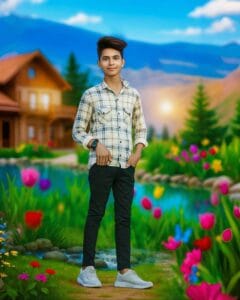
Prompt – Show a beautiful village scene with a clear blue pond surrounded by colorful flowers like tulips and sunflowers. There is a cute wooden cottage near the pond. There are pine trees nearby and blue mountains at the door, light white clouds and blue sky above. Are stones and paths built along the pond. Birds are flying in the sky and butterflies are hovering near the flowers. The atmosphere is very calm, lively and dreamlike.
Create Your image
Use Chatgpt Background Change Editing Prompt
So we have given you all the images and their prompts related to chatgpt for background change photo editing. Not only this, we have told you one by one about all the images shown, what is in which image. Now we will tell you when you copy the prompt as per your choice. After that how you can edit your photo using it in chatgpt. This is what we are going to tell you in this paragraph. I am giving some steps below. If you read them, then it will be very easy to do this type of editing using prompts in chatgpt.
- First of all go to chatgpt app or website.
- Login with the help of your Gmail ID.
- Click on the chat box, click on media and add a photo of yourself.
- See the preview image as per the image you want to create, copy the prompt.
- Paste the prompt with your photo and send it to chatgpt.
- Chatgpt will create your image in no time as per the prompt given to it.
- Click on your image and save the photo by clicking on download button.
- Using the prompts you can create many different types of cinematic images
Conclusion
Now tell us in the comment box how you edited the background of the photo. Did you use the prompts provided by Chatgpt, or did you use another method. If you are facing any problem, please tell us about your problem. Or you can also learn by watching our YouTube videos related to this type of photo editing. We have made a video about this on YouTube. How can you do this type of photo editing with chatgpt. The name of our YouTube channel is Razz Suman Photography.
FAQ
1. How To Work Chatgpt?
Ans. – It is an Ai based. When you ask anything from Chatgpt, it understands your language and answers like a human.
2. Can Edit All Types Of Photos Using Chatgpt?
Ans. – Yes, we can do any kind of photo editing through chatgpt. It will do the editing as per the prompt you give.
3. Can I Generate Any Kind Of Prompt Using Chatgpt?
Ans. – Yes, you can create any kind of prompt using chatgpt. It will create the prompt as per your words.
4. How To Create An Image In Chatgpt?
Ans. – You just type a prompt for the image and it will create your image according to the prompt.
5. Can Video Be Made From Chatgpt?
Ans. – No you cannot make a video directly with chatgpt. You can ask them to write a prompt to make the video.