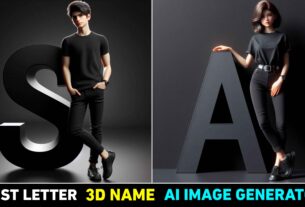5 Instagram Viral Hypic App Ai Photo Editing Prompt – Just like people are editing their photos in different ways as per the prompts from chatgpt these days, people also like to edit photos from hypic app as per the prompts and you must be well aware of this. I am saying this because I am an editor. I often keep looking at Instagram. People tell me how to edit photos in different backgrounds as per the prompts in the hypic app. And you won’t believe that the video of photo editing made with such hypic app goes viral on Instagram. People just explain how to do photo editing by using a photo and a prompt, and their videos get millions of views and thousands of likes. So we thought why not tell you about doing such editing.
So in this new article, we tell all of you how to edit photos in different backgrounds using the hypic app on Instagram. I am going to provide you all the prompts as per the prompts in this article, in which we will provide you more than 5 such prompts which you will not find anywhere else. If you use the prompt that we will give you in this article to edit your photo in hypic app, then the background of your photo will be created in different ways. And because of being made in different ways, if you make a video of photo editing using the prompt and upload it on Instagram, then your video will definitely go viral. Because it will have some different kind of background which people will like and will definitely ask you about the prompt.
Instagram Viral Hypic App Ai Photo Editing Prompt
We told you in the first paragraph that in this article, we will provide you the prompt of some such images for photo editing with hypic app which will be of a totally new kind. And because of the prompt of the new type of hypic app, if you do photo editing using our prompt and upload it on Instagram or any social media apps like Facebook, YouTube, then people will definitely ask about photo editing like you and will ask about the prompt related to your photo that brother please give me this prompt too so that I can also edit photo like you. That’s why I would just like to tell you to create your photo as quickly as possible using the prompt provided by us and make it viral first by uploading it on Instagram.
Hypic Prompt Text

Prompt – A beautiful park with decoration and colourful lights and beautiful flowers

Prompt – The soft light of the first morning sun creates a dreamlike garden scene in this photo. There are colorful rose flowers hanging from the bass. There are also some sunflower flowers which are situated on the banks of the Seven Rivers. Colorful flowers around the stone house. There’s a sunset sky with butterflies in it

Prompt – This photo should show a majestic cherry blossom tree in full bloom, set amidst a breathtaking mountain valley. Its bright pink petals fall like a soft, magical rain onto a lush carpet of colorful wildflowers.

Prompt – It’s an old garden on a moonlit night. Flowers glow in a light mist and dew around stone paths. Lavender and blue roses wrap around arches, sunflowers sway in the breeze nearby. Star-like lotuses bloom in the pond. A small stone cottage is lit by a lantern. Fireflies fly, deer and rabbits appear—and an owl is watching. All of this makes the night magical.

Prompt – This picture depicts a magical garden with a light fog surrounding it, lush green grass with colorful flowers. There are some roses and sunflowers that are swaying in the sun. A pond reflects the stars and lotuses bloom brightly on it. There is a small stone cottage among the trees, light reflects from its window and fireflies fly around. Deer, foxes and rabbits walk quietly, colorful birds fly above – all these make the garden peaceful and dreamy.
How To Use Hypic App Ai Photo Editing Prompt
As you saw in paragraph three, we have provided you with all the prompts. Along with the prompts, their images have also been shown that what kind of image can be created using which prompt so that you can copy the prompt by looking at the image. Now we will tell you that when you copy the prompt after looking at the image, then how can you use it in hypic app for editing your photo
- First of all download hypic app.
- Now add your photo by clicking on the plus i.e. import tool.
- Click on Adjust and then click on the crop tool.
- Now crop your body part and click on ai expand.
- Customize the keep aspect ratio as you like
- Now click on enter prompt and enter the prompt given by me.
- Now you can download the photo by clicking on the download tool at the top.
- You can share your photo anywhere.
Ai Photo Editing Prompts
See, earlier people used to use various photo editing apps like PicsArt, Lightroom, Snapseed to edit photos. Most people used PicsArt app to change the background in the photo. But since Ai has come, people have forgotten all these editing apps because according to Ai, people can edit their photos in the background as they want. You won’t believe it, every now and then a new photo editing app comes out which is connected to Ai. People just add the prompt in it and make the photo as per the prompt. Keeping this in mind, I always keep providing prompts on this website for doing new types of Ai photo editing.
If you also do photo editing as per the prompt, then you must visit the ai photo editing cataogery on our website. I keep providing various prompts related to ai photo editing on this website which trend on social media. Recently people liked to do various types of photo editing with chatgpt. I have also provided various prompts related to it on this website which you will find on the ai photo editing category.
Overall
My brother, overall I would like to say this much to you. In this new article, I have provided you a prompt related to the people who edit photos in different backgrounds on Instagram. Use of hypic app. In this article, we have provided prompts to create photos in different backgrounds using which you can easily do photo editing in one click using these prompts in hypic app. If there is any problem in editing photos, please tell us about your problem.