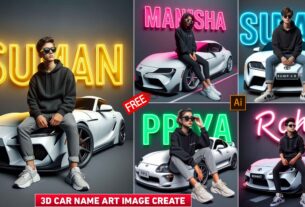Chatgpt Rain Ai Photo Editing Prompts – Friends, you must be knowing. The month of June-July is going on and you must also know that it rains a lot in this month. And right now the trend of making photos using chatgpt is very popular on social media. People are making different types of photos using the prompt. Whether it is a portrait in cinematic style or something different. In today’s time, people are editing their photos in one click according to every kind of prompt. And since it is trending a lot right now, we thought why not teach photo editing on rain season through Chatgpt this time. So in this new article, I am going to provide you all the prompt of Chatgpt for rain photo editing, using which you can edit photos on rain season with Chatgpt.
Chatgpt Rain Ai Photo Editing Prompts
Be it Instagram, YouTube or Facebook, the trend of doing Ai photo editing through chatgpt is currently going on on every social media platform. These days you must have seen videos of creating images with chatgpt on Instagram reels in which people record their screen while creating images in chatgpt and then upload the video of the same. And you won’t believe it, such videos are very viral right now. We have given you the prompts in this article for rain ai photo editing, if you want, you can use them to make similar videos and upload them on Instagram and make them viral.
In this, we have shown you a total of five types of images for rain ai photo editing from chatgpt and have given their prompt separately along with the images. All the images are based on the rain season. To begin with, the first image in the ChatGPT rain Ai photo editing prompt shows a rainy night where a boy wearing a white shirt is completely soaked, with the fabric clinging to his body as he looks upward with closed eyes, adding an emotional and cinematic touch. In another image you will see that a boy is walking on the road with an umbrella. He is wearing a black shirt and a black jacket and he also has black colored glasses on his face. Similarly, you will get to see images for rain ai photo editing. You can see all the images in the remaining paragraph three.
Chatgpt Photo Editing Prompts

1ST Prompt – A stylish model standing in heavy rain, soaked and expressive, wearing a semi-wet white dress shirt with subtle transparency, artistically clinging to his form. He gazes upward with a cinematic, emotive expression. Rain droplets frozen in midair, moody lighting with cool blue tones, soft mist in the background, shallow depth of field; Editorial fashion shoot style, aesthetic, ultra-high resolution. specific size 3:4

2ND Prompt – Close-up portrait of a young 21 year old boy(attached photo) in the rain, seen from profile, looking into the distance with a melancholic expression. he is wearing a dark baseball cap with a red detail and black over-ear headphones. His heavy dark hair is tousled by the coastal wind, falling leicht ins Gesicht, voller Texture und Bewegung.. Raindrops are clearly visible on his skin. The background is a heavily blurred, dark, rainy outdoor scene with visible streaks of falling rain.

3RD Prompt – Wearing an oversized black T-shirt black box pant, sneakers, using an umbrella on the sidewalk about to cross the road at a red light many trees, beside the sidewalk heavy rain ratio 9:16
Chatgpt Prompt

4TH Prompt – A young man sitting on the hood of a black car in light rain, wearing an oversized light white T-shirt, black box pants, and white sneakers, holding a phone and smiling while enjoying the rainy weather, face clearly visible, raindrops falling around him, wet car surface reflecting light, trees blurred in the background, relaxed vibe, cinematic rain scene, vertical 9:16

5TH Prompt – A boy is standing in the rain during the day. Draw his picture. The boy is wearing a white colored shirt which is completely soaked in rain water. And it is sticking to the girl’s body. He is calmly looking ahead with his eyes open. Raindrops roll down his face and arms. Dramatic lighting with cool blue color, soft haze in the background, shallow depth of field. Editorial fashion shoot style, aesthetics, captured in ultra-high resolution. Typical size 3:4
Face Change Problem Fix
If you make any kind of photo as per the prompt from chatgpt, then you must have noticed that sometimes your face changes in it. The photo with the same face is not created as the photos you upload. The solution to this problem is that first you make your photo as per the prompt from chatgpt. After that use the ramaker ai online tool and upload the same photo there and also upload the photo which you had given to chatgpt for creating the image, that is, your original photo. Now with the help of that website you can easily put your face in the photo created from chatgpt.
How To Use Chatgpt Rain Ai Photo Editing Prompts
We have already shared all the tips to do Ai photo editing with ChatGPT. In addition to that, we also mentioned in this article that we would be providing you with some prompts. As promised, these prompts are designed to help you create unique and professional AI images with ease. We have also given you a prompt to create an image and have also told you what kind of images will be there. Now we will tell you how you can use all the prompts we have given in the Chatgpt app or browser to create a picture for yourself.
- First of all go to chatgpt app or website.
- Login with the help of your Gmail ID.
- Click on the chat box, click on media and add a photo of yourself.
- See the preview image as per the image you want to create, copy the prompt.
- Paste the prompt with your photo and send it to chatgpt.
- Chatgpt will create your image in no time as per the prompt given to it.
- Click on your image and save the photo by clicking on download button.
- Using the prompts you can create many different types of cinematic images.
More Chatgpt Ai Photo Editing Prompts
You must be knowing that now the trend of doing ai photo editing from chatgpt is gradually becoming very popular. Now often people are editing their photos with the help of prompts in chatgpt. But let me tell you that you will need prompts to create any kind of image, so let me tell you where you will get many new prompts to create ai images from chatgpt. First of all, open any browser on your phone. Then, type “Ai editing Razz Suman” in the search bar and press search. Soon after, you will find a website named “Ai Photo Editing” at the top. Click on it. Once you open the website, you will see many prompts available to create Ai images related to ChatGPT. Otherwise, you can also take the prompt of ai image related to chatgpt from Instagram.
Conclusion
In conclusion, I would like to say this: In this new article, we have provided prompts for creating new Ai images for photo editing using Chatgpt. By using these prompts, you can easily generate Ai images based on the rainy season. Moreover, we have showcased a total of five different types of images along with their respective prompts. So whichever image you like, you can copy the prompt as per your choice and create the image from chatgpt. If you are facing any problem in creating image or using chatgpt. Please tell us about your problem. I will definitely try to solve it.