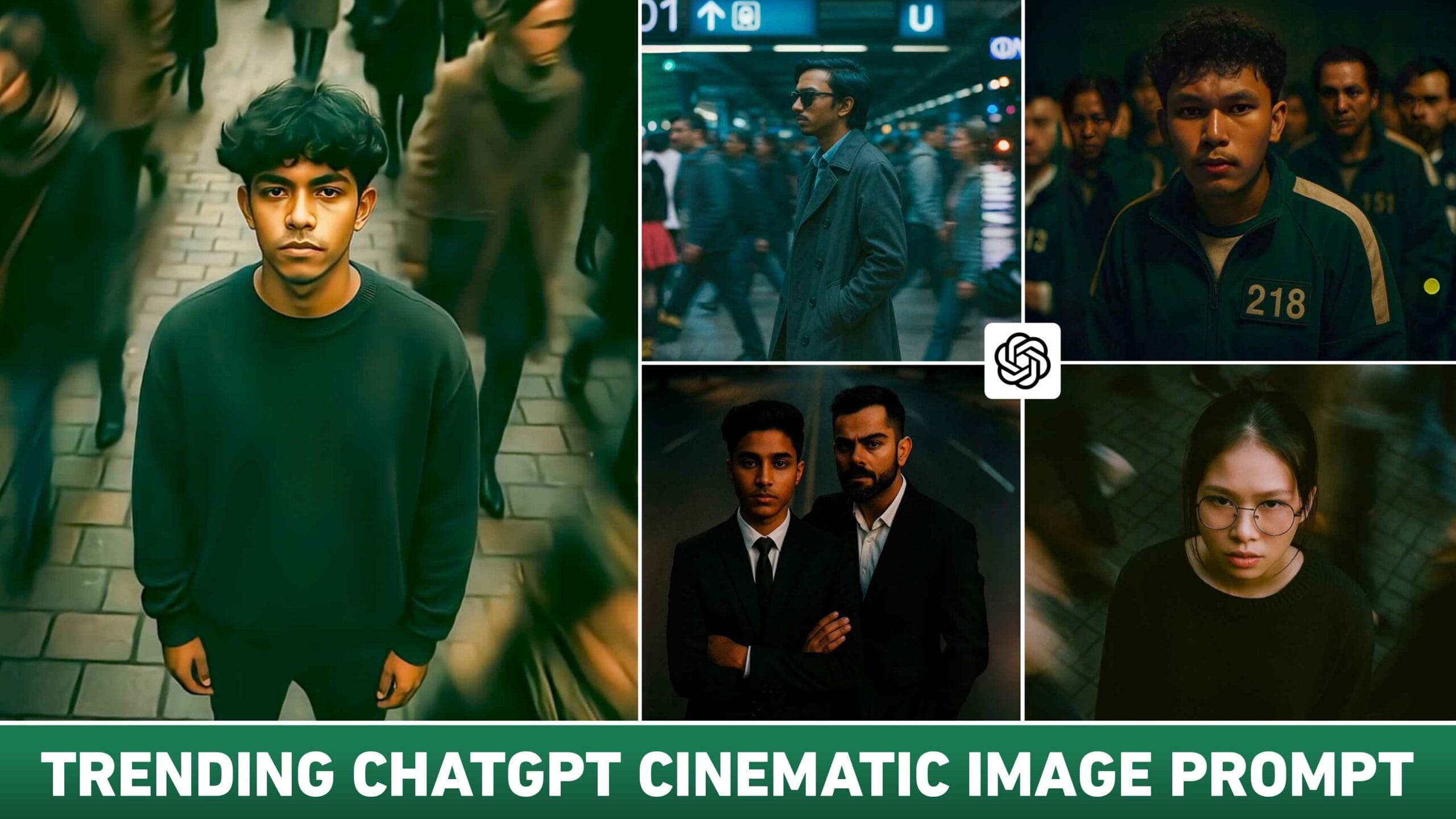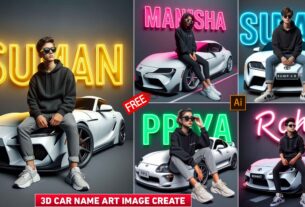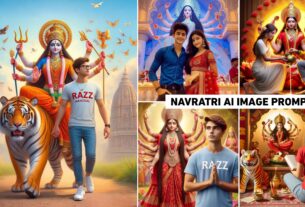Chatgpt Cinematic Ai Photo Editing Prompt – Friends, at this time a new trend of ai photo editing has come on Instagram YouTube. Just like the trend of Ghibli image came a few days ago and many people are creating images according to the prompt by adding their photos in chatgpt. Similarly, in the present time, the trend of ai image has come in which people are sending their photos to chatgpt and giving them a cinematic look according to the prompt. If you are not able to understand anything then look at some photo samples given in the thumbnail. You must have seen such images on Instagram these days which are going viral very fast. People are making such cinematic ai images with the help of chatgpt as per the prompt, so in this new article, I am going to give all of you a prompt to make the same ai images. All the photo samples that we have shown you in the thumbnail, we are going to make available the prompt of all the images in this article so that you can also make such cinematic ai images by sending them with your photo in chatgpt.
Chatgpt Cinematic Ai Photo Editing Prompt
Look friends, the ai image that we have just told you about. That kind of ai image is now being known by many names. Many people are knowing it by the name of Cinematic chatgpt ai photo editing, while many people are also knowing it by the name of Cinematic Freeze Frame, Still in Motion Crowd, Urban Moody Portrait. In this type of Ai image the model is static, meaning it is not moving at all. The background in the image is in crowd motion blur and the whole photo has cinematic lighting such as low contrast, moody tone, slightly grainy look, just like it is in film camera. Only the model in the image is in focus and the background remains slightly blurred. This type of photo is getting viral on Instagram these days because it is a new type of Ai editing. Such images have moody color tones and emotional vibe which everyone likes. People are making different types of reels using this kind of photo style. This is also the reason why it is becoming so viral on Instagram.
Cinematic Image Prompt
Prompt – Cinematic overhead shot of me standing still a brick city sidewalk, wearing a dark oversized blazer, motion-blurred crowd rushes past around me moody lighting 35mm film look. Shallow depth of field, sharp focus on me. Ration potrait 4:3″
Prompt – Cinematic overhead shot of me standing in the middle of the road in a black L suit with a black tie, evening time arms crossed. To my right, Virat kohli resting shoulder to shoulder with me in a black suit with a white shirt, The street is empty and dramatic. Moody lighting with a 35mm film look. Shallow depth of field, sharp focus on the three of us. Aspect ratio 9:16.
Prompt – Profile shot of me walking through the crowd at the subway station, everything else is blurred by motion trails, I am in focus with a serious face, wearing a long trench coat. Cool blue colors, 35mm film look, ambient lighting from the train signals.
Prompt – Transform this person into a scene from the Squid Game TV series. Keep the face exactly the same. Add a green tracksuit with a white number tag, dim indoor lighting with a dramatic and tense atmosphere, and background characters in similar outfits. Make it look like a cinematic shot from a survival game show, keeping facial expression and identity unchanged.”
How To Use Chatgpt Cinematic Image Prompt?
So we have told you all the things related to cinematic image, by what name this type of AI image is being known, what is it that is going viral so much, what things are shown in this type of cinematic image. Not only this, we have also provided you some prompts to create such cinematic Ai images in chatgpt. Which are going viral on Instagram. Now in this paragraph we will tell you how you can use the prompts we have given you to create your image in chatgpt.
- First of all go to chatgpt app or website.
- Login with the help of your Gmail ID.
- Click on the chat box, click on media and add a photo of yourself.
- See the preview image as per the image you want to create, copy the prompt.
- Paste the prompt with your photo and send it to chatgpt.
- Chatgpt will create your image in no time as per the prompt given to it.
- Click on your image and save the photo by clicking on download button.
- Using the prompts you can create many different types of cinematic images.
Create Video Of The Created Cinematic Image
If you have seen such cinematic images on Instagram, then you must have noticed one thing. People create such images with the help of chatgpt, but many people also make videos of it. But we noticed one thing in every video that there is always a skull emoji in the video which makes such cinematic image attractive. That is why I will say only this much to you. First of all, create such a cinematic image in chatgpt with the help of prompt and along with uploading the image on Instagram, try to make a video of it because we have seen many people have made videos on it, whose videos have got millions of views. To create a video, you can use any video editing app, but Capcut is the best for creating such cinematic videos, so you can use Capcut video editing app.
Conclusion
That’s all I would like to say in conclusion. At present, cinematic images are trending on Instagram. These are often created using Chatgpt. In this article, we have shared different prompts to help you create such images. We have explained everything about cinematic images in detail. You will learn how to generate an image using a prompt in Chatgpt. We also guide you on how to create a video based on the image. If you face any issue related to cinematic images, feel free to tell us in the comment box.
Thanks For Visit This Website.