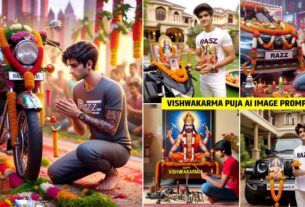Best Cloth Change Ai Photo Editor Website – Friends, a few days ago we told you how you can change the clothes in any photo with the help of Ai, in which we told you to do it with the help of kolors virtual try on wild website. And we uploaded some videos related to this on Instagram and told people how you can change the clothes in any photo with the help of this website. So many brothers commented to me and said that brother I am facing the problem of error in this website. When we change the clothes. So we thought why not tell you about a new online tool with the help of which you can change the clothes in any photo, so in today’s new article we are going to tell you all about the best ai photo editing website. In which you can easily change the type of clothes you want in your photo as per the prompt. The name of that website is faceswapper ai. In this website, you can do other types of editing instead of cloth change. So what are those editing. We will tell you everything in this article and how to change clothes. We will also tell you that. That is why you must read this article till the end.
Best Cloth Change Ai Photo Editor Website
See friends, there are several online tools and editing apps available in which you can change clothes by uploading your photo. But this faceswapper ai website is something different. I am saying this because when I used it for the first time to change clothes in my photo, I liked it a lot. This is because we have seen in many editing apps and online tools that we have to change the clothes by brushing on our clothes. Because of which not everyone was able to do this. But it is not so in this. In this, the type of clothes that you write as per the prompt, the same kind of clothes gets applied on the photo. Without using the brush on the clothes. In faceswapper ai you just have to upload your photo and in the prompt you want to put clothes of your choice by writing that type of text in the photo like hoodies shirt, stylish t-shirt etc. You can write all these things in the text given below. If you click on the create button then the clothes in your photo will change in a few moments.
About Faceswapper Ai
FaceSwapper is a best online editing tool. It is best for content creators who do photo editing or video editing on Instagram or YouTube because in it you can do all kinds of editing whether it is changing the face in a photo, changing the face in a video or changing the clothes in a photo. You can do all these things easily. In this article, we are going to teach you how to use this online tool to change clothes in your photo. If you want, you can also use this website to do editing as per your choice.
Change Your Photo Clothes With Faceswapper Ai
What is Faceswapper Ai online tool, what types of editing can we do in it. We have told you everything. Now let us know in this paragraph how you can change the clothes in your photo using this online tool. Look, to change clothes in any photo using this online tool, you will first have to go to the Faceswapper ai website. On the right side you will find the three dot option, click on it and select Clothes Swap cataogery. What do you have to do after that, let’s know step by step.
1. Add Model Image – In this tool, add the photo in which you want to change the clothes and yes, choose the photo in which your outfit is clearly visible, i.e. the quality of the photo should be good.
2. Enter Prompts for Clothes – In the Enter Prompts for Clothes tool, write the type of prompt you want to change the clothes in your photo, that is, write the name of the type of clothes you like. Like stylish hoodies, jacket, t shirt, shirt etc.
3. Upload & Start – When you do both the things correctly, i.e. add the photo and write the prompt, you will see the Upload and Start button at the bottom. You have to click on it. In a short while, the AI will convert the clothes in your photo according to your prompt.
Download The Photo With Changed Clothes
We have told you how to change clothes in a photo. Now let us know what happens when you change clothes in a photo using faceswapper ai. So how can you download the changed photo. To download the photo, select the Add Model Image tool, there you will get an option to download. This option will be available when the clothes in your photo change. As soon as you click on the download button, your photo will automatically be saved in the gallery.
Conclusion
Now try to tell me in the comment box. How did you like this online tool. Did you change the clothes in your photo using it or not. If you are facing any problem in using this online tool, then please tell us about your problem or you can also learn by connecting with us on Instagram and watching the video related to it. Must keep visiting our website for similar Background png Lightroom Presets related to editing.
Thanks For Visit This Website.