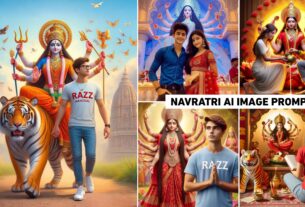Rose Day Ai Photo Editing Prompts 2025 – Friends, as you all must be knowing, the month of February has arrived and you might be knowing that the series of Valentine’s Day starts in the month of February which runs from 7th February to 14th February. So, I will teach you to do all types of name ai photo editing on valentine day series, be it Rose Day, Propose Day, Teddy Day, I will give you prompt of bing image creator to make ai image of your name on everything. So the first thing in the valentine day series is Rose Day so I thought why not give a prompt to create an Ai image of your name on it before Rose Day arrives that you can use it in Bing image creator and create an image of your name and send it to your partner to make him/her happy.
Valetine day series photo editing
Rose Day Ai Photo Editing Prompts 2025
Before creating an image with name for yourself and your partner on Rose Day, let us tell you what is Rose Day and what happens in it. On this day people give red roses to the person they like. Meaning they express their love by giving a rose flower to their partner. So in this new article related to this, we are going to give you a prompt for editing photos with AI, using which you can create different types of photos with names on Rose Day. This is because in this we have given prompts for about six to seven different types of photos, which you can see in paragraph 3 and copy the prompt as per your choice and create an image with names with your partner. Such images are liked by most people. Not only this, such images are mostly viral on Instagram.
Rose Day Ai Photo Editing

1ST Prompt – There is a room decorated with red roses and a beautiful 18 year old Indian realistic girl is wearing a pink frock and a 20 year old Indian realistic boy is wearing a white shirt and black pants. And sitting on his knees, he is proposing the girl with a red rose. On the back wall, a heart shape is made of roses in which Razz & Aanchal is written with Happy Rose Day.
2ND Prompt – Create a realistic picture on rose day with a park view with lots of colorful flowers. A beautiful 18 year old Indian girl is wearing a red hoodie with ‘Aanchal’ written on it and is sitting on a park bench. A 20 year old Indian boy is wearing a yellow hoodie with ‘razz’ written on it and is giving a red rose to the girl by kneeling down with ‘Happy Rose Day’ written in the background. The image is real 4k ultra hd image.
3RD Prompt – Create a realistic image in which an 18 years old indian girl is wearing a stylish school dress with ‘Aanchal’ written on it in black color and is riding a bicycle and a 16 years old Indian boy is standing nearby with a book. The boy is wearing a stylish school dress with ‘Razz’ written on it in black color and is giving a red rose to the girl with both looking into each other’s eyes. There is also a Happy Rose Day banner in the background. The image is completely real.
Happy Rose Day Ai Prompts
4TH Prompt – A real 16 year old four cute Indian school girls proposing rose giving to 16 years old cute two boy and smile black side JAWA Bike a street, the boy is wearing black hoodie written bold name “Razz”and girl wearing white school uniform, girl looking at camera, watch, stylish hair ,ladies shoes, background big park greentrees plants fields
5TH Prompt – There is a realistic view of a village field in which there are many colorful flowers. And there is a road connected to it. On which a 20-year-old Indian boy is going on a ktm bike. The boy is wearing a white shirt on which the name ‘Razz’ is written and an 18-year-old Indian girl is wearing a yellow frock and is giving a red rose to the boy. There is a Happy Rose Day banner in the background. The image must be authentic. 4k ultra hd image
About Rose Day
Look friends, in this article we have taught how to do AI photo editing on Rose Day. Rose Day is celebrated in the month of February which falls on the first day of Valentine’s Day week i.e. 7 February. On this day people gift red roses to the people they love. also express love. On Rose Day people express their feelings by giving roses to their loved ones. Red rose is a symbol of love and romance. This is a special week for lovers,
How To Use Rose Day Ai Photo Editing Prompts 2025
So we have told you everything about Rose Day. Now let me tell you how to do rose day Ai photo prompts in bing image creator.
- First of all, you have to open the Bing Ai Image Creator website in your phone or laptop.
- Now after that click on the 3rd line and create an account with the help of your Gmail ID.
- Now click on the search box and write a Prompts.
- We have given you all types of prompts on our website.
- It will take a few seconds, it will ask you to wait, please wait and after that the.
- Now the image which is ready will have four images ready.
- You can download whatever seems right in it.
- Now this is how you can generate this.
- Saraswati puja ai photo editing.
- And you can share it anywhere like Instagram, Facebook.
Valetine Day Series Ai Photo Editing Prompts
In this article, we have only given prompt for ai image with name on Rose Day. If you need prompt for ai photo editing on everything related to Valentine’s Day, be it Propose Day, Chocolate Day, Promise Day, Hug Day, and Kiss Day, then we will tell you where to get it. So look, to do ai photo editing with the name above, you have to search in Google ai photo editing razz suman, on the first number you will see the cataogery of ai photo editing on our website, which you have to click on. On clicking, you will see Aartical on top of the valentine day series. On whichever article you need a prompt to create an image, you can easily create an image of your name by clicking on that article and using the prompt.
Conclusion
So now you tell me in the comment box whether you created an image of your name using the prompt of Bing image creator given by us in this article for editing the Ai photo of your name on Rose Day or not. If you have any problem in creating the image, then you can tell me in the comment box. Or you can also join our Telegram WhatsApp group and ask about your problem. And keep visiting our website for background png Lightroom presets related to photo editing.
Thanks For Visit This Website.