Republic Day 2025 Photo Editing Background & Png Stoke – Friends, if you want to do photo editing on Republic Day i.e. 26 January. If you want to do something different and new for 2025, then you have come to the right website. This is because in today’s new article, we are going to give you all some different types of background png for photo editing on 26 January. You can download them and create a photo in a very short time using this type of background png in any editing app that has an overlay tool, i.e. the facility to add something. The same type of photo editing can be done using Background PNG as you can see in some of the photo samples in our thumbnails. In this we have given you various types of background png for photo editing on republic day which you will not find anywhere else. You can download and use it for free. How to download background png and which editing app to use for photo editing, we will tell you everything in this article. So my only request to you would be to keep reading this article carefully.
Republic Day 2025 Photo Editing Background & Png
Before downloading the background PNG, let me tell you this. In this article, we have provided background PNG for 26 January, what kind of editing can be done using it, and why it is going to be different from all the rest. So let me tell you that we have provided three types of background PNG for photo editing on 26 January. One is on the Red Fort concept, the second is on the Taj Mahal concept and the third is on the India Gate concept. That’s why it is going to be different from all others. You will be seeing this kind of background for the first time because I have prepared a background by collecting many png backgrounds from somewhere and have given it to you. So that you can make a different kind of photo. And you probably know that when you do something different, only then you get results in it. In paragraph three, we have given all the background png. You can easily make a photo by downloading the background of the concept on which you want to make the photo.
See Background And Png
All background png stoke
How To Do Photo Editing With Background Png
If you have downloaded background png, then let me tell you which editing app you can use to edit the photo. So let me tell you that the best app for editing it is PicsArt. This is because there are many tools given in PicsArt app which everyone uses, so let us tell you step by step how to edit by adding background png in PicsArt
1. Resize Tool – Whenever you add a background to PicsArt, first try to resize the background because when you resize the background, no matter how many photos you add, the quality of the background will not change.
2. Add Photo – Once the background is added to PicsArt, then you can add your photo using the Add Photo tool. That is, whatever PNG you want to add, you can add it using the Add Photo tool.
3. Remove Bg – When you add your photo using the Add Photo tool, you can use the Remove BG tool to remove its background. With the help of this tool, you can easily remove the background of any photo.
4. Reatoch Tool – To give your photo a great look, i.e. to make your face smooth and white, you can use the reatoch tool. In this, you can do all the things that are necessary for your face.
5. Adjust Tool – When you edit your photo by adding background png and your photo, then do color grading in the photo with the help of Adjust tool, i.e. make adjustments so that the background matches with the photo.
About Republic Day
Republic Day is a national festival of India. It is celebrated on 26 January. The Constitution came into force in India on 26 January 1950. On this day India became a democratic and republican country. Republic Day is celebrated with great pomp in India. On this day, a grand parade of Indian forces takes place in the capital Delhi. The President of the country hoists the tricolor flag at the Red Fort. That’s why we have given background png related to Red Fort. so that you can do related editing with it
Download 26 January 2025 Photo Editing Background & Png
It is very easy to download background png. The first way is to press on the background png you want to download and click on download image. To download in HD, there is a download button at the end of all background png. By clicking on the red color, you can download in hd with the help of Google Drive.
- Click on the download link given below.
- After that your drive will open there and you will get to see all the backgrounds & png
- After that you have to open by tapping on one
- After that you have to click on the arrow option in the top side
- Now your background will be downloaded.
Conclusion
So in the end, tell me whether you used all the background Png that we have given you through this article for photo editing on 26 January i.e. Republic Day and edited the photos with the PicsArt app or not. If you are facing any problem in editing, then you can tell me in the comment box or you can also learn by watching our YouTube video. And for similar editing related background png Lightroom presets, do keep visiting our website.
Thanks For Visit This Website.