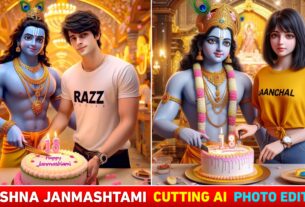Hypic App New Ai Image Prompt 2025 – Friends, you must know that hypic app is very popular right now, everyone likes to edit photos with hypic app. And for the last few days, I have been seeing on Instagram that people are telling how to make photos with different types of backgrounds as per the prompt from hypic app. And if you also want to edit photos by watching reels video from hypic app, then you have come to the right website. Because on this website, we have given prompt of ai expend tool with different types of backgrounds for editing photos with hypic app, which many users have used and easily edited photos with hypic app. And I am seeing this on Instagram that people are telling about editing photos with hypic app. They are not giving any prompt, so we thought why not give you a prompt of ai expand tool to create new images with hypic app again in this new article today. So in this article we are going to give prompt to create new image from hypic app
Hypic App New Ai Image Prompt 2025
So in this hypic app ai image prompt, we will give prompts to create five to six types of images which you see on Instagram. Each image will be different and a separate prompt will be given for each image so that there is no problem in copying it. In paragraph there, we have shown a lot of images, so whatever kind of photo you like, first see the sample of that image. Just below the image you like, you will see a text in bold letters and that will be the prompt for that image. Copy the prompt of any image you like. And use the AI expand tool in hypic app. Your photo will be made in the same way as you copied the prompt after looking at the image. Sometimes your image is not created due to some problem. So you can go back at that time, crop your image and try again.
Hypic New Photo Prompt

1ST Prompt – This picture shows a beautiful mountain with an open field. In which many animals like horses, cows, deer are grazing and there is a small house with a river on its side. The waterfall from the mountain is meeting the river and there are beautiful flowers all around.

2ND Prompt – cinematic blur background water flowers and brid and waterfall
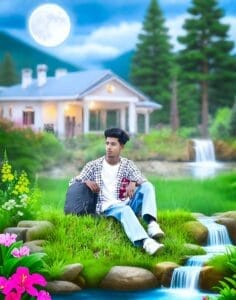
3RD Prompt – The image depicts a tranquil night scene with a hous mitsubishi greenery with a majestic waterfall falling down, the water flowing into a calm pond, surrounded by vibrant plants and flowers, creating a peaceful and magical atmosphere. and flowers

4TH Prompt – A serene countryside road at sunset, lined with vibrant pink, white, and purple flowers. The scene features a large pine tree in the background and rolling hills under a dramatic, colorful sky transitioning from blue to pink and orange. The mood is peaceful yet adventurous, capturing the essence of a lone rider at dusk.”
What Is Hypic Prompt?
See, prompt is that thing with which we can write and create an image accordingly. And there is something similar in hypic app too, that is, photos can be edited according to the prompt in hypic app too. That is why in this article we have given the prompt of hypic app to create photos with different backgrounds
How To Use Hypic App New Ai Image Prompt 2025
Friends, we have told you what is hypic app and we have also given the prompt. Now let us show you how you can edit your photo in any background in one click by entering the prompt in hypic app, that is, how can we edit photos with hypic app. Let us know about it now.
- First of all download hypic app.
- Now add your photo by clicking on the plus i.e. import tool.
- Click on Adjust and then click on the crop tool.
- Now crop your body part and click on ai expand.
- Customize the keep aspect ratio as you like
- Now click on enter prompt and enter the prompt given by me.
- Now you can download the photo by clicking on the download tool at the top.
More Hypic Photo Prompt
So now you have seen that in this article we have given the prompt only to create a biker photo using the hypic app. If you need a prompt to create a similar photo, you can visit the AI photo editing category on our website. We have provided prompts there for photo editing related to many hypic apps. You can use the prompt by clicking on the article with whatever type of background photo you want to create. Or click on the search button and write hypic photo prompt, you will see many articles there.
Conclusion
So I hope that after knowing all the methods that we have told you in this article for photo editing with hypic app, you would have also learned to edit photos as per the prompt from hypic app. Still if you are facing any problem in using the prompt then you can tell me in the comment box. I will definitely solve it and keep visiting our website for similar editing related background png Lightroom presets.
Frequently Asked Questions
1. What Is The Hypic App For?
Ans. – Hypic app is used for photo editing, video creation, and graphic design. There are many filters, stickers, text and special effects in this app, using which you can do different types of editing.
2. Is Hypic App Free Or Paid?
Ans. – Photo editing can be done for free with the hypic app, but some advanced tools are also provided in it, for which a subscription will have to be taken.
3. Why Does Something Went Wrong In The Hypic App?
Ans. – If you do not enter prompt while using ai expand tool then you will face problem of something went wrong.
4. Where Can I Get The Prompt For Hypic App?
Ans. – You will get a prompt for many hypic apps in paragraph 3 of this article.
5. Is Your App Interface User-Friendly?
Ans. – Yes, the interface of the Hypic app is user-friendly and you won’t have any problem using the photo editing tools.