Gcam Camera App And Config Files – Hello dear friend my is Suman and welcome to our website Razz Suman Photography. Friends, a few days ago we told you all about the LMC 8.4 app. In which we told you all that how can you click iPhone and DSLR like photos from Android phone using Lmc app. And about this, we made two videos on our YouTube channel and told this thing to people. But many brothers have told us that the LMC app does not download on our phone or if it downloads, it does not open on our phone and many other problems have been told to us by people. So keeping all this in mind, we have found an app similar to LMC, whose name is gcme camera. By using this app you can click photos from your android phone even better than lmc. So how to download this app and how to install it, we are going to tell you everything in today’s new article. So we will request you only this much. Keep reading this article carefully.
Gcam Camera App And Config Files
You must know that no matter how expensive Android phone we buy, we cannot click photos like DSLR and iPhone. See, just like we used to click photos like dslr and iPhone by adding config file in lmc app. Similarly, we can click photos by adding config file in gcam camera app and for this you will need config file. Which we are going to give to you all in today’s new article.bIn this we will give you different types of config files which you can add to the gcam camera app and click any type of photo. We have given you both the config file and the gcam camera app in a zip file which you can download and use easily. To know more about this, you can watch our youtube video
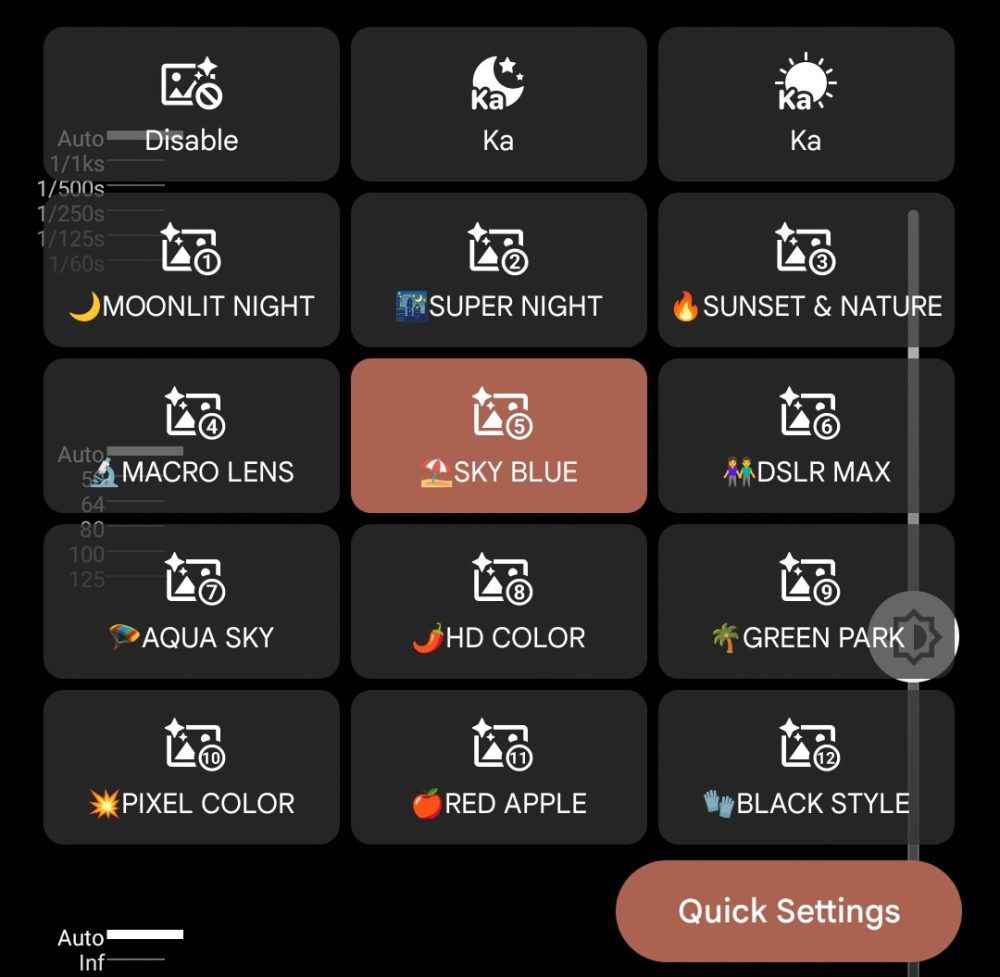
What is GCAM Camera App?
GCam is not just a normal camera app. It’s special because it uses Google’s smart software to make pictures look really good. Even if your phone doesn’t have the best camera, GCam can help you take amazing photos. It does this by using things like HDR+ and Night Sight, which I’ll explain more about later.
How To Use Gcam Camera
To click good photos from gcam camera app, you will need a config file, so first download the config file. And now open the gcam camera app on your phone and you will find a dot in the left side corner. Click on it and click on more settings. Then click on custom file and click on import. Now add the XML file you downloaded. Then select it and load it by clicking on load config. Now all xml file is added to gcam camera app. To click a photo using this, click on the right side corner. And whatever type of photo you want to click, select that file and click the photo.
How To Download Gcam Camera App And Config Files
To download the file and app, you will have to click on the download button. You will find the download button just below a photo which is given above, then download that file. The file will be in zip, you will have to extract it.
Conclusion
Now I hope that by knowing and understanding all the methods we have told you about the gcam camera app, you must have learned to click photos like DSLR and iPhone easily. Still, if you are facing some problem, then you can watch our YouTube video or tell me your problem in the comment box, I will definitely try to solve it.





