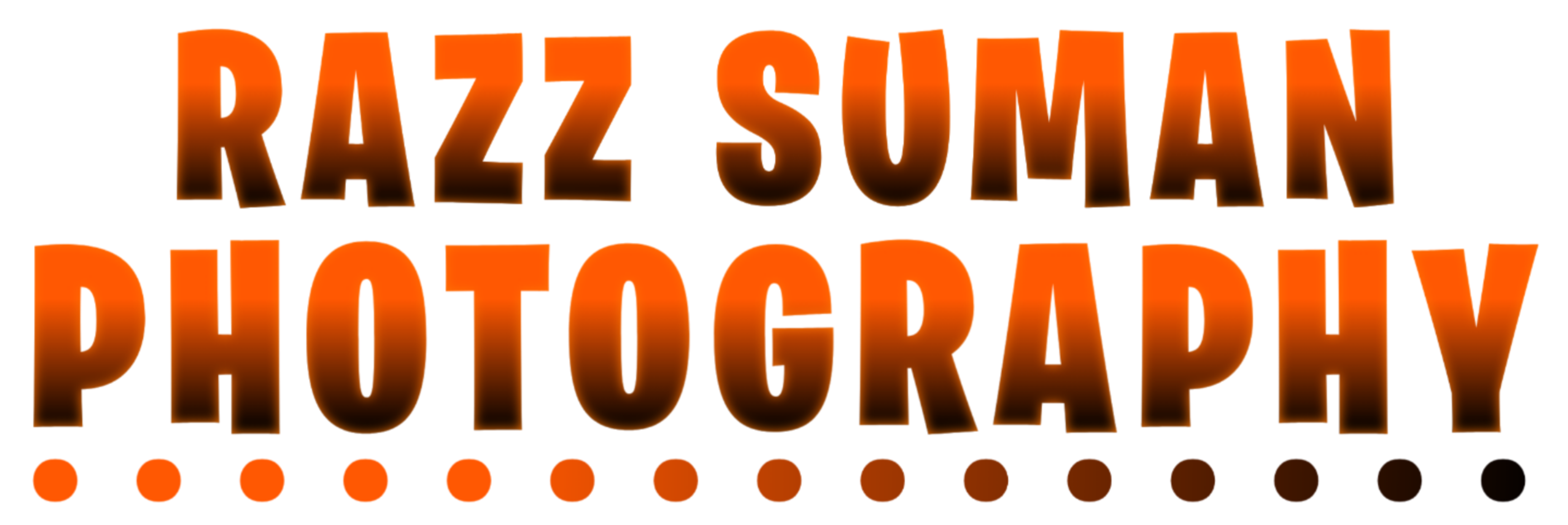Top 100+ | Snapseed qr code photo editing :-
Hello dear friend my name is Suman and Welcome back to our website Razz Suman Photography. So you all must be aware that posts related to editing are posted on this website. For example, the background PNG Lightroom presets used in photo editing is given to all of you through this website.
So if you guys are editing your photos with Snapseed app then you must be knowing about Snapseed qr code. If you guys don’t know then let me tell you. See how we edit our photos in one click using Lightroom presets in the Lightroom app. Similarly, we can edit our photos in 1 click by using QR code in Snapseed app. It works like a preset. So, in today’s new article, I am going to give you the top 100+ QR codes of Snapseed app which you can use to edit your photos in one click.
What is Snapseed App ?
Snapseed is a great app for photo editing. This app has options like Selective, HDR Space, Tune Image and Details etc., with the help of which you can make good changes in the photo. If you are a new photo editor then definitely try this app once. I can tell you with certainty that you can do professional photo editing in this app. I have been using this app for at least five years. We liked you. Hope you have complete information about the Snapseed app.
The Snapseed Qr Code Will Look Like This.









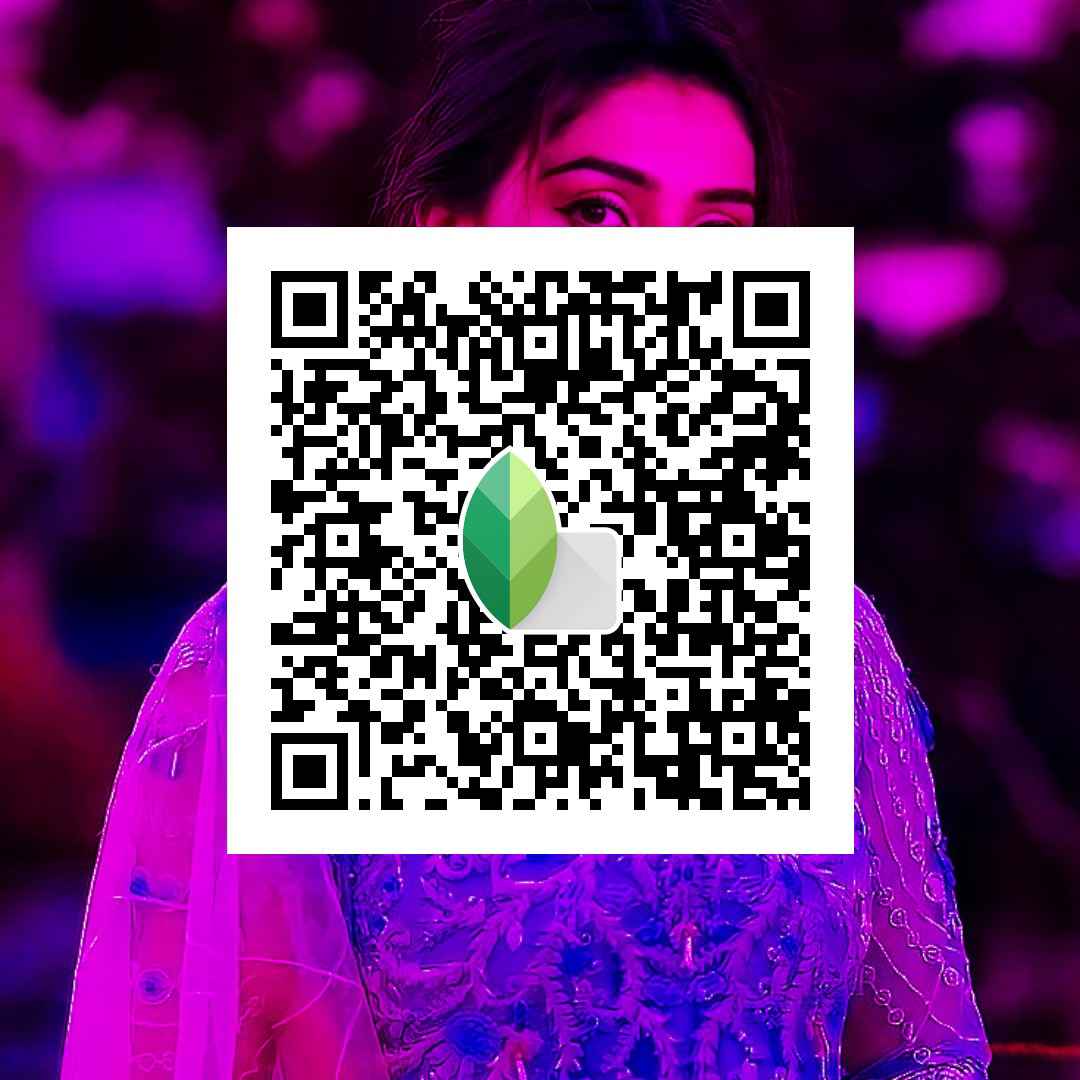
About Snapseed Qr Code
So now let us know what is this Snapseed Qr Code. By using Snapseed QR code, we can make the best edits to our photos within one click. It works like a preset. Like we edit our photos in one click by using Lightroom presets in Lightroom app. Similarly, we can edit our photos in one click by using QR code in Snapseed app, which we can also share on social media platforms.
How do I import a QR code into Snapseed App ?
- First of all, open Snapseed app in your phone.
- After that add the photo by clicking on the plus icon.
- Then click on the Edit Stack option at the top
- After clicking you will see QR look below.
- Then scan QR look
- Then scan any scanner and import the Snapseed QR Codes into the Snapseed app
Thanks for visit this website