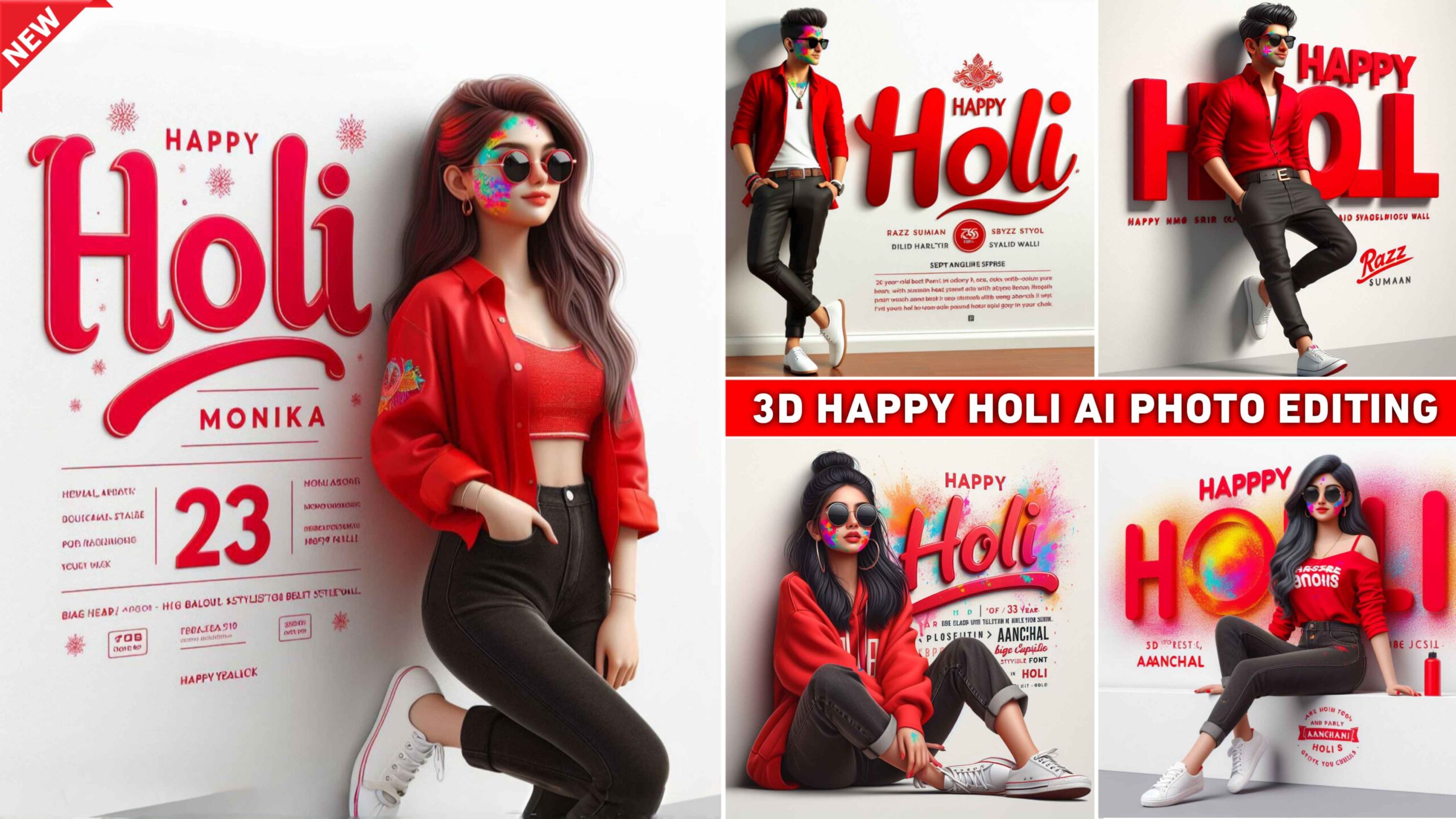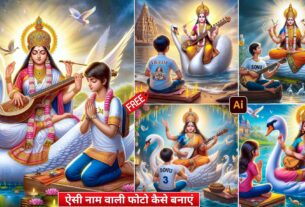3d Happy Holi Ai Image Generator | Bing Ai Image Creator :-
Hey guys how are you all I hope all brothers are well. Friends, in today’s new article I am going to teach you all how to generate 3D Ai image for Holi. Because the festival of Holi is very close now. I have already written some articles on Holi Ai Photo Editing which you can see by clicking on Ai Photo Editing Category. And after making such a photo, you can also put your face in it, due to which your photo will look very realistic. So I am going to tell you how to make this kind of photo using Bing image creator. So I request you all to keep reading this article carefully.
3d Happy Holi Ai Image Generator
So guys, in this I am going to give you two prompts, one for a boy and one for a girl. You can use these to make photos. Because without using prompts you cannot make photos at all. And in this you can make a picture of yourself in such a way that the wall will be of white color. And a 25 year old boy will be standing or sitting posing next to the wall. The boy is wearing a red shirt and black pants. And there is color on his face too. The boy’s name is also written on the back wall along with the text Happy Holi in big letters. The boy is wearing black glasses and white shoes. Which looks very good. See the photo sample below for an example.

Boy Prompts:- Create a 3D realistic image of a 26 year-old boy wearing a red shirt and black pant, with belt, white shoes, with sunglasses, stylish hear style, holi colours on your cheeks. He leaning against a wall with the name “HAPPY HOLI” and “Razz Suman” in red color big capital stylish font and holi logo written back white wall.

Girl Prompts :- Create a 3D realistic image of a 23 year-old Girl wearing a red shirt and black jeans top, white shoes, with sunglasses, stylish hear style, holi colours on your cheeks. He leaning against a wall with the name “HAPPY HOLI” and “Aanchal in red color big capital stylish font and holi logo written back white wall.
How To Make 3d Happy Holi Ai Image
So now let me tell you all how you can make such a photo of your name.
- First of all, you have to open the Bing Ai Image Creator website in your phone or laptop.
- Now after that click on the 3rd line and create an account with the help of your Gmail ID.
- Now click on the search box and write a Prompts which is given below.
- So now your picture will appear in front of you.
- So select the picture which you like.
- Now you will see 3 dots next to share, click on it and download the picture.
More Holi Ai Photo Editing
Friends, if instead of making this kind of photo for Holi, you want to make some other type of photo, then let us know how you can make that. First of all, you will have to go to the home page of my website and click on the 3 dots and select the Ai photo editing category. Now you can create your photo by clicking on the post of the type of photo you want to make.
Conclusion
So you can create the image in this way which is very much in trend right now. If you have just read the article carefully then you must have known everything about how to create an image. Still if you have not understood anything then you can tell us your problem by commenting, we will definitely solve it for you.
Also Read…