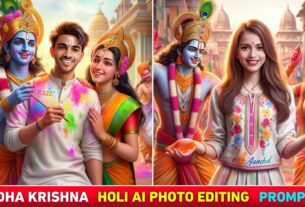26 January Ai Photo Editing Prompts 2025 – Hello friends my name is Suman and welcome back to our website Razz Suman Photography. If you also like to create an Ai image of your name from Bing image creator, then you have come to the right website. Because all the prompts to create images from Bing image creator which are used to create images on Instagram or YouTube, all kinds of prompts will be found on this website. And now the festival of 26th January is very near, so in today’s new article, I am going to give you all the prompt of many images to make AI image of your name on 26th January. Using which, one can easily create an image of his/her name in Bing image creator. We have given prompts in this article to create different types of your name images. For example, you can see some photo samples given in our thumbnails. Whatever type of image you like, you can easily create an image of your name by copying its prompt in paragraph two.
26 January Ai Photo Prompt

1ST Prompt – Make a realistic picture on 26th January in which the view of Red Fort of Delhi is shown. And right in front of it, a 20 year Indian boy is wearing an orange coloured T-shirt and blue coloured jeans and is holding a big Indian flag in his hand. The name ‘Razz’ is written in clear letters on the T-shirt he is wearing and the sky is blue in which the text of ‘Happy Republic Day’ is written.

2ND Prompt – On 26th January, make a realistic picture in which there is a view of India Gate in Delhi. And right in front of it, a 20-year-old Indian boy is holding a big Indian flag in his hand and he is wearing an orange T-shirt and blue jeans. His name ‘Razz’ is written on his T-shirt. The sky is blue and Happy Republic Day is written on it. 4k ultra hd image

3RD Prompt – 16 year old indian beautiful girl stands in beautiful ground, holding the large Indian national flag aloft. She is wears flag colour kurti with name “Aanchal” is clearly written in black bold letter on kurti, and a watch. the girl is Looking so pretty, indian, smiling, stylish hair, The background features is lal kila, in full blurred, a large indian flag stands in background, full hd quality picture 32k quality image
Republic Day Ai Prompt

4TH Prompt – Realistic image of an Indian city road in the background. A beautiful young man stands through the hood of a Thar Jeep, holding a 26 January Indian flag. He is dressed in a 26 January themed hoodie and pants with ‘RAZZ’ printed on the hoodie, wearing black sunglasses. The scene is vibrant and patriotic, capturing the essence of India’s republic day.
5TH Prompt – A real 16 years old so handsome indian boy sits against a tree in a beautiful green field and holding a Indian flag in hand, he is wearing a tri colored in the Indian flag-orange, white, and green shirt. he has black hair and text on her “Razz”. In the background, a real 17 years old indian boy is seen farming with a cow. The scene is picturesque, highlighting rural India. 32k High quality image, beautiful, hd, pretty, indian
26 January Ai Photo Editing Prompts 2025
See friends, whenever any festival is about to come, people start doing photo and video editing in advance so that they can post it on Instagram or YouTube and get good likes on their post. And I keep teaching people to do different types of photo video editing on this website. I also teach people editing through my videos on YouTube channel. In the last article, we have given background PNG for editing 26 January photo with our photo. Those who want to edit 26 January photo with their photo, can do it by downloading background png and those who want to edit 26 January photo with their name. They can do it through this article. In this article, we have given the prompt to create an image of your name on 26 January, everyone can create it because in this, different prompts. The text below the image we have shown you in paragraph two, in bold letters, is the prompt for that image, so copy it. And easily create an image of your name by clicking on the create button.
About 26 January
Republic Day is a national festival of India. This year 2025 is the 77th republic day. On this day India received the status of a republic. On Republic Day, the President of India hoists the tricolour at the Red Fort. A grand parade of Indian forces takes place in the capital of India, Delhi. And how to create an AI image of your name on this festival, we have told in this article
Use 26 January Ai Photo Editing Prompts
So we have told you everything about 26 January. Now let us tell you how to use the prompts we have given in this article for 26 January prompt in Bing Image Creator.
- First of all, you have to open the Bing Ai Image Creator website in your phone or laptop.
- Now after that click on the 3rd line and create an account with the help of your Gmail ID.
- Now click on the search box and write a Prompts.
- We have given you all types of prompts on our website.
- It will take a few seconds, it will ask you to wait, please wait and after that the.
- Now the image which is ready will have four images ready.
- You can download whatever seems right in it.
- Now this is how you can generate this.
- Makar sankranti ai Photo Editing.
Other 26 January Photo Editing
Now there are some brothers who do not like to create images with such names. They want to edit the 26 January photo with their photo. So you can do that too. This is because in our previous article we had given some background PNG for photo editing with your photos on 26 January. You can download them and do photo editing for 26 January with any editing app. For background PNG you can visit event special cataogery of our website. Otherwise, click on the search option and type 26 January background. You will see that article in front of you. Otherwise you can visit our YouTube channel. I will now teach you various types of photo video editing on 26 January.
Conclusion
So overall this is what we have tried to tell you in this new article. How you can do AI photo editing of your name on 26 January. Using the prompt given by me from Bing image creator. If you have any problem in creating the image, you can tell me your problem in the comment box. Or else you can join our Telegram group and ask about your problem. And similarly, keep visiting our website for your name ai image prompt background png Lightroom preset.
Thanks For Visit This Website.